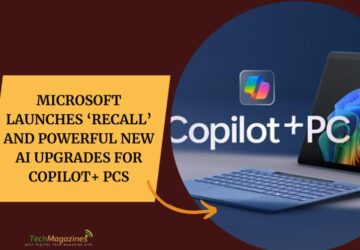PDF converters are essential tools that everyone should know a thing or two about. They are not only capable of converting your files into your desired file format but also other functionalities such as splitting, merging, compressing, and even more. Since no one file format is used on a global scale, we must know how to convert our files.
Since there are so many PDF converter tools available on the internet, it’s quite challenging to choose which one is the best to use, right? To make things easier for our beloved readers, we will give you three online converter tools that would give you the easiest and simplest PDF to JPG conversion.
GoGoPDF
If you are looking for a reliable and easy to use online PDF to JPG converter, an excellent choice would be GoGoPDF. It is extremely easy to use, and since it is a web-based converter tool that does not need any software or app to be installed. With this, you are already reducing the risk of your device getting any unwanted infection from any malware, which is usually associated with installing or downloading apps on your device.
You also don’t have to worry whether your files are safe since GoGoPDF has installed the latest Secure Socket Layer or better known as SSL encryption technology, to guarantee all your safety and security files. GoGoPDF is fully optimized to be used on all types of devices, web browsers, and operating systems. All you need is a reliable internet connection, sufficient storage space, and a working web browser.
You can easily convert your PDF files to JPG images anytime and anywhere you are in less than a minute. You are free to choose if you want to convert a single PDF file or create multiple JPG files from multiple PDF files. To top it all off, GoGoPDF will convert your PDF files into high-quality JPG images.
PDFBear
Another reliable web-based PDF converter tool on our list is PDFBear. It is quite similar to GoGoPDF, and it guarantees that converting your PDF files to JPG images has never been easier if you try their services out. You only have to do three simple steps, and it would only take a maximum of two minutes from the first step to the last.
Your files are well protected and safe with their 256-BIT SSL encryption technology, and your files are permanently removed from their system after an hour of uploading. Also, each downloadable link you receive after converting will only be accessible for a limited time, which is a fantastic way of reducing the chances of your files’ content stolen or compromised by any hacker or cybercriminal.
Wondershare PDF Converter
If you are looking for a PDF to JPG converter tool that has won the Best Software Company and Popular Software in 2020, then check out Wondershare PDF Converter. Just knowing these things, you already know that you can rely on and trust Wondershare PDF Converter in converting your PDF files to high-quality JPG images.
Not only is it an award-winning PDF converter tool, but it also offers a lot of other features for your PDF needs such as merging, splitting, compressing, editing, and many more. If you want to know what else Wondershare offers you, why not try to convert your PDF files to JPG images with them?
Takeaway
We guarantee if you use the PDF converter tools that we have listed above, you will not experience any compatibility issues, problems, or any mishaps while converting your PDF files to JPG images. We assure you you will have the best services. So, what are you waiting for? Why not try these tools out?