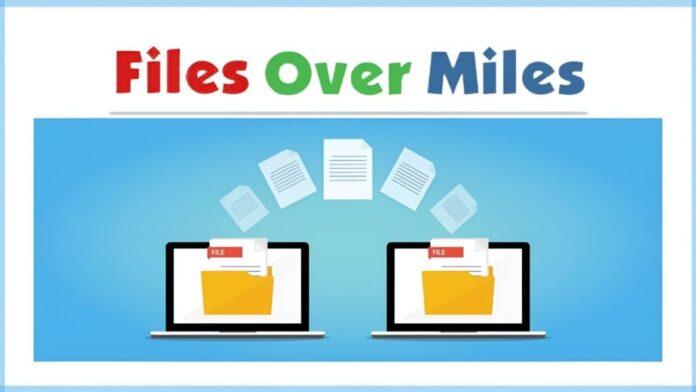Files Over Miles was a platform designed to facilitate the seamless transfer of files between computers. The service is operated by transmitting data directly from one browser to another, as indicated by its tagline. Users found Files Over Miles to be user-friendly and straightforward in its approach.
When faced with the challenge of sending a movie or video game to a friend residing at a distance or when unsure about the file-sharing process, utilizing a P2P site such as Files over Miles or Sharedrop proved to be a convenient solution. The procedure involved browsing the file, generating a link, and then sharing that link with the intended recipient for downloading the file.
Why Files Over Miles is Unavailable?
Files over Miles encountered a couple of issues. One notable challenge was the potential interference from firewalls blocking the P2P connection, a matter explicitly addressed in their FAQ. Another more substantial problem arose due to the necessity of Flash 10, a requirement that posed difficulties for many users. Addressing this concern, the primary entry in the site’s FAQ guided users to upgrade their Flash version and clear their browser cache. Additionally, the use of Flash imposed a limitation on the maximum file size, restricting it to the available RAM on the user’s computer.
Despite encountering the mentioned issues, Files Over Miles garnered positive feedback for its user-friendly interface and simplicity. It stood out as an uncomplicated means of swiftly sharing files. Fortunately, ShareDrop emerged as an excellent alternative, surpassing Files Over Miles as a superior P2P site. The encouraging news is that there exist viable alternatives for file sharing, providing users with effective options to fulfill their file-sharing needs. If seeking a worthy substitute for Files Over Miles, consider exploring the following alternatives to facilitate seamless file sharing.
1. Send Anywhere
One of the top alternatives to Files Over Miles, widely regarded as the leading file-sharing application, is Send Anywhere. Notably, Send Anywhere stands out for its user-friendly interface, recognized for its simplicity and ease of use. This application empowers users to effortlessly send and receive files of any size using either a share link or a 6-digit numeric key. Noteworthy is the fact that Send Anywhere maintains optimal speed and usability, even when handling large files, making it a reliable choice for seamless file sharing.
Send Anywhere operates on a completely free basis, offering file-sharing capabilities without the necessity of creating an account. Nevertheless, users can choose a premium plan, granting them access to cloud storage. It is crucial to emphasize that the proper functionality of this file-sharing application necessitates both devices to be online. In summary, Send Anywhere emerges as a sensible and unobtrusive alternative to Files Over Miles, making it a practical choice for those seeking a reliable substitute.
2. WeTransfer
WeTransfer stands out as another robust file-sharing service comparable to Files Over Miles in terms of reliability. While it employs a different approach from both Files Over Miles and Send Anywhere by not using the P2P protocol, WeTransfer proves to be an equally effective option. To make use of WeTransfer, individuals are required to upload the file onto the platform while supplying the recipient’s email address, title, and message.
Additionally, users must input their email address and the verification code sent to that particular address. This method distinguishes WeTransfer as an alternative with its streamlined process for secure and comprehensive file sharing.
Upon confirmation, the system proceeds to upload the file and sends an email to the recipient containing a link for downloading the data, which remains accessible for seven days. WeTransfer offers various subscription plans, including a free version with a 2GB file capacity limit. This file-sharing application proves to be exceptional and serves as a commendable alternative to your Files Over Miles application.
3. SendGB
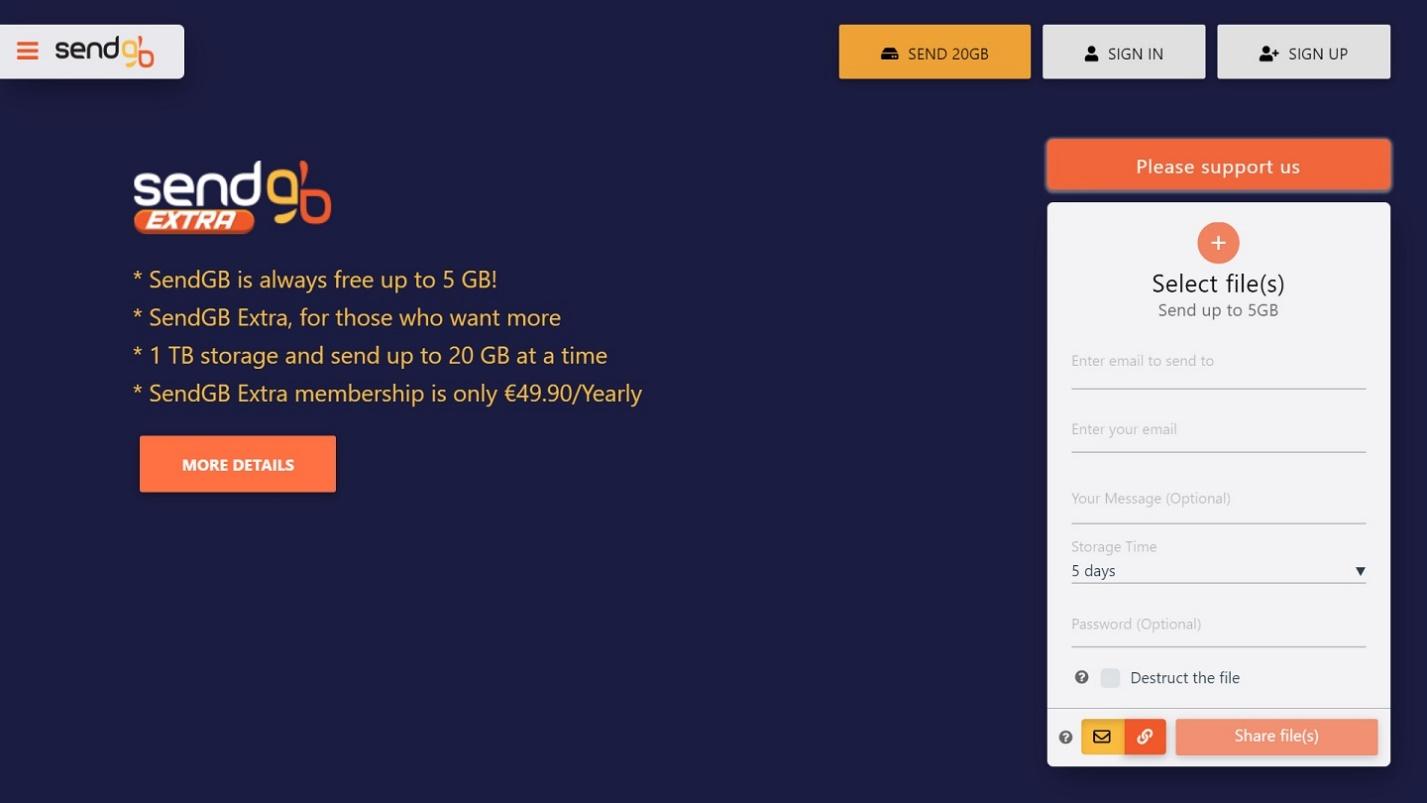
SendGB is a file-sharing service that shares similarities in functionality with WeTransfer. To utilize SendGB, users need to input their email address, the recipient’s email address, a message, and the file upload information. Notably, SendGB offers the additional feature of allowing users to password-protect the file, ensuring that only authorized users can access it.
Moreover, SendGB offers an added layer of security with the Self Destruct option, allowing the system to automatically delete the file after a single download. This feature enhances overall privacy and file protection. The free version of SendGB comes with a 5GB size limit, while the paid versions provide storage options ranging from 20GB to 1TB. As a result, SendGB stands as another viable alternative to Files Over Miles, offering top-notch file-sharing services.
4. JustBeamIt
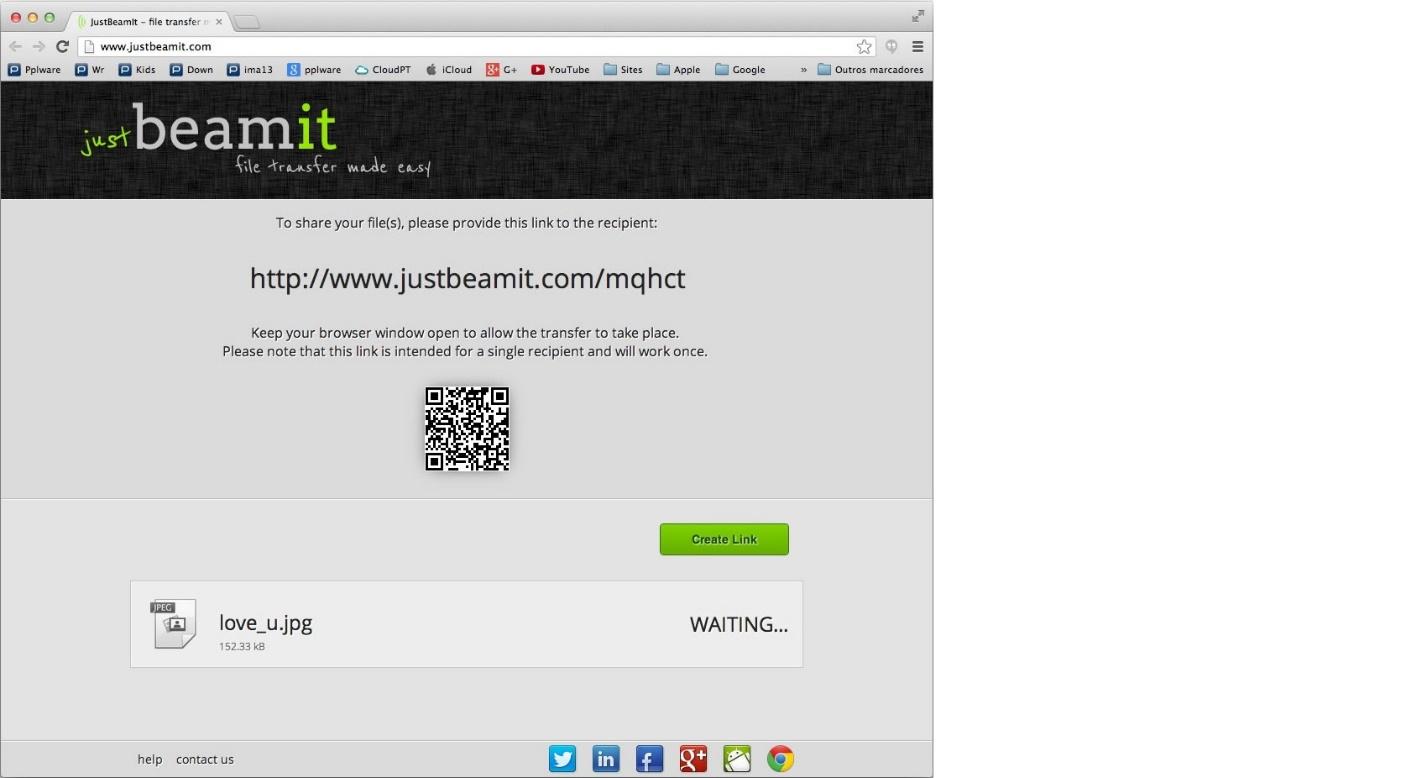
JustBeamIt stands out as an exceptional file-sharing application with a unique approach compared to other software in this category. The process involves uploading the file, and the application generates a shareable link for the user. Recipients can conveniently download the files by clicking the provided link, with the download initiating only upon clicking. This method ensures a quick, easy, and secure file-sharing experience. JustBeamIt is a free-to-use platform without any premium plans, and it maintains a 2GB file size limitation.
5. MyAirBridge

MyAirBridge emerges as a noteworthy file-sharing application, providing a suitable alternative to Files Over Miles. This efficient file-sharing app operates swiftly and securely. MyAirBridge employs a dual-functionality approach. Users can either share a special URL generated by the service with the recipient, who can use it to download files or upload files up to 20 GB in size. This dual method enhances flexibility, making MyAirBridge a reliable choice for seamless and secure file sharing.
The alternative method involves email file sharing, where users input the recipient’s email address. Subsequently, the recipient receives an email containing a link through which they can download the files. MyAirBridge provides this file-sharing service with a generous free limit of 20GB. For users with extensive sharing needs, there is a premium version available, offering an increased file limit of 250GB.
6. TeraShare
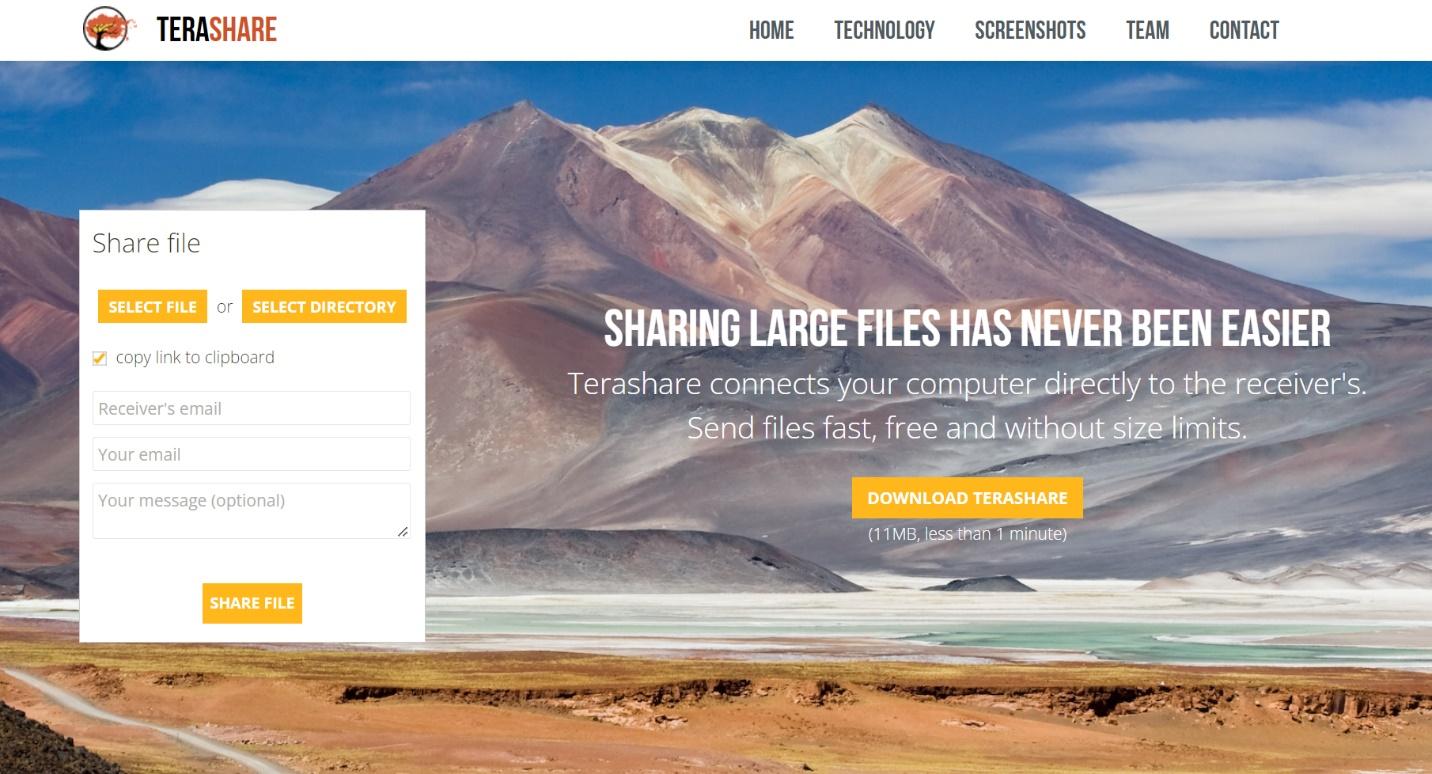
TeraShare stands out as an excellent file-sharing application, comparable to Files Over Miles. Notably, it offers the capability to share files even when devices are offline and does not impose any size limitations. Files shared via TeraShare can be downloaded at any time when the devices are online, given that the file size is below 10GB. For files exceeding 10GB, both devices need to be online for the download. The functionality of TeraShare is akin to that of WeTransfer and SendGB, featuring a straightforward user interface and swift performance.
Conclusion: Files Over Miles Alternatives
The choice among these alternatives depends on individual preferences, specific needs, and the desired level of functionality. Whether prioritizing simplicity, security, or flexibility in file size and sharing methods, these alternatives offer users a range of options to seamlessly transfer files over distances. As technology evolves, these innovative solutions continue to redefine the landscape of file-sharing, providing users with an ever-expanding toolkit for efficient and secure data exchange.
FAQs
Q1: What are the best alternatives to Files Over Miles?
A1: Some of the top alternatives to Files Over Miles include Send Anywhere, WeTransfer, SendGB, JustBeamIt, MyAirBridge, and TeraShare.
Q2: How does Send Anywhere work?
A2: Send Anywhere allows users to send and receive files of any size using a share link or a 6-digit numeric key. It operates on a free basis and offers a premium option with cloud storage.
Q3: Are these Files Over Miles alternatives free to use?
A3: Most of the mentioned alternatives offer free versions with certain limitations. Premium versions are available for users with heavier sharing needs, providing additional features and increased file size limits.
Meta description