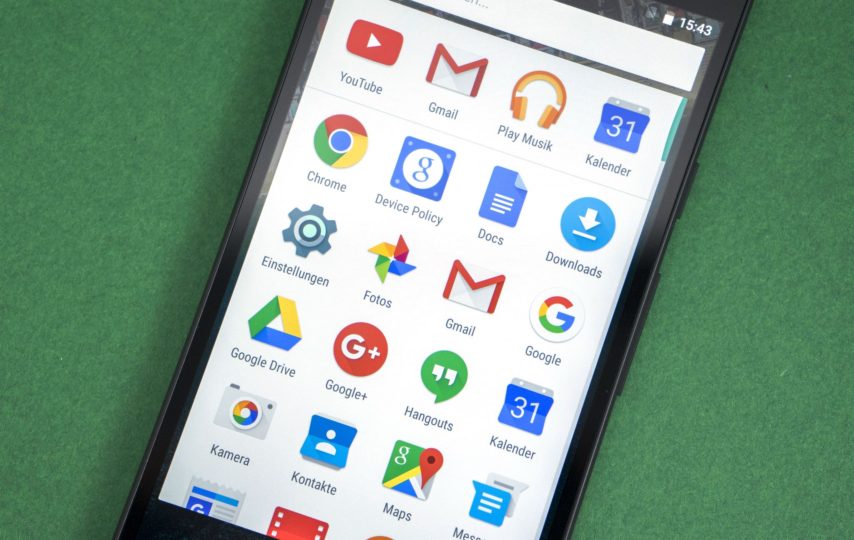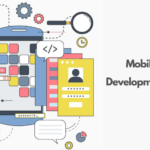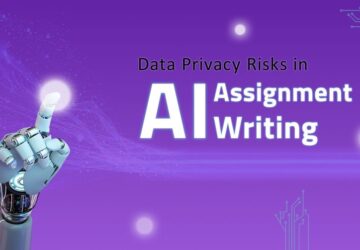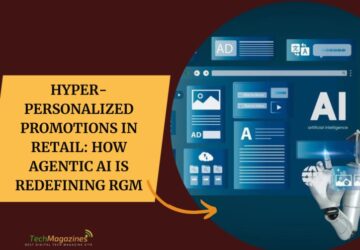Do you ever get that random burst of energy and motivation at 3 am, and decide to write a book? Or are you a freshman in college, and while noticing the way events in your college progress, you decide to write a newsletter about, say, the laurels of the college’s cricket or football teams?
Or do you want to write, for yourself, and keep it friendly and safe, but you keep wondering how and where to start? If you’re looking for tools that are both easy to use and have brilliant features without incurring many additional costs, by the end of this article, it will all be smooth-sailing, and you can become the writer you aspire to be. Following is a well-researched list of the top 6-word processing apps for iOS for both beginners and advanced writers.
iA Writer
It is regarded as one of Apple’s best word processing apps for 4 consecutive years. The reason is pretty apparent; there is a very minute fee of buying this app with top-notch, easily accessible features. It has a very delicate and simple user interface, and users can easily find their way around without too much technicality.
Additionally, it uses a markdown language, which is essential if you plan to take up writing seriously. One of its best features is that users can directly publish to WordPress from the app, or if that is not required, it can be backed up using Dropbox or iCloud for later use.
If you are looking for peaceful writing without any distractions, then iA writer is the best choice on this list. It takes minimalism to the extreme, since it has the least number of built-in distractions, when compared to other apps. It is the best inexpensive app for blogging and for short-form writers.
The Prices for the App are:
- In MacOs: $29.99
- In the iPhone and ipad: $8.99
- Windows version: $19.99
- Android App: Free as of 2020
Bear
Primarily designed to take and organize notes, Bear has a super simplistic design and is very easy to use as well, with an organization that is very simple to navigate through. Although its main feature is note-taking, it can be used for just anything from writing pointers during lectures to long research papers.
It consists of various tools such as links and checklists to enhance formatting and sidebars where users can store their folders and work on them as and when they feel like. Bear is free of cost to use on Apple devices, and if note-taking is your primary need, among other things, Bear will be a great fit.
There is also a feature that allows you to sync the data across all your Apple devices. It is equipped with an exporting function that can transfer all the files on the go, and in a short time. The presence of a swift search bar makes the task of taking notes more relaxing and less time-consuming.
The pricing for the app is as follows:
- Monthly: $1.49/month with one week of free trial
- Annual: $14.99/year with a 30 day free trial
WPS Office
Rated as the “easiest word processor for iPhone.”, WPS Office consists of a range of apps that are oriented for office and business work. With this app, users can create documents, spreadsheets, memos, and pdf, sharing their documents in various formats. It has a very easily approachable user interface that can be used by just about anybody. Still, since it is slightly on the higher side of the price scale as compared to the above two mentioned apps, it is used by many business and office professionals.
The WPS Office can be synced with the other WPS applications like the spreadsheet and the powerpoints one, hence making it ideal for academic and business use. The interface is small in size, so it takes minimal amount of time to download, and takes up very less storage on your device.
You will be required to download the entire pack that comes with the other applications to use the word processor one. Thus it raises its pricing is at $29.99 annually, per user.
Microsoft Word
MS Word is considered the default word processing app for almost everyone, be it a college student, blogger, or business. For the smaller set of Ipads with screens smaller than 10.1 inches, the app is free. However, users will have to pay a certain amount of money on other devices.
It is very famous among students because MS Office provides various student discounts, and with appropriate proof, students can avail the same. This app’s brilliant feature is that users can collaborate and track various changes, read comments, and edit together from their respective workspaces. Users can access documents from Google Drive, iCloud, OneDrive, and other storage services and save their work in required formats convenient to them.
Pages
This is Apple’s very own word processing app, and it is super cost-efficient as it is available for free on any Apple device. Pages is an excellent pick if one is looking to collate a document or even write a long book of 500 odd pages. Along with that, users have full control over the type of layouts and templates they wish to use to create the best version of their work.
This also has a complete iCloud backup for all the work done but falls short of number 1 only because the work can ONLY be backed up on iCloud from the iPad and not on Dropbox or Google Drive, and it may be inconvenient when the iCloud storage is nearly maxed out.
Google Docs
This is extremely convenient for everyone, including students and professionals. Through Google Docs, users can write, share, collate and collaborate their work with their peers or colleagues, and is ideal if students are working in group projects as they can edit and leave comments on their own time. Once downloaded, this app can be used for anything with the most straightforward user interface and tools.
Additionally, when one makes a specific change to something on this document, their names appear on-screen. Others can quickly identify and rectify/commend the individuals’ efforts. Users can download or upload files from and to MS Word in various formats, including DOC and DOCX. This is an ideal pick for everyone to commence writing, whatever be the case.
Since it is linked to your google account, sharing and maintaining it becomes easier. Features like Google images, Google forms and gmail being easily accessible to Doc users make it a favourite amongst content writers and beginners. The use of the app is entirely free, with no hidden purchases or premium features to be accessed. Navigating to the apps section in your Chrome browser would find it there, since it is an in-built app that needs no third-party download.
Conclusion
This is the starting basis for writing. Many overlook the need of using a good word processor as their base, but it contributes a lot to the ease of writing and maintaining content. Reading, using language enhancing apps like wordunscramblerz.net, practicing through prompts come next. But these apps will ensure you have the best base of starting off from.