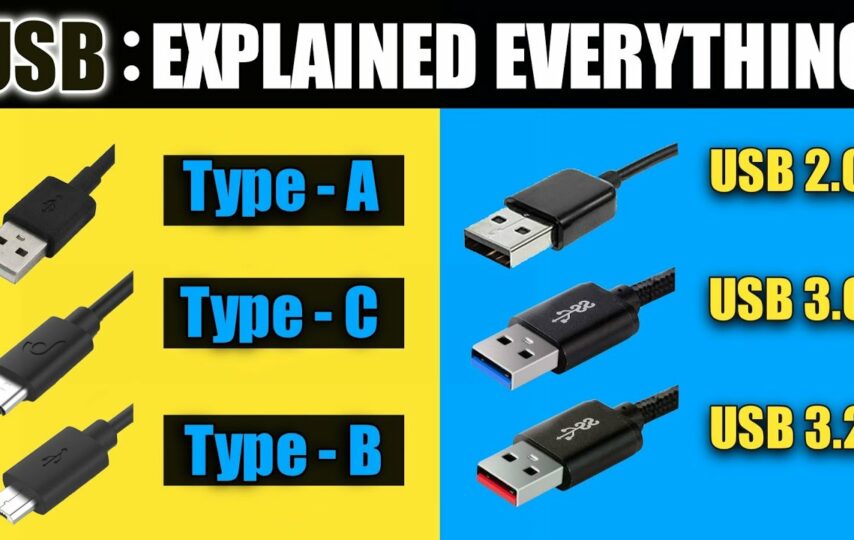What is USB 2.0 and 3.0?
The connecting interface standard known as USB, or Universal Serial Bus, enables computers and other electronic devices to communicate with other peripheral devices like keyboards, mice, MICs, flash drives, and so on.
The USB connectors are taking the place of the other more conventional kinds of charger cables and can also be used as power transmitting cables, such as to charge mobile phones or tablets.
In 1996, the first USB standard was published, and there are currently four USB specifications: USB 1.x, USB 2.x, USB 3.x, and USB 4.
Difference between USB 2.0 and 3.0
USB 2.0 Specifications:
The USB 2.0 standard came out in April 2000 and is also referred to as high-speed USB. USB 2.0 is supported by almost every device with USB compatibility.
USB 2.0-based devices can transfer data at a maximum speed of 480 Mbps, which is faster than USB 1.1 but slower than USB 3.0.
Support for the USB Mini-A, USB Mini-B, and USB Mini AB connectors is provided by the USB 2.0 standard.
USB 3.0 Specifications:
USB 3.0 is a new USB standard that was introduced in 2008. It goes by the ‘Superspeed USB’ name. This USB standard is supported by the majority of recent computers and electronic devices to facilitate faster device-to-device communication.
Data can be transmitted at a maximum speed of 5Gbps using USB 3.0-enabled devices. Compared to USB 2.0, it transfers data much more quickly. There are two newer versions of USB 3.0: USB 3.1 and USB 3.2.
There are a variety of USB 3.0 connectors that permit the connection of two devices simultaneously. The supported connectors in the 3.0 standard are USB Type A, Type B, Micro-A, and Micro-B.
The USB 3.0 standards can be identified by their blue inserts, which also feature the 3.0 logo.
How to find difference between USB 2.0 and 3.0?
The following is a list of the five primary difference between usb 2.0 and 3.0 to better understand their individual identities:
Physical Appearance:
There are some physical differences between USB 2.0 and USB 3.0 that make it easy for anyone to recognize the two standards. The inside of USB 2.0 connectors is typically blue, while the inside of USB3.0 connectors is typically white and black.
The number of connection wires is the other physical distinction: There are four wires in the USB 2.0 connector that can be used for half-duplex communication. The 3.0 standard, on the other hand, has a total of nine wires.
Two-way or full-duplex communication is made possible by USB 3.0’s five additional wires, which also increase bandwidth.
Length of the wire:
USB 2.0 cables can be up to 5 metres long while on the other hand, USB 3.0 cables can be up to 3 metres long.
Speed:
USB 2.0 has a maximum transfer rate of 480 Mbps (Megabytes per second). Although this rate is insufficient to connect keyboards, mice, headsets, and other peripheral devices, it is also very slow for data transfer.
The 3.0 standard has a much higher data transfer rate (approx. 10 times) faster than 2.0 and can transfer data at the maximum rate. However, this is only the theoretical speed, and the actual speed varies by drive. For instance, the speed of a USB drive is influenced by the speed of its flash memory.
Power Management:
USB 3.0 offers enhanced power delivery and efficient power management. It supports power consumption of up to 900 mA, whereas the USB 2.0 standard supports power consumption of 500 mA.
This raises the total power delivery from 2.5 W to 4.5 W, allowing USB 3.0 devices to be charged more quickly.
So, choosing between the two variants is now simple. 3.0 is more cost-effective than 2.0 in a number of ways, including transfer speed and power management. Therefore, we can select USB 3.0 standard devices if we require power management and high-speed data transfer. However, we can select the 2.0 standard for general use if we have a limited budget.