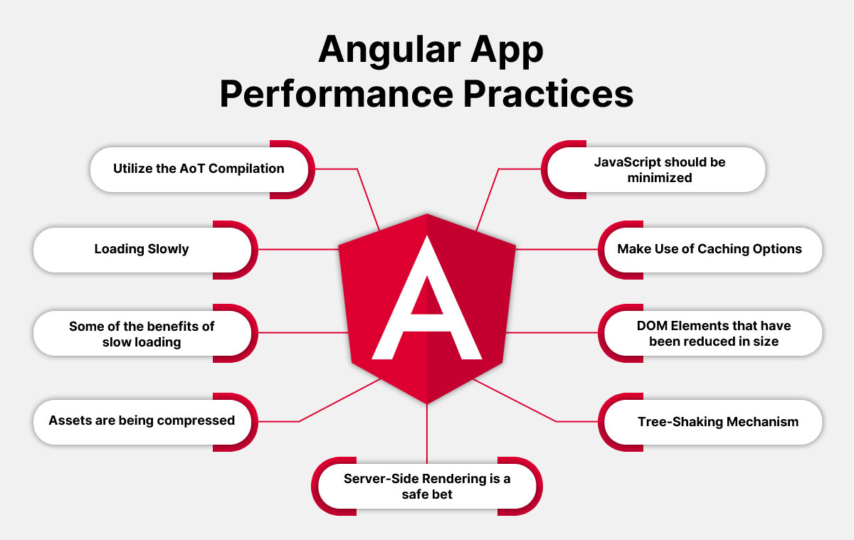Application developers need to create programs that are quicker and more responsive in order to handle users’ worldwide declining attention spans while using their screens. Therefore, it makes sense that if you fail to improve the usability of your app, you will undoubtedly lose a lot of visitors and miss out on a lot of opportunities.
With this blog, we hope to discuss how to manage an Angular front-end, as well as how to enhance the performance, and subsequently, the viability of an AngularJS-built app. Talking about issues in regard to web pages created through this open-source web application framework based on JavaScript is a topic for some other time, but it is useful to remind you that this framework’s reliance somewhat on the browser to create the website and dynamically swap out old server data for fresh data is one of its key advantages. When compared to the browser’s normal approach of loading entirely new pages, this lessens the burden on the app’s server and results in quicker load times.
It makes sense that your top priority as an app developer is to produce a high-caliber product. Most likely, the concept of requiring a website has not even occurred to you. It costs money, takes time, and demands effort to set up and maintain. How is it even useful when customers download your software from the app store rather than a website? But, trust us, it’s useful. For that, you can always opt for website builders, some of which provide over 180 mobile-responsive designs and a broad range of tools to increase the functionality of your site, to create one. A website can accomplish so much, it’s a fact. You may give far more detailed information to your potential customers on a website, at a location that is entirely under your control.
Before moving on to our list, here is a quick suggestion to optimize your coding—not just your code: To build apps more quickly and with a unified user interface, try utilizing Bit or some other component-driven software toolchain that is open source to distribute and reuse Angular components. The good ones have a pair of CLI tools and a component hub. They provide you with all the resources necessary to share and isolate components. It is a terrific approach to cut down on time wasted rewriting code, improve cooperation between many teams and projects, and create scalable and maintainable applications.
The Most Frequent Performance Problems with Angular Apps
There are numerous performance issues with Angular apps. Hereunder are some of the more critical items:
- Circular references cause memory leaks, which are undesirable. Because Angular needs to keep a record of all references for the purpose of discarding them, this happens. If you do not remove the references, however, the app will keep growing and finally crash.
- An object or variable may perform poorly if it has too many watchers because they are used to evaluate the changes.
- Overly manipulating the DOM: Angular tries to update the DOM as minimally as possible, however, there is a limitation to the amount it can get by without degrading speed.
- There can be a lot of bindings: Because an event handler produces a binding when it is attached, Angular must exert extra effort to create new bindings.
Why Angular App Performance Optimization Is Necessary
Performance optimization is a key component of web development. This technique calls for continuous watchfulness and close attention to detail. This is crucial for Angular apps considering Angular has a plethora of features and needs to be optimized to offer the greatest user experience.
Your app must be responsive and speedy so that customers do not have to wait. The optimization procedure accomplishes this by altering the browser’s code and removing unnecessary weight.
Best Practices for Enhancing the Performance of Angular Apps
The greatest AngularJS developers in the business have come up with some tips for optimizing the performance of any Angular project.
Make use of the AoT Compilation
Prior to being released to a browser, AoT is a processor that converts the TypeScript code in your project into JavaScript. This technique speeds up the browser’s load time and improves the performance of the program by eliminating some demanding CPU activities during runtime. The performance of an Angular application is expected to be enhanced by this functionality.
The following are some benefits of AoT compilation:
- Enhanced user experience due to increased performance.
- Enhanced SEO results.
- Less memory is used.
Slow Loading Time
A method of optimization known as “lazy loading” enables content to load only if it is required. It is done to shorten the initial load time while also improving the performance of the program as a whole. This tactic is applied in mobile applications to enhance user experience and performance generally.
Several advantages of slow loading include:
- The user need not wait for everything to load before engaging with the information and getting pertinent responses.
- If users can interact with an application sooner, they will feel more at ease using it.
- Slow loading reduces server requests, which enhances application performance and uses fewer data.
- The user just downloads what they need, saving both device storage space and bandwidth.
Compressed Assets Appear and Are Used
Make doubly sure the assets are compressed if you want your Angular app to operate more quickly. By minifying (removing any unnecessary characters) and bundling the assets into a zip file, assets can be compressed.
An asset file will load more quickly the smaller it is.
Rendering on the Server Side Is a Solid Idea
Server-side rendering is one of the most popular methods for improving the performance of online applications. This method creates an HTML document on the server before any browser requests are made and sent to the client. Faster response times are the consequence, and some issues with standard browser renderings, including blank displays and lengthy page loads, are also avoided.
Many companies, like Facebook, Twitter, and Google, have been using this strategy for a long time. It is a method that has been proven to enhance the functionality of web apps, not just a trendy term or passing fad.
Mechanism Called Thee-Shaking
Tree-shaking is a method that examines the interdependencies between several JavaScript modules and gets rid of extraneous code to help you write better code.
Getting rid of code that really is not being utilized by the application is the aim of tree-shaking. Your software can be made smaller and loaded more quickly in this way. Each language has a unique function for doing this thanks to tree-shaking.
The fact that tree-shaking is possible right from the CLI makes Angular the best.
DOM Elements Undergoing Size Reduction
The content and organization of a web page are represented by the Document Object Model (DOM) in the browser. If not optimized, it may affect how well websites perform. Developers of mobile applications usually reduce the quantity of these elements in their works. This is true since DOM elements are big and cause the application to run slowly.
Performance and memory usage can both be improved by reducing the amount of DOM elements. It can also lessen the quantity of data transmitted over the Internet and hasten the loading time of your website.
Utilize the Caching Options
Users get impatient and depart when a website takes a while to load. By caching resources, you can speed up the loading speed of an Angular program and improve its usability.
Caching is a way to store data or information so that it can be retrieved later in a more rapid way. It could take place remotely on a server or locally on a machine. This method reduces load times by locally storing resources and recovering them as needed. You have an option to cache resources in Angular apps by using the pre-built service entitled “$http” configuration and setting the object to “true”.
It Is Required That JavaScript Is Minimized
JavaScript is minified in order to reduce file size and hasten page load time by removing extraneous characters from scripts.
JavaScript code is typically overly long and filled with a lot of unnecessary statements. This makes it difficult for browsers to parse and execute code, which has a negative impact on performance. When JavaScript is minified, all of the superfluous statements are removed while the pertinent ones are retained.
This will greatly simplify processing and execution for browsers, possibly leading to faster performance.
Conclusion
So there it is: some key performance recommendations and techniques for Angular apps. You may greatly increase the speed of sluggish Angular apps if you follow our advice.
For additional assistance in creating or overhauling an Angular-based front end, you may also consult skilled, pre-screened AngularJS developers who are committed to offering modern solutions and precise AngularJS development services to startups and businesses with their expertise in creating cutting-edge, high-performance applications.