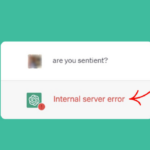Are you in search of a simple way to electronically sign off on that PDF document? eSigning is just the thing. It gives you an opportunity to add your signature quickly and securely onto any type of PDF file from whatever corner of the world. In this blog post, I will show how easy it can be for one to use eSigning instead of having to go through all those printing-scanning steps. As well as giving insight into different styles of eSignatures available in the current market and what they could mean for customers like yourself! Keen on getting maximum efficiency out with ultimate security while using eSigning? Don’t worry; I’ll also throw around some useful tips at the end so keep reading!
Understanding eSigning and its Benefits
You need to know the benefits of eSign a PDF before getting information about the most frequently asked question, how to eSign a PDF. The process of eSigning is an electronic way of signing off on a document and it’s gaining immense recognition in the corporate world.
- It helps secure contracts and agreements, additionally offering a digital signature that can be approved by whoever receives it. The method involves the signer supplying their email address or any other info for validation purposes and then digitally putting their signature to the record with ease. This eradicates having physical documents as well as signatures, not to mention decreasing paperwork processing time – all leading up to creating more convenience.
- What’s more, eSigning not only offers convenience and cost-effectiveness but also a range of other benefits. For instance, it guarantees accuracy when capturing data from documents that need to be signed (like name or address).
- Furthermore, digitally stored documents mean you can access every version if any changes occur later – making life easier for businesses wanting to keep track of earlier contracts or agreements they’ve made.
- There is no longer the hassle associated with traditional signing processes like trying to locate missing paperwork and dealing with mistakes that might have been caused by manual errors – all these issues are avoided using an eSignature instead.
eSigning a Pdf
The process of eSigning a PDF is very straightforward, but you need the right equipment for it.
- First and foremost, you’ll require either an internet-connected computer or mobile device to be able to access your document of choice and generate a digital signature.
- Additionally, having software like Signnow will prove handy in being able to read and edit PDF files. Isn’t technology great?
- It’s vital for folks to have a valid form of identification when electronically signing their documents, such as a driver’s license or passport number.
- This is essential in verifying the signer’s identity and ensuring all paperwork has been completed accurately. When these requirements are met, they can move on to eSigning their PDF document.
- When you select the option to sign a document digitally, it will bring up a window with several options. One of these is ‘Create Signature’, which allows users to draw their own signature onto the page using either a stylus pen or finger on touch-screen devices.
- Alternatively, they can choose ‘Upload Signature’ if they already have an image file containing their signature that they wish to use instead.
- After your chosen signature appears on the page, there are other fields you’ll need to fill out first – like name and date – before clicking ‘Submit’. At this point in time, you may be asked again for proof of identity before being able to confirm signing off electronically.
Once all steps are done correctly then downloading or printing your signed copy should be simple enough! And voila – task completed digitally.
Final Words
If you’re after an easy and safe way of signing off documents electronically, then eSigning a PDF is the solution for you. It’s a very easy method when you are adding your signatures to a PDF document, it involved no complex software sot hassles. You need an internet connection, a website that is offering the eSign tool that can help you eSign your PDF document, and you can use it on your PC< laptop or even in your mobile browser. Just upload your desired document, follow instructions from whichever service provider suits you best, and securely sign it digitally. Its swift, secure compliance with international standards such as EU Regulation 910/2014 (eIDAS). So why hang about? Get cracking now and see how convenient eSigning can be.