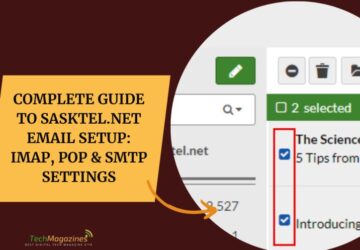Setting up a video surveillance system is recognized as a highly effective approach to deter crime. However, ensuring its consistent functionality requires regular maintenance. In this blog, we’ll outline essential tasks to uphold the performance of your remote video security surveillance.
Routine maintenance is crucial to maximize the lifespan and efficacy of your video surveillance system. Small issues can potentially disrupt the system. Note that maintenance is a powerful tool for preserving its operational state and safeguarding your premises. So, let’s delve into the key steps to accomplish this goal.
1 Trim the Landscape Shrubs and Trees
Due to the seasonal growth of landscaping greenery, it’s common for the camera’s view to be obstructed. To ensure an unobstructed view, regularly trim back shrubs and tree limbs that may interfere with the camera’s perspective. It’s important to review the video footage to identify any potential objects within the line of sight. Additionally, newly installed objects or temporary items that obstruct the camera’s view should be identified by reviewing the feed for necessary adjustments.
2 Perform Lens Cleaning
Regularly cleaning the lenses is a crucial aspect of maintaining a video surveillance system. It helps prevent rain, dust, and other environmental debris from impacting the camera’s lens and its ability to capture clear video footage. It’s advisable to develop a routine of cleaning each video lens at least once a month. Particularly, birds and insects pose a significant risk to camera lenses in outdoor environments. In some cases, criminals might use spray paint to obscure a camera lens. If the video display appears dark, it’s important to inspect and clean the camera lens.
A valuable recommendation is to have a professional camera lens kit readily available for cleaning your video camera lenses. These kits are cost-effective and come equipped with all the necessary tools to safely and effectively clean the lenses without causing any damage.
3 Examine the Lens for Any Damage
While cleaning the video camera lens, it’s essential to inspect it for potential damage. Insects like mud daubers may construct mud nests inside the lens housing. Note that it can harm the protective screen on the lens. Birds might peck at the glass upon seeing their reflections, especially certain territorial species. This behavior extends to glass surfaces and mirrors. Additionally, it’s not unusual for wasps such as paper wasps or mud daubers to create nests within the lens cavity, utilizing these compact spaces as suitable shelters.
4 Check the Camera Housing
Ensuring the housing remains waterproof is vital as water infiltration can harm the camera, cause lens fogging, or disrupt video camera functionality. Regularly inspect the housing, especially after significant weather events like high winds or lightning, at least seasonally. Additionally, confirm that the camera unit can move freely without any hindrances if it has a panning feature. If animals have been interfering with the housing, it’s advisable to install a protective wire cage to prevent their access and safeguard the equipment.
5 Examine Connectors for Corrosion
In the event of housing damage, it’s crucial to inspect the wire connections as well. Animals may chew on wires, and rain can lead to corrosion of wire connections, both of which can render the video camera inoperable. While camera housings are typically robust, adverse weather events can still cause damage, emphasizing the importance of regular checks.


![Who is the Owner PO Box 1280, Oaks, PA 19456-1280, [Resolved], 2023](https://www.techmagazines.net/wp-content/uploads/2023/10/What-does-NFS-mean-on-Wizz-1-150x150.png)