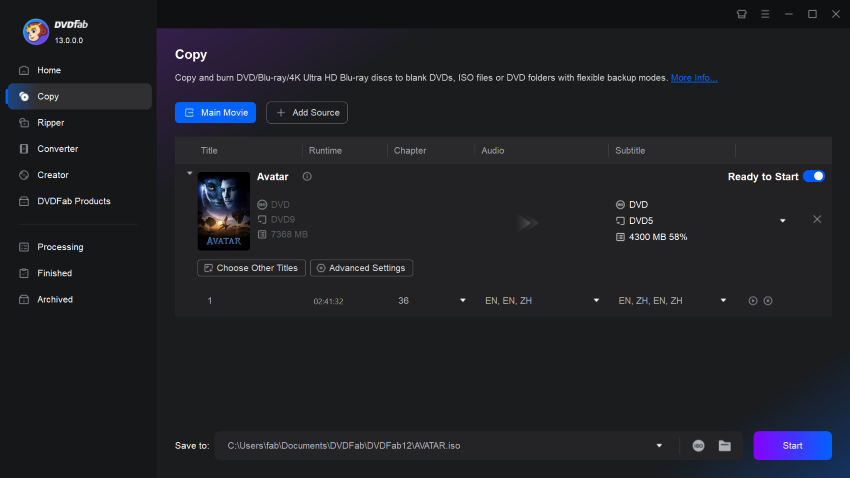Online movie rental services have become increasingly popular, making it unnecessary to carry a DVD around to watch a movie. However, some still like having physical copies of their movies on DVDs despite needing to be a safe storage method.
Besides movies, DVDs may also have wedding videos, old memories, and other special moments, which are always at risk of damage. That’s why DVD holders always look for the best ways to save their DVD content in a secure place. And there is no better method than copying this DVD content into a safe storage form.
Now, you may be thinking about how to copy your DVD content. Let us introduce you to a market-leading DVD Copy program- DVDFab DVD Copy. This will let you copy your DVDs and offer multiple customization features to make your DVD videos.
DVDFab DVD Copy
As the name suggests, DVDFab DVD Copy software helps you to copy your DVD to a blank disc or as an ISO file or folder. This is best to create flawless 1:1 copies of DVDs. It also allows you to compress DVDs to DVD-5s or DVD-9s without compromising on quality, making it perfect to enjoy on all players.
DVDFab DVD Copy can convert complete DVDs, merge multiple titles into a single one, or even split DVDs 9 into two. Let’s read what other features this professional program offers you;
Key Features of DVDFab DVD Copy
- Best DVD copy protection removal and decryptor
DVDFab can easily detect and eliminate any copy protection before copying a DVD, including Content Scramble System, Analog Protection System, Region Code, DADC, and more. Its Cloud Decryption Service quickly decrypts newly purchased DVDs. The program takes only five minutes to open a disc, whether new or old.
- Create lossless DVD backups.
This DVD Copy software allows for the creation of lossless backups from DVD-9 to DVD-9 or DVD-5 to DVD-5. The program ensures that the original video and audio streams are cloned with a 1:1 ratio. You can enjoy these backup copies on any media server.
- Compress DVD-9 to DVD-5 for storage optimization.
The program compresses DVD-9 to DVD-5 to optimize storage capacity while ensuring seamless playback on any standalone home player. With this feature, you can avoid concerns about playback compatibility.
- Save your DVD as an ISO or VIDEO_TS folder.
Don’t have a blank disc to copy your DVD? Don’t worry; copy the DVD content and save it as an ISO image or VIDEO_TS folder.
- Six different copy modes to copy a DVD
- Full Disc: This mode will let you copy all DVD content with or without compression.
- Main Movie: Main movie mode permits users to copy the main title of the DVD with or without compression.
- Clone/Burn: Create a perfect 1:1 clone of the DVD in original quality.
- Merge: This mode will allow you to combine multiple DVD content into one.
- Split: Divide one DVD-9 into two DVD-5s.
- Customize: Select and copy any desired titles/chapters from the DVD.
- Copy multiple DVDs with GPU-accelerated technology
With DVDFab, you can copy multiple DVDs simultaneously, whether discs or ISO files. Add all the DVDs you want to back up to the task queue, and DVDFab will automatically complete the task.
Additionally, this DVD cloner uses GPU Hardware Acceleration technology to achieve 50 times faster burning speed.
- Automatic synchronization and .nfo file generation
DVDFab’s exclusive Meta Info feature will provide comprehensive information about the content. The metainformation feature automatically synchronizes all metadata from the source with the server, allowing you to view details such as the movie title, cast, and cover.
In addition, DVDFab automatically generates a .nfo file to ensure that all meta information from the source is fully displayed on media managers such as PlayerFab and Kodi.
- Remove Cinavia protection and generate a clean audio
DVDFab DVD Copy and DVDFab DVD Cinavia Removal work together to permanently remove the Cinavia protection from DVDs with the Cinavia Watermark. By following this process, you can generate clean audio that features AC3 5.1 instantly.
How to Use DVDFab DVD Copy to Copy a DVD?
Step 1: Download & install DVDFab
After downloading and installing DVDFab, choose DVDFab 13 and click the “Copy” option. Upload your source DVD into the optical drive or navigate it via the “Add” button. The “Drag” and “Drop” functionality will work for the ISO file or folder source.
Step 2: Choose the preferred copy mode and personalize your DVD
Choose your preferred “Copy” mode and the output DVD size in this step. Once you are done, opt for the output directory as a blank disc or ISO file/folder.
Step 3: Start the DVD copying process
Click on the “Start” button to initialize the DVD copying process. The software will finish the task at super-fast lightning speed. You can view the real-time progress and act accordingly.
Conclusion
DVDFab DVD Copy is a versatile software that provides various tools, including copy, ripper, converter, and a Cinavia solution. It is a reliable and user-friendly DVD copying program that allows you to copy your commercial DVDs in various ways. Download DVDFab 13 and enjoy all DVD copying and customizing features in one pack.