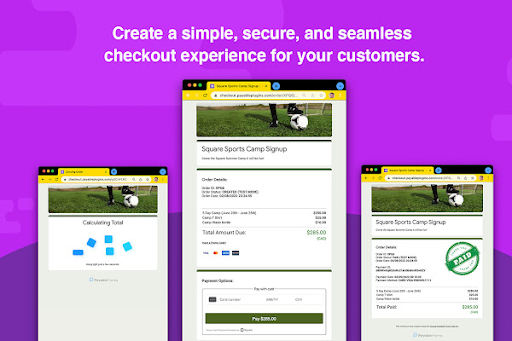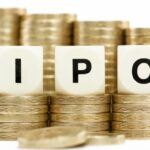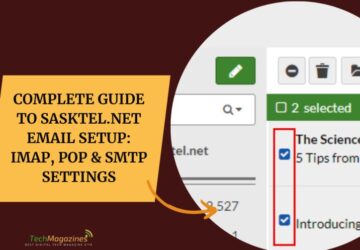Google Forms was initially launched for things like surveys, quizzes, event registrations, feedbacks or applications. But with creative freedom, people have been using it for various other reasons as well. Since it is very easy to create a Google Form, it has thousands of users actively using it for the said reasons. Anything that involves collecting information is being done with the help of Google Forms.
With all the customizations happening on Google Forms, there lacks one thing it might not be able to do i.e. accepting payments. But that is no longer the case because now you can even accept payment using a Google Form through a simple Payable Forms Add-on. This Add-on can help you to integrate PayPal with your Google Forms and add a PayPal button to your form.
How To Accept Payments Using a Google Form?
Below we have explained the simple steps in which you can add a payment option to your Google form. It can be used to accept payments for event registrations, webinar signups, or donations as well. This can be great for small businesses that don’t have a website for now and are looking for free solutions to their payment processing issues.
Step 1:
Install the Payable Forms Add-on from their website.
Step 2:
Add answers in the form of money amounts you need to accept.
Step 3:
Connect your favorite payment processor with the add-on. They have various options including PayPal, Stripe and Coinbase payments as well.
Step 4:
Once you have connected a payment provider, you can start testing the payments using the built in “test-mode”.
Features
Payable Forms have following advanced features in their add-on:
- Payable Google Forms Add-On syncs all the payment details in a Google sheet, thus keeping the track of the completed payments.
- Payment reminders can be used to send email reminders to the users that have not processed payment within 24 hours.
- Payable Forms can also accept subscription based payments or installment payments.
Conclusion
If you or your business is already a user of Google Workspace products like Forms, Sheets, Gmail, and Drive you will find setting up a Payable Google Form to be extremely straightforward and convenient.
This might not be suitable for large businesses and digital stores with 100s of products. However, this new payment capability in Google Forms is a game changer for people that want to set up simple payment flows, save time doing manual payment tracking, and delight their users with an easy registration and payment experience.