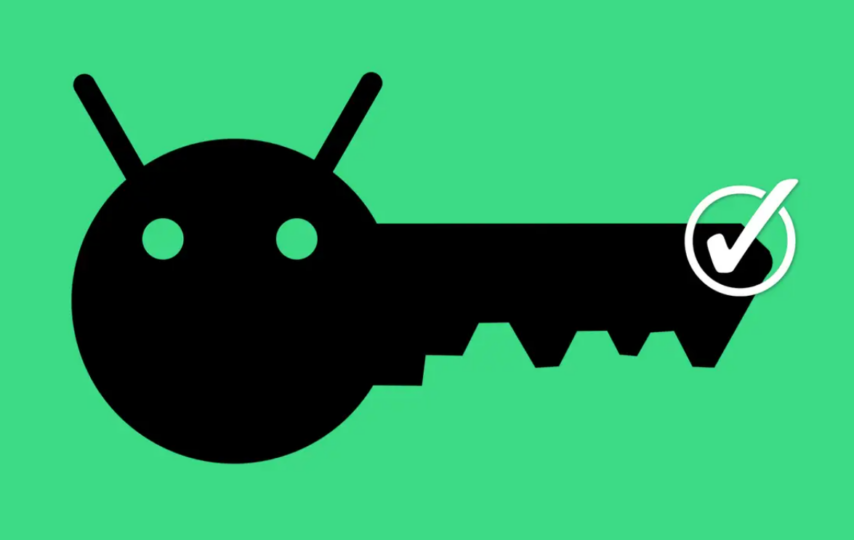As our primary means of communication, entertainment, and personal assistants in the contemporary digital era, smartphones have become an indispensable part of our lives. Android, one of the world’s most popular mobile operating systems, has become a major target for hackers aiming to exploit security holes and get unauthorized access to sensitive information. Because our smartphones contain a plethora of financial and personal information, the security of our Android devices must be given top priority to protect us from any threats.
Personal data breaches, identity theft, and financial loss are all potential consequences of Android security issues. Users must take the initiative to implement best practices to safeguard their Android devices and the data they contain because cybersecurity is a field that is always evolving. You can also Hire Android Developers to follow Android security best practices.
Maintaining your Android smartphone’s most recent software and security fixes is the first and most important step in guaranteeing its security. Updates for Android are frequently released, and they fix known vulnerabilities and incorporate additional security measures. By remaining current with these patches, you may drastically lower your risk of being a victim of recognized security dangers.
It is important to use caution when downloading and installing apps, even if the official Google Play Store continues to be the safest place to get Android software. Before installing any software, make sure to check user reviews and only download it from reputable sources because malicious apps might sneak into unofficial app stores or pass as legitimate programs.
Furthermore, to secure and defend your privacy, it’s critical to comprehend & manage program permissions. You can restrict an app’s access to your data if it asks for unneeded permissions from you, as some apps might do. Identity theft compromised personal data, and financial loss are all possible outcomes of Android security flaws. Following recommended procedures when protecting your Android device is crucial to reduce these threats.
Let’s look at some fundamental Android security procedures that might assist you in defending your device and data.
Android Security Best Practices
Let’s begin with the most common one Updating your device
Keep Your Device Updated
One of the crucial steps in ensuring your Android smartphone’s security is to keep it updated with the latest software and security patches. Over-the-air updates, also known as updates for Android, are frequently made available and contain security patches and new security measures.
These flaws could range from minor programming errors to significant security gaps allowing hackers to access your device or data without your awareness. In addition to security patches, as was already mentioned, these Android updates also provide new features and improve user experience overall.
These upgrades might bring improved privacy options, performance improvements, or compatibility improvements. These advancements are available to you if you keep your smartphone updated, giving you a safe, fun, and effective Android experience.
Install Apps from Trusted Sources
The Google Play Store is the most trustworthy and legitimate place to download Android apps. Google uses several security procedures to find and remove fraudulent apps from its store. The installation and download of apps should still be done with caution. A good rule of thumb is only downloading apps from respected developers after reading user reviews. Avoid downloading programs from unofficial app stores or third-party sources as they may include harmful software.
Use Strong Passwords & Biometric Authentication
Ensuring our Android devices are secure is crucial in the current digital era. Following best practices is crucial if we want to defend ourselves against potential risks. In the beginning, it’s essential to maintain our gadgets updated with the most recent software and security patches. Regular updates that fix known vulnerabilities and provide new security measures decrease the danger of succumbing to security attacks.
Furthermore, it’s crucial to only download programs from dependable websites like the official Google Play Store. Even though the Play Store uses strict security measures, it is advisable to read user reviews, check the credentials of app developers, and stay away from third-party app shops. A further degree of security is added by using strong passwords and biometric authentication. You can also hire dedicated developers to integrate the biometrics solutions in your projects.
Our devices can be unlocked easily and securely using biometric authentication methods like fingerprint scanning or face recognition. Maintaining the security of biometric data is crucial, as are frequent software updates and having a reliable backup lock in case the biometric system fails. We may greatly improve the security of our Android smartphones by using these procedures, shielding our private data from illegal access, and providing a secure online experience.
Be Cautious With App Permission
Examining the permissions that apps ask for carefully is crucial before downloading them. Unnecessary permission requests from some applications run the risk of jeopardizing your security and privacy. Ensure you don’t give an app too many unnecessary rights for its use. As an illustration, you should be wary if a flashlight app asks to access your contact list. You can disable or change an installed app’s permissions via the device settings on Android, which offers fine-grained control over app permissions.
Enable Device Encapsulation and Secure Lock Screen
It is crucial to enable device encryption and create a secure lock screen to safeguard data from unauthorized access. The data on your Android device is encrypted to prevent unauthorized access and make it unreadable. Go to the settings on your device, then select Security or Biometrics and Security to enable device encryption. To unlock your device once it has been encrypted, set a strong password or PIN. Set up a secure lock screen with a strong lock method, and complex lock pattern, and avoid Easily Guessable Patterns.
Set an Automatic Lock Timeout to ensure your device is always protected when not in use. Disable lock screen notifications to prevent sensitive information from being displayed. Enable device encryption and implement a secure lock screen to add strong layers of security. Choose a strong lock method, avoid easily guessable patterns, and set an automatic lock timeout to reduce the risk of unauthorized access. These practices can safeguard personal information, protect privacy, and ensure the security of your Android device.
Regularly Backup Your Data
A virus attack or a hardware malfunction are only two examples of the many causes of data loss. You can restore your data if something goes wrong by regularly backing up your Android device. Google Drive and other third-party backup apps are only two of the many backup solutions available for Android users. Utilize these services to routinely back up your contacts, pictures, videos, and other crucial data.
Conclusion
Securing our Android devices is crucial in a world that is becoming more connected. The danger of security lapses, data loss, and unwanted access to your Android smartphone can be greatly decreased by adhering to these best practices. Always keep your smartphone up to date, only download apps from reputable sources, use strong passwords and biometric authentication, carefully read app permissions, enable device encryption, set up a secure lock screen, and frequently back up your data. You can improve your data’s and Android devices’ security by implementing these procedures.