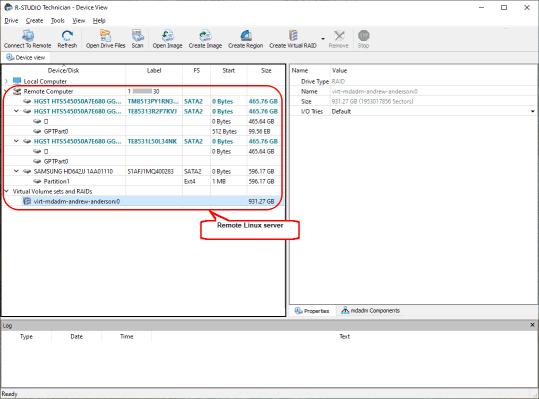Hard drive data recovery is a necessity when the storage drive stops working. I had many storages drives that reached the end of their life cycle. Many lost photos, videos, documents, and memories after the storage drive broke. We never trusted data recovery programs until we put the R-Studio Data Recovery program. We recovered 2000 photos and videos from a corrupted SD card.
What is R-Studio and does it work?
R-Studio is a data recovery solution provider. We have tested the program on Windows several times. We tested the data recovery program to test on Ubuntu 22.04 LTS software. The canonical latest open-source operating system has new features and challenges. You can try the free versions to recover photos and videos.
R-Studio is available for Windows, Linux, and macOS.
How to recovery data using R-Studio?
R-Studio free solution recovers photos and videos. Purchase the premium license from the company if you want to recover various files from the storage drive. The developer has a business to run, so it’s a fair trade for the service. The individual license key costs $79.99. We are using R-Studio for Linux, but it works the same on Windows and macOS.
1. Open the installed program and choose the drive or partition.
2. Click on the “Scan” butt located at the top menu.
3. Scan the entire area and click the “Scan” button.
4. Leave the program alone for one minute to ten minutes.
I have Samsung SSD installed on the laptop, which helped the scanning to finish within two minutes.
5. Right-mouse click and choose the “Recover All Files” option.
Or, double-click the partition or drive to view folders.
6. Choose the output folder.
Browse a folder to save the recovered file.
7. Select the folder.
8. Click the “OK” button.
9. Give the R-Studio time to recover and save the files in the selected destination.
10. I have successfully recovered the folder.
I request the readers spend time with the data recovery program. You can learn different types of recoveries on R-Studio for Forensic and Data Recovery Business page.
Supported Operating System
R-Studio started in 2000, and they have witnessed the evolution of macOS, Windows, and Linux software. The developers have taken feedback from the existing customers and clients. The passionate developers developed compatible programs for Windows, Linux, and macOS machines. We have tested the R-Studio Data Recovery on Windows and Linux (Ubuntu), and it works flawlessly.
Recovers Data From?
Users want to recover data from storage drives, but the situation differs in your case. My HDD reached the end of its life cycle and had less life. The flash drive got corrupted after the photoshoot in our case. I had one solution to tackle two problems.
What led to your storage drive in this situation?
R-Studio can tackle various scenarios like corrupted drives, broken drives, hard disk failure, malware attacks, Windows corruption, and formatted. No matter what led the hard drive to this situation, R-Studio can come in handy.
Your storage drive should be in a physically healthy state. The success depends on the HDD or SSD health.
Specific File System Supported
Many file system exists in our library, such as NTFS, Fat, MBR, GPT, etc. We need a data recovery program that can recover files from various storage systems. R-Studio supports HFS/HFS+, Ext2/3/4FS, RAIDs, GPT, MBR, exFAT, Fat32, etc. The developers have continued to improve the program for two decades. Don’t worry about the missing file system on Windows, Linux, and macOS software.
Supported Languages
Many countries respect their native language. Users prefer programs with native language options. R-Studio has two decades of experience, and they heard to the customers. You can navigate the data recovery program in English, French, Russian, Portugal, Spanish, Traditional Chinese, German, and Japanese. I prefer the English language, but you can choose a native language for better understanding.
Advanced Data Wiping Feature
Are you selling the storage drive or the laptop?
Did you know anyone can recover data from deleted or formatted drives?
The R-Studio team added a feature to wipe the drive. They took responsibility for the users and added the Data Wiping feature to the program. You can sell the MacBook or Windows PC without data leaks.
Advanced Data Recovery Algorithm
I had concerns regarding the data recovery programs in the past. R-Studio cleared the doubts after I used the free version to recover 2000 wedding photos & videos from a corrupted SD card.
I want to share my story from last year that has saved my peers. The DSLR camera stored wedding photos on the branded SD Card. We connected the SD card to a Windows laptop, and the storage card was inaccessible. We used R-Studio free version and recovered 2000 media files in half an hour. We recovered 85% of high-quality media files from a corrupted SD card.
Bottom Line
R-Studio Data Recovery software is available for macOS, Linux, and Windows operating systems. Download the free version available for three desktop platforms and learn the usability. Professionals have to pay for the premium solutions, and individuals can grab the premium license key for a lesser price. Let us know what you think about R-Studio in the comment section below.