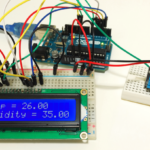The ability to successfully harness and analyse data is crucial in today’s data-centric corporate environment. Businesses can manage client contacts with the help of HubSpot, a well-known CRM and marketing automation tool. On the other hand, Google BigQuery is a strong, serverless data warehouse that permits quick data analysis. The journey from HubSpot to BigQuery will be examined in this post, along with the advantages, difficulties, and techniques involved in building a seamless data integration and analytics pipeline.
1: Understanding BigQuery and HubSpot
1.1 A Hub for Customer Relationships: HubSpot
In-depth CRM and marketing platform HubSpot provides solutions for sales, marketing, and customer service. It centralises consumer data, streamlines communication, and aids companies in developing closer bonds with their clients.
1.2 Google’s cloud-based data warehouse, BigQuery
A highly scalable, serverless data warehouse called Google BigQuery enables businesses to instantly analyse huge amounts of data. It has querying capabilities similar to SQL and is developed for real-time analytics.
The Strength of Integration
2.1 Why Integrate BigQuery and HubSpot?
Unified Data: By integrating HubSpot data with that from other sources, you can build a comprehensive picture of consumer interactions.
Advanced Analytics: BigQuery’s features make it possible to perform complicated data analytics, which can help you glean insightful information from your HubSpot data.
Real-time insights: With data pouring in close to real-time, you can take speedy, well-informed decisions.
Integration Techniques
HubSpot offers API integration for data extraction. Using ETL (Extract, Transform, Load) technologies, you may schedule data exports to BigQuery.
Explore third-party connectors that offer ready-made solutions for HubSpot to BigQuery connectivity and streamline the integration process.
Data warehousing services can be used to streamline the process by automating data extraction and transformation.
Extraction and transformation of data
3.1 HubSpot Data Extraction
Use the HubSpot APIs to extract information on customer interactions, leads, the success of marketing campaigns, and more.
Plan data extraction tasks in advance to ensure frequent updates.
3.2 Changes to Data
Remove duplicates, handle missing values, and maintain consistency by cleaning and preprocessing the data.
Convert data types to meet the needs of BigQuery’s schema.
4:Data loading into BigQuery,
4.1 Real-time streaming, or
Utilise third-party technologies or HubSpot webhooks to stream real-time data into BigQuery.
Gain from immediate data accessibility for analytics.
4.2 Batch loading
To regularly load HubSpot data into BigQuery, schedule batch processes.
Improve batch operations’ effectiveness and data precision.
5: Advantages and Difficulties
360-Degree Customer perspective: The integration of HubSpot with BigQuery offers a single perspective of customer interactions, improving personalization and customer care.
5.1 Advanced Analytics: Make use of the potent analytics capabilities of BigQuery to acquire deeper insights and make fact-based choices.
Cost Effectiveness: Because you only pay for the resources you use, BigQuery’s serverless architecture ensures cost effectiveness.
Real-Time Insights: Make real-time data accessible for prompt decision-making and marketing initiatives.
5.2 Obstacles and Things to Think About
Data volume: Managing significant amounts of data can be difficult and may call for capacity planning and cost reduction.
Data quality: For actionable insights, it’s essential to guarantee data accuracy and quality during extraction and processing.
Plan for schema modifications going forward as data structures could change.
Data Governance: To protect sensitive consumer data, put in place solid data governance and security procedures.
6: Actual Use Cases
6.1 Targeted Advertising
Utilise BigQuery to segment customers efficiently by analysing HubSpot data on customer engagement and behaviour.
Create customised marketing campaigns based on current information.
6.2 Prediction of sales
To get precise sales estimates, combine the sales data from HubSpot with past sales data in BigQuery.
Predictive analytics can be used to locate potential sales opportunities.
Conclusion
By integrating HubSpot with Google BigQuery, companies can fully realise the value of their customer data. Advanced insights, real-time decision-making, and data-driven marketing strategies are made possible by the synergy between a robust CRM platform like HubSpot and BigQuery’s analytical capabilities.
A 360-degree customer picture, enhanced analytics, cost effectiveness, and real-time insights make the transition from HubSpot to BigQuery enticing even though it may present problems relating to data volume, quality, and governance. Businesses who use data integration and analytics effectively acquire a substantial competitive advantage in today’s market, allowing them to prosper in a world that is becoming more and more data-centric.