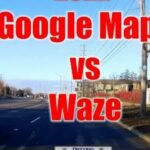Alexa continues to impress with new features that enhance our love for the virtual assistant. The latest addition is the Alexa Emergency Contact, a valuable tool reminiscent of a Life Alert necklace. This feature proves invaluable in situations where one is unable to reach a phone after a fall or similar incident. It enables users to call for help using Alexa.
Even if you believe you may not require such a feature, it is important not to underestimate its significance. That’s because unforeseen emergencies can arise where this functionality becomes exceptionally useful. However, it’s essential to understand can Alexa call 911. Let’s delve into the details regarding this capability. We will also explore the setup and usage of the Alexa Emergency Contact feature.
Can Alexa Call 911?
Regrettably, Alexa is generally unable to make emergency calls to services like 911. This limitation stems from regulatory compliance reasons in the United States. FCC regulations mandate that devices capable of dialing 911 must provide location data and a callback number. That is technically achievable for Alexa.
However, Amazon has chosen not to implement this feature. In the case of a critical emergency, you should rely on a cellular or landline phone whenever possible.
Capabilities and Limitations of Alexa in Emergencies
Before proceeding, it is crucial to understand that Alexa cannot directly call 911. However, the voice assistant offers an alternative solution that comes close. It can contact a reliable individual such as your partner, parent, or closest friend when you need assistance. It is worth mentioning that by connecting Amazon’s Echo Connect device to your home’s landline, Alexa can potentially place direct 911 calls.
However, it is important to note that the availability of this device is currently limited, as it is out of stock with no confirmed timeline for its return. Let’s concentrate on the capabilities of Alexa using standard devices like Echo, Echo Dot, or Echo Show. If you’re considering purchasing a new device, it would be beneficial to determine whether the Amazon Echo or Dot suits your needs. Alternatively, if you utilize your cell phone as an Alexa device, it is also possible, albeit with some limitations.
In such cases, the Alexa app needs to be actively running on your phone, and your screen should be unlocked. However, this may not always be the case precisely when you require immediate assistance. Furthermore, there are a couple of supplementary steps that you should undertake. First, access the settings within the app, then locate and choose “Alexa on This Phone” from the provided list. Finally, toggle the “Enable Alexa Hands-Free” option to the on position.
Also Visit: Unlocking the Future of Finance: A Comprehensive Guide to DeFi Wallets for Your Ethereum Assets
Once completed, you will be able to interact with Alexa on your phone seamlessly, without the need to manually tap the Alexa button, as long as the app remains active. However, it is crucial to bear in mind that if the Alexa app is not open or if you have locked your device screen, this particular function will not be accessible.
Set Up Alexa for Emergencies
To configure the Alexa Emergency Contact service, you simply need to select a contact from your cell phone and designate them as your emergency contact within the Alexa app. This process is quick and you can complete it in just a few minutes. Once configured, your designated emergency contact will be synchronized across all Alexa devices connected to the app.
To begin, open the Alexa app on your phone and locate the Communicate icon at the bottom of the screen, resembling a speech bubble. Tap on it. Next, find the Contact icon, which resembles a person’s outline, and tap on it.
Also Visit: Improve Your Chances Of Winning At Online Roulette
To proceed with the setup, tap on the Menu icon located in the upper-right corner of the screen within the Alexa app. From the list of options, select “Emergency Contact.” Follow the on-screen instructions to complete the setup process. It is important to note that the contact number you choose must be a cellular number, as the feature will not function with a landline number.
After you have finished the setup, the selected individual will receive a text message notifying them that you have designated them as your emergency contact. It would be wise to inform your friend or family member beforehand to avoid surprising them with the text message. Additionally, if your emergency contact ever changes their phone number, you will need to perform the necessary updates to ensure the feature remains functional.
Updating Emergency Your Contact
Fortunately, the process of updating your emergency contact information is straightforward. Firstly, you will need to modify the contact details in your phone’s address book. Afterward, proceed to open the Alexa app, which will trigger an automatic update of the revised phone number in your emergency contact options. Should the need arise to assign a different person as your emergency contact, the procedure is equally simple and can be completed within minutes.
Open the Alexa app on your phone, tap on the Communicate icon, followed by the Contact Menu icon. Select Emergency Contact once again, where your current emergency contact will be displayed on the screen. Tap on Manage, and then choose Remove As Emergency Contact. Once completed, tap on Select Contact to designate a new individual as your emergency contact.
Using Alexa to Request Assistance
After the setup is complete, Alexa will initiate calls and send text messages to your designated emergency contact when activated. To initiate the desired response, you can utilize the following phrases with Alexa:
“Alexa, call for help.”
“Alexa, call my emergency contact.”
“Alexa, call my contact for help.”
“Alexa, call my help contact.”
It is important to note that your Alexa device needs to be connected to a Wi-Fi network for this functionality to operate effectively.
Conclusion: Can Alexa Call 911?
Consider scenarios such as accidentally slipping down the stairs and sustaining a serious injury, or having your hands occupied while caring for a sick child. In such situations, you can simply instruct Alexa to call for assistance. This eliminates the need to locate your phone or physically unlock it to dial the appropriate emergency number.
Also Visit: 4 Simple Steps to Apply a Roof Tarp, Protect Your Home and Save Money
FAQ
What happens after I set up an emergency contact?
Once set up, when triggered with specific phrases like “Alexa, call for help,” Alexa will call or text your designated emergency contact for assistance. It is crucial to ensure your Alexa device is connected to Wi-Fi for this feature to work.
Can I change my emergency contact?
Yes, you can change your emergency contact if needed. Access the Alexa app on your mobile device and tap on the Communicate icon, followed by the Contact Menu icon. Select “Emergency Contact,” and from there, you can manage or remove the existing emergency contact and select a new contact.