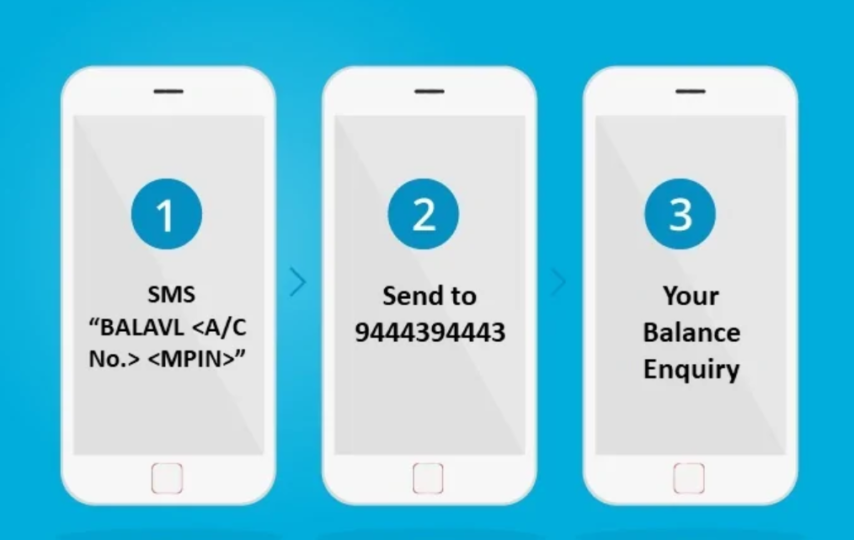Indian Bank has served the nation for more than a century now. It provided banking facilities such as savings & current accounts, debit and credit cards, loan facilities, investment options, etc. With strong customer care support, the bank makes it easier for customers to check their account balance and the details of a few transactions by calling the Indian bank mini statement number. There are also other methods to get a mini statement. You can also send a text to the bank and the bank will send you the mini statement on your registered mobile number. If you want to go for a digital method, you can go for the Internet banking portal or Mobile banking portal. Read further to know more about these options.
Mini statement through Indian bank mini statement number
To know your account balance and the last 5 transactions carried out in your Indian bank account, follow these steps:
- First, your mobile number should be registered with an Indian bank.
- Then, dial the Indian Bank mini statement number 8108781085.
- Wait for some time and the call will be disconnected automatically.
- Shortly after that, the bank will send you a text containing the last 5 transactions and the current balance in your account.
Some other banks and their mini statement numbers:
| HDFC mini statement number | 1800-270-3333 |
| PNB mini statement number | 1800-180-2223 |
| Bank of Maharashtra mini statement number | 09222281818 |
| ICICI mini statement number | 9594612612 |
| Canara Bank mini statement number | 09015483483 |
| Bank of Baroda mini statement number | 08468001111 |
| Bank of India mini statement number | 09266135135 |
| Central Bank of India mini statement number | 09555244442 |
| IOB mini statement number | 04442220004 |
| IDBI Bank mini statement number | 18002094324 |
| Union Bank of India mini statement number | 09223008586 |
| UCO Bank mini statement number | 1800 103 0123 |
| Kotak Mahindra Bank mini statement number | 18002740110 |
| Dhanlaxmi Bank mini statement number | +91-80-67747700 |
| Yes Bank mini statement number | 09223920000 |
| Karnataka Bank mini statement number | 18004251445 |
| Federal Bank mini statement number | 08431900900 |
| Bandhan Bank mini statement number | 09223008666 |
Mini Statement through SMS Banking
- Compose an SMS writing, LATRAN<Account Number><MPIN>
to 9444394443.
- Shortly after the SMS is sent, you will receive a reply text from the bank containing the last 5 transaction history.
Mobile number registration
- You can register your mobile number online by visiting the official website of Indian Bank.
- On the profile section, there will be an option for “update mobile number”. Select that.
- Then, enter the mobile number you wish to register. Enter other required details such as your account number, name, address, etc.
- Shortly after that, your mobile number will be registered with the Indian Bank.
- If you want to do it offline, you have to visit a nearby Indian bank branch.
- Ask for a mobile number registration form from the bank staff.
- Fill up your personal details, account details and the mobile number you wish to register.
- Submit it along with the identity proof documents. Your Aadhaar card/driving licence/any other government-issued identity card will serve as your identity proof document.
Indian bank mini statement through Internet banking portal
Getting a mini statement through Indian bank Internet banking portal is easy and quick but you have to first register yourself for Internet banking services.
- Visit the official website of Indian bank and log into your account by entering the User ID and password you set.
- Under the account section, there will be an option for mini statements. Click on that option and the last 5 transaction history will be shown on the screen.
You can use the Internet banking service to download a bank statement which contains more than just a few transactions. Even for other banks like IDBI bank, you can download an IDBI statement from its official internet banking portal. Follow this general guideline for all the banks.
- Go to the official Internet banking page of your bank and log into your account using the login credentials.
- Go to the account section and click on the statement option.
- Enter the time period of the statement. You can select it from the preset timeframe like last month, last 3 months, last year or you can also select the dates manually.
- If you have more than one account, select the account for which you want to download the statement.
- Select the format and click download. Then, you can go through your bank statement which contains transaction history, current balance, outstanding payments, etc.
Internet banking registration
To have access to the Internet banking portal, you have to register yourself for it.
- Open the browser on your device and go to the official website of your bank.
- Go to the option for registration under the ‘Online Banking’ or ‘Login’ section.
- Enter some details like account number, card details, personal information, and you will receive an OTP (OneTime Password) to your registered mobile number for verification.
- Then, you have to set up the user ID and password. The password should be strong, it will be a combination of alphabets, numbers, and special characters.
- After registration, you can use these newly created credentials to log into your account.
- Sometimes, you will have to set a security question and its answer to enable two-factor authentication or link a registered device for extra security. You can set something you can easily remember lest you forget it later. This two-factor authentication will add extra security to your account and help you from unauthorised login and fraudulent activities.
Indian Bank mini statement through mobile banking
➢ First, you need to download and install the Indian Bank Mobile banking app, in do as is.
➢ Then, set it up, link your bank account to the app. If you have more than one account, you can link all of them with the app.
➢ Now, go to the account section displayed on your device screen.
➢ Tap on it and go to the mini statement section, now you will see the summary of your last 5 transactions.
Indian Bank mini statement through ATM
If you don’t have access to a mobile banking portal, you can also get a mini statement through an ATM.
- Just go to a nearby ATM and insert your debit card into the card slot.
- Then, enter the PIN code of your debit card. It is advisable not to disclose this PIN code to anyone to prevent scams and misuse of your card.
- There will be some options displayed on the screen options on the screen. Select “mini statement”
- Then, you will get the details of your last 5 transactions printed on a receipt.
Balance check through UPI apps
This is the most popular option these days.
- Download any of the UPI apps which you prefer: Gpay, PhonePe, PayTm, etc.
- Link your Indian Bank account with the app. You can link more than one account but you have to set different PIN codes.
- Then, open the app and go to the option, “check balance”.
- Tap on it, enter the PIN code and your account balance will be shown on the device screen.