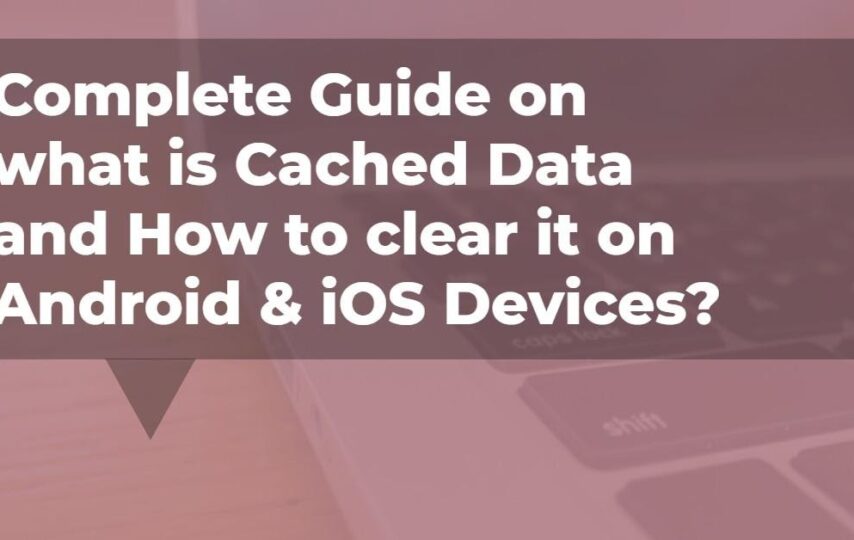Have you troubleshot anything on your computer? Perhaps clean up the history of your browser! Then most likely, you have bumped into this ‘cache’ term.
What is cached data? I would say it is data in a reserved location that keeps temporary information to help web owners, browsers, and apps load faster. It does not matter the kind of device you are using. You will always find a variety of caches.
This article addresses everything you should know concerning caches and why they are vital to modern technology.
What is a cache?
It is a storage location that makes it easy for you to retrieve your information from your device. It works like a memory bank, which eases access to your local data. You do not need to download each time you visit a website or an app. Instead, you will get it stored on this part of your device.
The cached data is the collection of information that is within the cache storage location. If a browser is requested for a particular file, it first checks whether it is available. If it is not available, the browser will send a request to the webserver that corresponds. It will save the information as cached data depending on the kind of the file.
Areas where caches play a vital role
Devices and software
They are found both in software and hardware. The computer’s central processing unit is responsible for information processing from your device.
It entails a small block made to help it retrieve frequent temporal data. Also, stores information that the memory of your device uses in executing its rules.
Browsers
There are different types of browsers. Each of them maintains the cache that helps them store files required by your browser. This includes all the sites your browser visits. It could be the HTML files that explain the file, CSS style sheets, cookies, images, and JavaScript.
For instance, the Amazon page will download all the images. All that concerns the product page that you visit, HTML, and other scripts required. That is one of the main reasons you clear your browser’s cache. The retail sites will need you to log back to rejigger your settings.
Apps
They also maintain their caches. Like the browsers, it will save files and information they deem vital. So they reload the required information with ease. But every app is different. The type of information it caches varies. It could include videos, images, search history, and any other user’s choice.
There are different types of browsers. Each of them maintains the cache that helps them store files required by your browser. This includes all the sites your browser visits. It could be the HTML files that explain the file, CSS style sheets, cookies, images, and JavaScript.
Benefits of the caches
- Caches improve the performance of your device. It makes everything run faster.
- It saves data, which improves your performance. In some cases, these caches allow you to work offline if you lack access to the internet. This is because an app, for instance, can rely on the cached data.
- Enhances efficiency. This is because it stores the data for future use. You only need to download the files.
Purpose of cache files
Having understood what cached data is, it is important to know its purpose. Your phone mainly uses temporary data that is stored in the cache files for faster recalling of the linked data anytime you open your app.
A cache file will only be useful to the connected program. Any time your app finds the stored temporary data is not useful, it will discard the cache files that accompany it. Apps will always use cache files to provide you with a quick browsing experience.
Do you have to clear the cache?
Have the cached data drained your mobile device memory? You can go on and clear it. Cached data may not be that important to the performance of your app or website. What it implies is that the files on it will need reloading.
Regular cleaning of your cache may not be a lifetime solution. You will reopen apps and even revisit websites at some other points. So, your device will cache the data, and the cycle will go on.
Are you short of memory in your android device? You can consider clearing old video files, images, and texts from your device. There is a cloud-based software that can offer you enough free space to store your data. You can think of getting such needed storage space from that software.
Pros of clearing cache
You now know what cached data is. There are benefits you will get by clearing it.
Saves storage space in your home
With technology, you got access to a lot of information. Many times you need to store files on your phone. That means you require enough space. If you want more space and it is not available, you can consider clearing cached data. New cache files will be formed anytime you will be using apps.
Solves the issue or corrupted files.
Just the way you have known what cached data is, it can be corrupted. If that happens, your mobile apps may begin to have problems. Just consider clearing cached data. That will help to solve the issues.
Neutralizes privacy and security threats
Old cache files may pose great security as well as privacy threats. Your browser can cache web pages with sensitive data. If a person who is not allowed access to those files, your personal details can be stolen with ease. It is very important for you to clear old cached data for security and privacy purposes.
Promotes efficiency of your browser
Your browser and other apps may fail to fetch the current version of a page. Go on and clear the cache. It can help to force the browser or app to update.
How do you clear cached data on android and ios devices?
Having learned what cached data is, you can proceed to clear it. You can use various ways to achieve that. There are new versions of the ios and android. That requires you to clear cache files for every single app.
You do not need to clear all cache files. But by clearing cache from all those apps have problems and solve performance or storage issues.
Steps you can use to clear individual cache files in android devices.
- Go to settings. Are you there? You can select storage.
- You will get a storage list. Proceed to tap other apps’ entries. That takes you to all the apps you have ever installed on your phone.
- There are apps that have a lot of cached data. At the top-right on your screen, there is a three-dot menu. You can tap them to pick sort by size option. You will be able to see the apps that occupy the bigger space.
- You can tap the clear cache choice found on the apps’ information page.
Besides, you may tap clear storages. You will have removed all the data from your app. That will reset it into a new state.
Clearing cached data from the old android versions.
Do you still have the older android version? It offers you an option to clear all cached data at once. All you are required to do is to go to settings. Move to stored and then proceed to cached data. The moment you see the option where you are directed to delete all the cache files, you can simply tap OK, and you will be done.
To delete cache files from iOS devices.
Are you one of those who love iOS devices? If you need more space on your phone or have performance issues, you can clear cached data.
Here are the steps you can follow
Move to settings. After you are there, go to the general and then the iPhone storage. From there, you got a few options. You can decide to clear the whole cache of the apps that you never use. That option is located under the recommendations “offload unused apps.”
The other option you have is to scroll down as you tap single apps with a lot of cached data in your device. But how will you know the ones with a lot of cache files?
Apple lists for you the apps with the highest memory usage to the one with low usage. From there, you can offload every app and free up some space in your device. But do not forget it is temporary since the more you use the apps, the more cached data is created.
Does cleaner apps work?
Have you tried to get your apps from the play store? You have come across many apps clamming they can clear cache files, unused photos, and videos from your phone safely and quickly. While those apps can offer you useful services, sometimes, they may not be worth using.
Reasons why cleaner apps may not be worth using
- Many times they create false claims. Sometimes they may tell you that deleting cached data will intensely raise the speed of your phone.
- Those apps will occupy a larger space on your phone. To the worse, they may end up slowing down the performance of your phone. That’s when they continue to run in the background.
- They have so many ads in the app purchases.
Conclusion
If you made a decision to use cleaner apps, you need to take caution. Avoid them altogether if it will be possible. Your phone has an efficient cleanup system. So, no real need for you to apply third-party apps to perform such a task. Just tap free up space located on the storage screen, and you will clean up the old files with ease.
About Author:
Naman Modi is a Professional Blogger, SEO Expert & Guest blogger at NamanModi.com, He is an Award Winning Freelancer & Web Entrepreneur helping new entrepreneur’s launches their first successful online business.