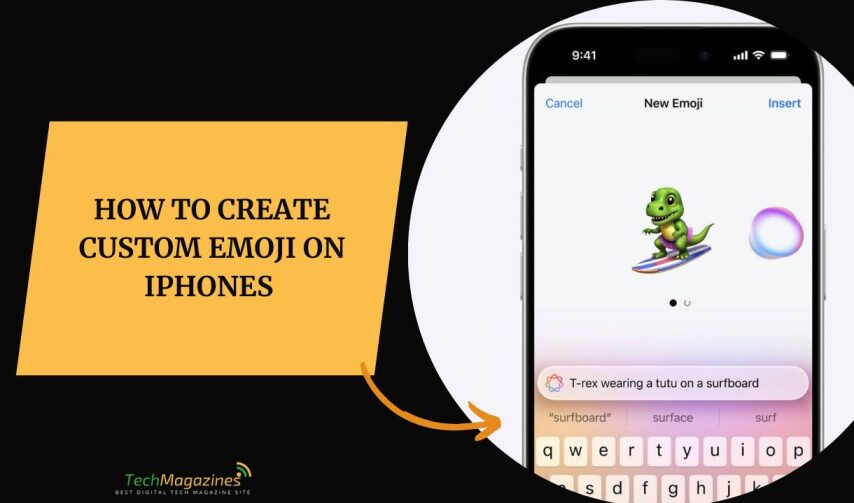Apple launched iOS 18.3 in January. It fixed bugs. All iPhones got it. Before that, in December, iOS 18.2 arrived. It brought new intelligence to the iPhone 15 Pro, Pro Max, and the iPhone 16 models. One of those was Genmoji. A tool to make your own emoji.
Before, you had to wait. Unicode decided what emoji you got. They came once a year. Now, with Genmoji, you don’t wait. You make what you need. To use it, you must ask for Apple Intelligence. Go to Settings. Find Apple Intelligence & Siri. Tap Get Apple Intelligence. Then, create.
How To Create Custom Emoji on iPhones
Create a unique Genmoji, to match any conversation. Apple Intelligence now on iPhone 16.
— Apple (@Apple) February 12, 2025
Open Messages. Pick a chat.
Tap the smiley on your keyboard. That’s the emoji keyboard.
Type what you want. Maybe “raven on a book.”
Tap Create New Emoji.
Your iPhone will make choices for you. A row of new emoji will appear. Pick the one that feels right. Tap Add in the top right corner. Now it’s yours. Use it in messages. Use it as a sticker. Use it for tapbacks.
No more waiting on Unicode. No more waiting at all.
Conclusion
It’s no more the time when you are desperately searching for that special “cat riding a unicorn and eating pizza” emoji on your keyboard. Genmoji is now available on the iTunes store and with it, your iPhone is now an emoji artist that can create whatever you imagine. As the Unicode Consortium releases new emojis as frequently as a sloth moves, the iPhone users can make their own emoticons quicker than saying ‘dancing avocado in a top hat’. As with any power, it is important to use the emoji power wisely.
FAQs
Q1: Is Genmoji available on all iPhones?
This feature is available only in the iPhone 15 Pro, Pro Max, and the iPhone 16 series. If you have an older model, then you are limited to the regular emoji list or you will have to type it out, the old fashion way. It is similar to the concept of the exclusive club that only allows the latest models of iPhones.
Q2: Do I need to pay extra to use Genmoji?
Fortunately, Genmoji is included in the iOS 18.2 and later versions of the software, so no additional cost for your emoji making escapades. However, there is one thing you should know: Apple Intelligence must be activated first; you can find it in Settings. When this function is triggered, you can proceed to create your emoji of choice without any restrictions.
Q3: Can I share my custom emoji with friends who don’t have compatible iPhones?
Yes, your creative masterpieces can be sent to any iPhone user through the Message where it can be used as stickers or tapbacks. However, you should know that your friends who do not own compatible devices cannot create their own emoji.
Q4: How detailed can I get with my emoji requests?
It is quite possible to describe emojis in detail, to a certain extent. From the description, the system will come up with several options. But, do not go vulgar – Genmoji is like your iPhone’s artist who does not draw anything that is not suitable for kids. The more detailed you are, the more distinctive your emoji will be.