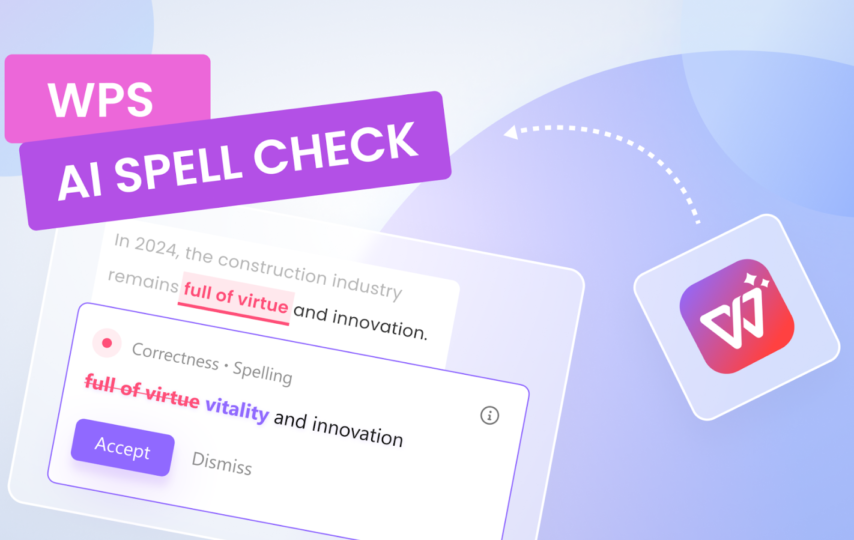Effective writing is not just about pen and paper. It is also about choosing the right tool to streamline the process and enhance the quality of your work. Dealing with the vast amount of content produced daily, manual proofreading can be daunting and time-consuming. But don’t worry, the AI Proofreaders & Paraphrasing tools developed by WPS Office, WPS AI Spell Check, can revolutionize the way we perfect our writing.
A Step Toward Perfection
The importance of clear and error-free writing cannot be overstated. Therefore, a number of proofreading tools have been introduced, and the emerging WPS Office AI Spell Check is a beacon of innovation in this landscape. It is designed to streamline the proofread process to elevate the quality of your writing. Powered by advanced artificial intelligence algorithms, WPS AI Spell Check also goes beyond traditional spell check functions and offers comprehensive error detection and correction features. With such a powerful proofreader, the pursuit of perfection in writing becomes not just a goal but a tangible reality.
Key Features of WPS AI Spell Check Tool
WPS AI Spell Check employs sophisticated algorithms to detect various problems of the text, including typos and grammatical mistakes, punctuation errors and contextual inaccuracy. It not only identifies wrong words but also suggests contextual appropriate replacement to ensure accurate meaning and coherent writing.
Efficiency and Accuracy:
Unlike the time-consuming manual proofreading, WPS AI Spell Check delivers swift and precise results with lightning-fast speed and high accuracy rate. You can quickly polish your writing without compromising quality.
Customizable Settings:
The tool offers personalized settings that cater to your specific writing preferences and requirements. Whether you’re writing in British English, American English or in any other languages, you can tailor the spell check settings to your needs. Users can choose between formal and informal language style to suit the tone of their writing.
Integration with WPS Office Suite:
WPS AI Spell Check seamlessly integrates with the WPS Office Suite, allowing the users to access its powerful spell check capability directly within their preferred word processing software. This integration enhances workflow efficiency and realizes hassle-free proofreading experience.
How to Use WPS AI Spell Check Tool?
Using WPS AI Spell Check is quite simple and intuitive. Let’s check it out.
Open Your Document: Open WPS Office Suite and the document you wish to proofread.
Activate your Spell Check: Click on the spell check option available within the toolbar or navigate to spell check menu to initiate the process.
Set Goals for Your Writing: Click on Set Goal to revise your work based on your needs and preferences. WPS AI Spell Check adjusts the writing suggestions based on specific requirements for the domain, intent, audience and formality.
Review the Suggestions Available: The tool will scan your document and highlight any spelling or grammatical errors. Review the suggested corrections and accept or reject them based on your preferences.
Finalize Your Document: Once you’ve reviewed and approved the suggested correction, you can finalize your document with confidence knowing that it is error-free and polished.
Accessibility for All Users
WPS Office’s AI proofreading tool is accessible to users of all skill levels, from seasoned professionals to novices. Its intuitive interface and user-friendly design make it easy for anyone to take advantage of its benefits regarding grammar and language mechanics. This inclusivity ensures that everyone can produce high-quality error-free documents with confidence, regardless of their proficiency in written communication.
Frequently Asked Questions:
Q1 : What makes WPS Office a popular choice among users?
A: WPS Office stands out for its user-friendly interface, compatibility with Microsoft Office format, unique extensive features, and cross-platform support that make it accessible and convenient for a wide range of users.
Q2 : What is the AI Spell Check Tool recently launched by WPS Office?
A: The AI Spell Check Tool is a new feature introduced by WPS Office that leverages artificial intelligence technology to enhance the accuracy and quality of your written content. It helps users to identify and correct grammatical errors, punctuate mistakes and other language issues in their document.
Q3 : How does the WPS AI Spell Check Tool work?
A: The AI Spell Check Tool utilizes advanced algorithms to analyze text and provide suggestions to improve based on grammar rules, contextual understanding, and language convention. It can detect subtle errors and offer suggestions for more precise and polish writing.
Q4 : Is the AI Proofreading Tool available in all versions of WPS Office?
A: As of now, the AI Proofreading Tool may be available in selective versions or through specific subscription plans of WPS Office. Users are encouraged to check the latest updates from WPS Software for information on availability and compatibility.
Conclusion
WPS AI Spell Check can make a significant difference in the quality and impact of your writing. It automates the proofreading process and offers advanced error detection capability. This tool empowers writers to produce clear, polished and professional content with ease. Whether you’re a student, professional or amateur writer, exploring the capability of WPS AI Spell Check can elevate your writing to new heights and make sure that your message resonates with clarity and precision. Explore the new feature of WPS AI Spell Check and make your writing experience easier.