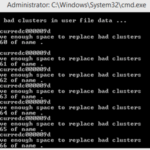Are you encountering the “Error 97 SMS Origination Denied” on your Android device? Don’t worry; you’re not alone. Many Android users have faced this issue while trying to send text messages. In this article, we will delve into the details of Error 97, and explore its possible causes. Additionally, we will provide you with effective solutions to resolve it. So, let’s get started and fix this frustrating error together!
Understanding the Error 97 SMS Origination Denied
Error 97: SMS Origination Denied is an Android error message that occurs when you try to send a text message, but the message fails to go through. Instead, you receive an error notification stating “Error 97: SMS Origination Denied.” Note that this error prevents your text messages from being sent, causing inconvenience and communication disruptions.
Possible Causes of Error 97
Several factors can trigger Error 97 SMS Origination Denied on your Android device.
Network connectivity issues: Weak or unstable network signals can lead to the SMS Origination Denied error.
Message app cache and data: Accumulated cache and data in your messaging app can cause conflicts and result in the error.
Network settings misconfiguration: Incorrect network settings can interfere with the message-sending process.
SIM card issues: A faulty or damaged SIM card may trigger the SMS Origination Denied error.
Service provider restrictions: Certain service providers may impose restrictions on text messaging, leading to this error.
Fixing Error 97 SMS Origination Denied
Now that we understand the potential causes of Error 97, let’s explore some effective solutions to resolve this issue on your Android device.
Solution 1: Restart Your Device
Note that one of the simplest and most effective troubleshooting steps is to restart your Android device. That’s because a restart can clear temporary glitches and refresh the system, often resolving minor software-related issues.
To access the power menu, keep the Power button pressed until it appears on the screen.
Tap on “Restart” or “Reboot” from the options provided.
Wait for your device to restart, then check if the Error 97 is resolved.
Solution 2: Check Network Signal
Ensure that your device has a stable network signal. Weak or intermittent signals can also hinder the sending of text messages, resulting in the Error 97. To check your network signal strength:
Open Settings.
Navigate to the “Network & Internet” or “Connections” section.
Tap on “Mobile Network” or “Cellular Network” to access signal-related settings.
Check the signal strength indicator and ensure it shows a strong signal.
Solution 3: Clear Message App Cache and Data
Clearing the cache and data of your messaging app can also help resolve conflicts and eliminate any corrupt files that may be causing the Error 97.
Open Settings.
Select “Apps” or “Applications” from the options.
Find your messaging app (e.g., Messages, SMS, or Messenger), then tap on it.
Image credit- appslova.com
Choose “Storage” or “Storage & cache” from the app settings.
Simply opt for “Clear cache” and proceed to pick either “Clear data” or “Clear storage.”
Image credit- appslova.com
Solution 4: Reset Network Settings
Resetting your network settings can also fix various connectivity-related issues, including the Error 97. This step will also remove any misconfigured network settings and restore them to their default values. To reset network settings:
Open Settings.
Go to the section labeled “System” or “System & Updates.”
Pick “Reset” or “Reset options.”
Tap on “Reset Wi-Fi, mobile & Bluetooth” or similar.
Confirm the action, then wait for the device to reset the network settings.
Solution 5: Contact Your Service Provider
If the previous solutions didn’t resolve the Error 97, then contact your service provider. Explain the issue to their customer support team and seek their assistance in troubleshooting the problem. They can provide specific instructions or configuration changes that may help resolve the SMS Origination Denied error.
Solution 6: Factory Reset
A factory reset should be considered a last resort since it will erase all data and settings on your device. However, if all other solutions fail, a factory reset can eliminate any persistent software issues causing the Error 97. Before proceeding with a factory reset, make sure to back up your important data. To perform a factory reset:
Open Settings.
Go to the section labeled “System” or “System & Updates.”
Pick “Reset” or “Reset options.”
Tap on “Factory data reset” or similar.
Conclusion: Error 97 SMS Origination Denied
The Error 97: SMS Origination Denied can be a frustrating issue, but with the right troubleshooting steps, you can overcome it. In this article, we discussed the causes of this error and provided several solutions to resolve it. Remember to try restarting your device, checking your network signal, clearing message app cache and data, resetting network settings, contacting your service provider, or performing a factory reset if necessary. By following these steps, you should be able to fix the Error 97 and resume sending text messages without any interruptions.
FAQ
1. What does “Error 97: SMS Origination Denied” mean?
“Error 97: SMS Origination Denied” is an Android error message that appears when you try to send a text message but encounter an issue preventing the message from being sent. It usually indicates a problem with the message origination process.
2. Why am I experiencing Error 97 on my Android device?
Error 97 can occur due to various reasons, such as network connectivity issues, message app cache conflicts, network settings misconfiguration, SIM card problems, or service provider restrictions.
3. How can I fix Error 97: SMS Origination Denied?
You can try several solutions to fix Error 97, including restarting your device, checking network signal strength, clearing message app cache and data, resetting network settings, and contacting your service provider.
4. Will a factory reset solve Error 97?
A factory reset can often resolve persistent software issues, including Error 97. However, it should be considered a last resort since it erases all data and settings on your device. Before performing a factory reset, ensure you have backed up your important data.
5. Should I contact my service provider for Error 97?
If the previous solutions didn’t resolve the Error 97, it’s recommended to contact your service provider. Their customer support can provide specific assistance and guidance tailored to your network and device configuration.