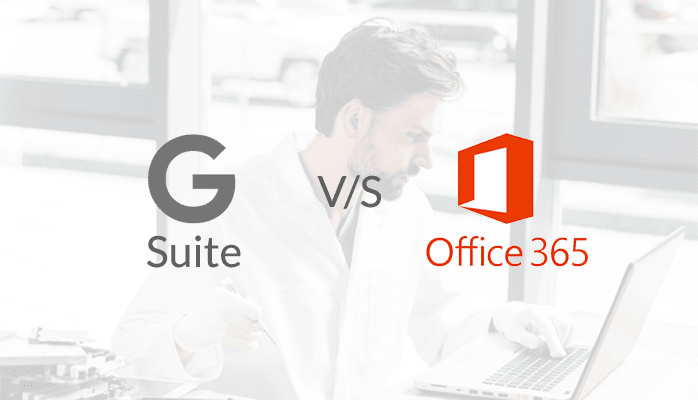Every organization has several options available to them to enhance their productivity. Here comes the G Suite and Office 365, they both are known as the best apps for enhancing the productivity of an organization. However there’s always a tough fight between them, oftentimes many users get confused between G Suite or Office 365. They can’t decide which application suits best for their organization and in some cases end up with the wrong decision.
So, if you want to know G Suite or Office 365 which is best then read this article completely. We have compared G Suite and Office 365 on several aspects so this article will help you to decide the G Suite and Office 365.
What is G Suite?
The G Suite is a software as a service (SaaS) product and combines all the cloud-based activity. G Suite is designed by Google and has specially designed and developed this tool mainly for businesses, institutes, and nonprofits. The G Suite is a collection of business- based products, it majorly consists of Gmail, Sheets, Drive, Docs and many more applications. G Suite offers several monthly subscription plans including personal, business and enterprise level.
Some of the features that are included in paid plans are shared calendars, optional unlimited cloud storage, advanced admin controls—like add and remove users, two-step verification, and single-sign-on and easy data transfer applications to transfer all your company’s valuable data to G Suite.
It is also beneficial to Outlook, Yahoo, or other email exchange servers. G Suite provides data migration tools as well thus a user can easily transfer their data.
What is office 365?
The MS Office 365 is a cloud-based, subscription model version of MS Office Suite for business and enterprise level. It contains the same but updated versions of the Microsoft application including Excel, Word, PowerPoint, Outlook, OneNote.
Office 365 also provides more advanced applications depending upon the plan you have purchased. It contains some advanced applications like Publisher, Planner, OneDrive, Exchange, SharePoint, Access, Skype, Yammer, and Microsoft Teams. There are several plans available when licensing the Office 365, including versions for personal use, multi-user households, students, businesses, nonprofits, and education institutions.
Which one is the best G Suite or Office 365?
First, we would discuss the several aspects of G Suite and Office 365 and then come to a decision.
=Pricing
The main factor that every organization analyzes is the pricing factor. Price plays an important role while choosing a productivity application. If the app has advanced features but the price is too high then no one will prefer to use the app.
G Suite–
The G Suite provides a monthly basis plan to the user, it offers 3 subscription plans-
-Basic ($6 per month) Drive file storage will be 30GB per user, have basic business tools like Forms, sites, keep currents, and basic security tools
-Business ($12 per month) Drive file storage will be 1TB per user, App maker is included in business tools, and everything in basic plus more powerful security options.
-Enterprise ($25 per month) Unlimited drive file storage, advanced business tools, everything in business plan plus highly advanced tools you can prevent data loss and much more.
Office 365–
Office 365 has a little complicated subscription plans as compared to G Suite. It requires an annual commitment and is available to users on a monthly basis.
-Business Essentials ($5 per month)
-Business- ($8.25 per month)
-Business Premium ($12.50 per month)
-Pro Plus ($12 per month)
-E1 ($8 per month)
-E3 ($20 per month)
-E5 ($35 per month)
=Cloud Storage-
The G Suite and Office 365 both offer cloud-based productivity benefits to you and your team so that you can access the important digital tools and get your job done. From the last few years, the cloud file storage has become a major competitive advantage for all types of business. With cloud storage, you can track down, access the important files within a fraction of seconds hence, increases the overall productivity of your organization
G Suite- In case of basic plans a user can access 30GB of cloud storage and in Business and Enterprise plans more than five users access unlimited cloud storage in Google Drive.
Office 365- In case of subscription of more than five years the Office 365 gives users 1TB of personal cloud storage. In the case of a Business plan, it gives 1TB of OneDrive storage per user, and users have the option to upgrade to 5TB per user.
=Ease of use-
The offline use of the file is also an important part, otherwise in case of internet shutdown productivity will be affected.
G Suite- With the G Suite you and your team can create the documents offline from anywhere including edit, view options. Mobile users with internet connections can also access the important files on the go and collaborate with other users. G Suite provides a downloading option as well, a user can make, edit, and download the file easily.
Office 365- In case of the desktop version of office 365 the user has to use a PC to access the documents. Office 365 lacks a Mobile Device Management System hence, a user has face problems while accessing the office 365 with mobile.
=Security-
Security is another important aspect while choosing the productivity applications. Data integrity is very important since both suites provide cloud-based storage the chances of malware attacks increase to a great extent. It is important that the data stored in these suites are not accessible to hackers.
G Suites-
Google provides advanced data security features, in 2018 Google established a new security center. The security center is packed with advanced email security features. The security panel offers more effective control on the business data, to ensure the security they also offer a special feature in which an admin can store his/her data in specific locations. One can also enable the anti-spam feature to automatically detect spam, ransomware and phishing attacks.
Office 365-
Microsoft has also improved the security features of Office 365 a user can embed a third-party integration to protect his/her email accounts. But Office 365 does not have self-destructing SMS or email features, also a user cannot set the expiration date of an email.
=Collaboration
The collaborative feature is also an important aspect of any productivity suite. This feature helps a user to work in different situations, refine projects and generate new innovative ideas.
G Suite-
G Suite offers the advanced cloud-based collaboration feature with native tools like Drive, Docs, Sheets, and Slides are built for multiple users to access, edit, and work within at all times. There is no boundation with device and location.
Office 365-
Office 365 also offers collaborative features thus, multiple users to edit and access files. A user can also use Skype for video calls and other chat features. Other document management features like outlook, Gmail, and PowerPoint are also available on Office 365. You can also use an Outlook PST repair tool if your Outlook files get damaged or corrupted.
Conclusion –
In this article, we have compared G Suite and Office 365 on various major aspects. After analyzing the above aspects a user can easily make a choice between G Suite or Office 365.