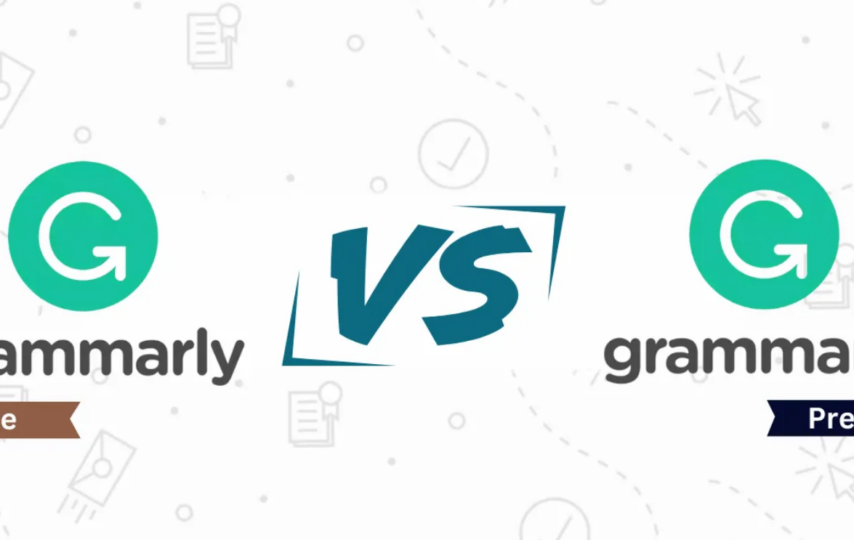Grammarly has emerged as a reliable companion for individuals striving for grammatical perfection in their content creation. In this extensive guide, we will unravel the intricate details of Grammarly Premium vs. Free, guiding you through the decision-making process.
Understanding Grammarly Free
Features and Limitations
The free iteration of Grammarly provides fundamental grammar and spelling checks, making it a suitable starting point for users venturing into writing enhancement tools. However, it has its limitations, including the absence of advanced suggestions and restricted access to writing insights.
User Experience
Praised for its simplicity, Grammarly Free offers a user-friendly interface that provides instant corrections as you type. It caters to a diverse audience, from casual writers to students, offering a convenient tool for improving basic writing skills.
Benefits of Grammarly Premium
Advanced Grammar and Style Suggestions
Grammarly Premium elevates your writing with advanced grammar and style suggestions. From complex sentence structures to nuanced writing styles, it offers comprehensive feedback, enhancing the overall polish and professionalism of your content.
Plagiarism Checker
A standout feature of Grammarly Premium is its plagiarism checker, scanning billions of web pages, academic papers, and other sources to ensure the originality of your content. This is a crucial tool for writers concerned about unintentional plagiarism.
Enhanced Vocabulary Suggestions
Going beyond basic corrections, Grammarly Premium suggests more sophisticated words, improving the overall tone and impact of your writing. This feature is invaluable for those seeking to diversify their vocabulary.
Cost and Subscription Plans
Pricing Details
Grammarly offers various subscription plans, including monthly, quarterly, and annual options. While the premium version comes with a price tag, users often find the investment worthwhile for the added features and writing insights.
Value for Money
The real question is whether Grammarly Premium provides value for money. We’ll delve into this by meticulously weighing the cost against the benefits it brings to your writing, productivity, and overall confidence in content creation.
Real User Reviews
Compilation of User Feedback
To offer a comprehensive perspective, let’s explore real user reviews, highlighting both positive experiences and areas where users feel the tool could improve. This real-world feedback is crucial for those considering Grammarly Premium.
Pros and Cons
Acknowledging that no tool is flawless, we’ll discuss the strengths and weaknesses of Grammarly based on user feedback, providing a balanced view for users to make an informed decision.
Comparison with Other Writing Tools
How Grammarly Premium Stacks Up Against Competitors
In a saturated market of writing tools, Grammarly faces stiff competition. We’ll conduct a thorough comparison, focusing on what sets Grammarly Premium apart from competitors and where it may fall short.
Unique Features
Grammarly Premium boasts unique features that distinguish it from other writing assistants. From tone adjustments to genre-specific writing suggestions, we’ll explore these aspects that make Grammarly a preferred choice for many writers.
Who Should Use Grammarly Premium?
Target Audience
Identifying the target audience is crucial. We’ll break down how professionals, students, content creators, and others can leverage Grammarly Premium’s advanced features to enhance their specific writing needs.
Professionals, Students, Writers, etc.
Different user groups can benefit from Grammarly Premium in distinct ways. We’ll explore how professionals, students, writers, and more can leverage the advanced features for their specific writing requirements.
Making the Decision
Considerations Before Upgrading
Before committing to Grammarly Premium, consider key factors. We’ll discuss what you should ponder before making the decision, ensuring it aligns with your writing goals and preferences.
Personal Experiences
Sharing personal experiences adds a human touch. I’ll provide insights into how Grammarly Free and Premium have impacted my writing journey, aiding your decision-making process.
In-depth Analysis of Grammarly Premium Features
Advanced Grammar Suggestions
Delving deeper into the advanced grammar suggestions, we’ll explore how Grammarly Premium handles intricate grammatical nuances, offering a more comprehensive writing improvement experience.
Style Improvements
Examining how Grammarly Premium goes beyond basic grammar to enhance your writing style, ensuring your content is not only grammatically correct but also engaging and stylistically polished.
Tone Adjustments
Exploring Grammarly Premium’s ability to adjust the tone of your writing to suit different contexts, making it a versatile tool for various writing scenarios.
Genre-specific Writing Suggestions
Highlighting how Grammarly Premium provides genre-specific writing suggestions, catering to the diverse needs of writers across different fields and industries.
Plagiarism Checker Capabilities
A detailed look into the functionality and effectiveness of Grammarly Premium’s plagiarism checker, crucial for maintaining the integrity and originality of your content.
Vocabulary Enhancement Tools
Analyzing how Grammarly Premium goes beyond correcting words to suggesting a richer vocabulary, enhancing the overall quality and impact of your writing.
Cost-Benefit Analysis
Breakdown of the Cost and Benefits of Grammarly Premium
Performing a detailed cost-benefit analysis, we’ll break down the investment in Grammarly Premium against the tangible and intangible benefits it brings to your writing journey.
Calculating Return on Investment (ROI)
Understanding the ROI of Grammarly Premium by evaluating its impact on your writing efficiency, quality, and overall success in achieving your writing goals.
User Interface and Experience
Detailed Exploration of the Grammarly Interface
Providing an in-depth analysis of the Grammarly interface, exploring its features, ease of use, and customization options that contribute to a seamless user experience.
User-friendly Design
Highlighting the user-friendly design of Grammarly, ensuring that writers of all levels can navigate and utilize the tool with ease.
Customization Options
Examining the customization options within Grammarly, allowing users to tailor the tool to their specific writing style and preferences.
Grammarly Extensions and Integrations
Compatibility with Different Browsers
Exploring the compatibility of Grammarly with different browsers, ensuring a consistent writing experience regardless of your chosen platform.
Integration with Writing Platforms
Examining how Grammarly seamlessly integrates with various writing platforms, making it a versatile tool for writers across different environments.
Mobile App Features
Discussing the features of the Grammarly mobile app, catering to writers who prefer to create content on the go.
Grammarly for Businesses and Teams
Enterprise Solutions
Exploring Grammarly’s offerings for businesses, including enterprise solutions designed to enhance the writing capabilities of entire teams.
Collaboration Tools
Highlighting collaboration tools within Grammarly, facilitating seamless teamwork and document review processes.
Team Management Features
Examining how Grammarly Premium offers features for team management, ensuring smooth collaboration and coordination within writing teams.
Future Developments and Updates
Grammarly’s Commitment to Innovation
Exploring Grammarly’s commitment to continuous improvement and innovation, ensuring users benefit from the latest advancements in writing technology.
Recent Updates and Improvements
Highlighting recent updates and improvements to Grammarly, showcasing the tool’s responsiveness to user feedback and evolving writing needs.
Roadmap for Future Features
Offering insights into Grammarly’s future plans, giving users a glimpse into upcoming features and enhancements.
Tips and Tricks for Maximizing Grammarly Premium
Utilizing Advanced Settings
Providing tips on how to navigate Grammarly Premium’s advanced settings to tailor the tool to your specific writing style and preferences.
Integrating Grammarly into Your Workflow
Guiding users on how to seamlessly integrate Grammarly Premium into their writing workflow, maximizing efficiency and productivity.
Personalizing the Tool for Your Writing Style
Exploring ways to personalize Grammarly Premium, ensuring it aligns with your unique writing style and preferences.
Frequently Asked Questions (FAQs)
Can Grammarly Premium suggest improvements for academic writing?
Examining Grammarly Premium’s effectiveness in enhancing academic writing, including thesis and research papers.
Does Grammarly Premium offer language support for languages other than English?
Discussing Grammarly Premium’s language support and its capabilities for writers working in languages other than English.
How often does Grammarly update its writing suggestions and rules?
Providing insights into Grammarly’s frequency of updates, ensuring users benefit from the latest writing suggestions and rules.
Is there a difference in performance between the desktop version and the browser extension?
Comparing the performance of Grammarly Premium on desktop and browser extensions, helping users choose the most suitable platform.
Does Grammarly Premium work offline?
Addressing concerns about Grammarly Premium’s offline functionality, ensuring users understand its capabilities when not connected to the internet.
Conclusion
In conclusion, the choice between Grammarly Premium and Free hinges on individual needs, goals, and budget considerations. Both versions offer valuable features, but the premium option provides an elevated writing experience. Evaluate your priorities, delve into user reviews, and make an informed choice to enrich your writing journey.