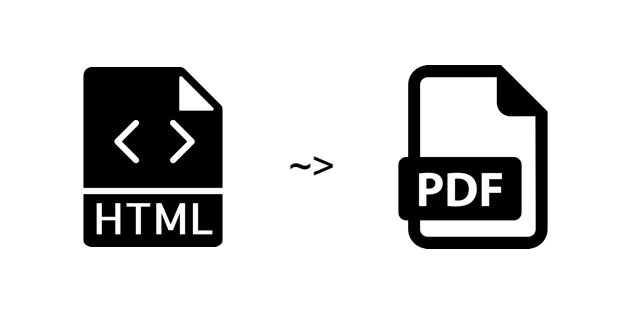We all know about the file converters that convert a file format into another one. However, converting HTML to a PDF file sounds new to everyone. Suppose you are visiting a website and found some important information there, you can directly convert that page to a PDF instead of copy-pasting the important information from there.
Most PDF editors do not provide such tools. However, we have a solution that lets you convert HTML into PDF within a few seconds. The best part is that you do not need to worry about the formatting of the file as its algorithm will do it automatically.
All you need to do is visit the website and get a PDF file from your HTML document. There is no need to worry if you do know how to create HTML from a web page.
You can use other services like PDF editor, PDF Compressor, PDF Merger on this platform as well. Therefore, we recommend sodapdf to get a complete list of its features and tools.
CocoDoc

CocoDoc is an online solution that provides PDF editing tools. On this platform, you can access any tool to edit, convert, merge, compress, sign, or password-protect a PDF. This website is designed to provide the easiest way to edit PDFs directly. It means that you do not need to convert a PDF into a Word file to edit it.
You can use this solution to save your HTML files as PDFs in no time. All you need to do is access its HTML to PDF editor and upload your file. The best thing is that the platform is encrypted. It means all your files will stay protected on this platform.
Here is the complete guide to help you convert HTML into PDF without impacting the formatting.
HTML To PDF Editor
- Visit CocoDoc’s website or use this button to convert html to pdf. This link will redirect you to the PDF converter tool where you can upload the file conveniently.
- If you already have an HTML document saved on your device, you can browse the files by clicking on the Upload a File button. It will let you upload the file from your device or the Google Drive account. However, if you are on a web page and want to convert it directly to a PDF, click on the Enter URL option from the same page. Copy and paste the URL of the page that you want to convert.
- Click on the Convert button and it will show you the preview of your file. You can check the formatting to ensure all the information is showing correctly. After that, download your file to your smartphone as a PDF.
It will download a copy to your device. You can also keep that file on the online storage of this platform.
Features of CocoDoc PDF Editor
This platform is the most effective place to edit a PDF file. Here are some of the tools you can access on this platform.
PDF Editor: The first tool is a PDF editor that is used for basic PDF editing. You can access tools to add or remove small sections of a PDF file. Also, you can delete the pages of a PDF with this tool. Once you upload a file here, you will get all the options to make changes to the PDF file.
PDF Convertors: The next tool includes all the PDF converters you will need. You can convert a PDF into Word, Excel, Word, PPT, and JPG File format.
eSign: It is one of the most popular tools you can access on CocoDoc. eSign lets you sign a PDF without converting it into a Word file. All you need to do is upload your file & signature and choose the place where you want to embed your signature on the file.
Split and Merge: The last tool is Split and Merge that lets you merge multiple files or break them down into different files. This tool can also help you crop a file within a few seconds.
There are many other tools like PDF password-protect, password remover, and PDF Watermark that you can access here.
Final Words
Copying data from a webpage takes a lot of time. Saving them as a PDF file saves you time and effort and makes the copy easily available. CocoDoc provides the most effective HTML to PDF Converter that can do it within a few seconds.