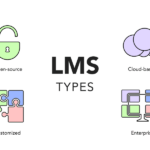If you’re tired of misplacing your keys, wallet, or other valuable items, you might find Apple’s AirTag quite useful. These compact devices utilize Bluetooth technology to help you keep track of your belongings. However, you may wonder how long do airtags last before requiring a replacement.
In this article, we will delve into the details of AirTag battery life, including methods to check the battery level and what steps to take when it’s time for a replacement. Whether you are a frequent AirTag user or contemplating purchasing one, continue reading to discover all the essential information about AirTag battery life.
How Long Do Airtags Last
The integrated battery in each Apple AirTag lasts for approximately a year before requiring a replacement. However, the actual battery life may differ depending on usage frequency, such as how often you use the Find My app to locate the AirTag’s position.
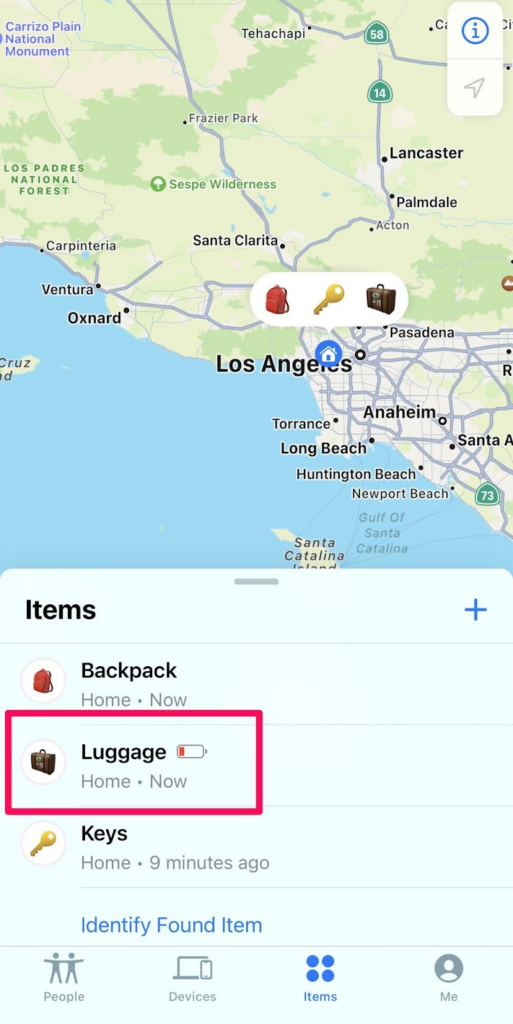
Your iPhone will send notifications to alert you when the battery is running low. Moreover, the Find My app shows the battery level on the Items tab as it begins to deplete, indicating when it’s time to replace the battery.
Can You Recharge the Battery of an AirTag?
If you’re thinking about buying an AirTag, you might have questions about whether its battery is rechargeable. The battery of an AirTag cannot be recharged. Nevertheless, it offers a lengthy battery life of up to one year, depending on usage patterns.
So, how can you replace the battery? The process is straightforward. Just twist off the back cover of the AirTag, take out the old battery, and insert a new one. Apple suggests using a CR2032 coin cell battery, which you can easily find at most electronics stores.
How to See the Charging of AirTag Battery?
To check the charge of your AirTag’s battery, follow these steps:
Open the Find My app.
Select the Items tab.
Tap on the name of your AirTag.
Look for the battery icon level displayed next to the AirTag’s name.
AirTags Have Replaceable Batteries
As previously mentioned, AirTags have replaceable batteries, which is a convenient feature as it eliminates the need to purchase a new device. To replace the battery, you can easily twist off the back cover of the AirTag, remove the old battery, and insert a new one. It’s essential to use a CR2032 coin cell battery, as recommended by Apple, for optimal performance.
Changing an AirTag battery when it dies
Once you receive a notification indicating a low battery, follow these steps to replace it:
Obtain a replacement CR2032 lithium CV coin battery.
If a case covers the AirTag, remove it.

Apply downward pressure on the silver cap and rotate it counterclockwise. It may require using two fingers to turn it evenly. Once loose, remove the silver cap.
Take out the old battery and insert the new battery in the same orientation, ensuring the positive side is facing upward.

Screw the silver cap back in place by rotating it clockwise. Once properly assembled, you will hear a chime, indicating completion.
What Sort of Battery Powers an AirTag?
AirTags utilize a CR2032 coin cell battery, which is a standard battery type that we commonly find in small electronic devices. These batteries have a voltage of around 3 volts. One advantageous aspect of CR2032 batteries is their long shelf life, allowing you to stock up on them without concern for premature discharge.
Moreover, these batteries are widely accessible at most electronics stores and come at a reasonable cost. Therefore, replacing the battery in your AirTag won’t strain your budget.
Conclusion: How Long Do Airtags Last and More
While the battery life of an AirTag is not indefinite, it lasts for approximately one year after activation. Apple offers a feature in the Find My app that allows you to check the battery charge of your AirTag, enabling effective tracking of your belongings.
Furthermore, Apple provides notifications when the battery level drops, ensuring that you are aware and can take appropriate action before your AirTag runs out of battery.
FAQs
Can Android devices work with Apple AirTags?
Initially, you can only set up An AirTag using an iPhone. But after setting it up, you can locate it using an Android device.
Is it possible to use an Apple AirTag with two different phones simultaneously?
To use an Apple AirTag, you have to log into both phones with the same Apple ID. You can only register AirTags with a single Apple ID and cannot use it simultaneously on multiple devices with different Apple IDs.
Does Apple AirTags have a watertight design?
Apple AirTag is classified as waterproof, but not watertight. It can endure being submerged in water up to a depth of approximately 3 feet for around 30 minutes. While an AirTag can withstand exposure to rain and even survive a trip through the washing machine, it should not be relied upon to assist in locating items lost in a lake or bodies of water.