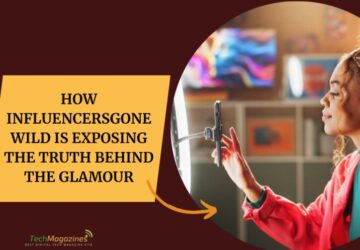The speed of your computer will depend on your motherboard. You can optimize your speed by using a motherboard that has sufficient bus speed. The speed of the bus will determine the amount of data that the CPU has to process on each cycle. Besides, a motherboard with sufficient bus speed will make maximum use of unused cycles. This way, you can make your computer run faster and enjoy better performance. However, the process isn’t perfect. You’ll still have unused cycles in your system, so it is important to choose a motherboard with sufficient bus speed.
Overclocking
The type of motherboard you get can affect the speed of your computer. Some motherboards are more powerful than others, but they can also cause some problems. A poorly made motherboard can affect the overall stability and speed of the system. You might be interested to know the best motherboard for gaming if you are a gamer. In addition, overclocking a CPU can affect the overall speed of the computer. Increasing the speed of the CPU is a great way to increase overall productivity by completing tasks faster. Overclocked CPUs have better performance, but the speed of the motherboard will be affected.
CPUs and RAM are important components for a computer, but your motherboard also affects the speed of your system. You need to choose a motherboard that supports your CPU’s frequency and cores. A weak CPU will result in a sluggish system. If you want to overclock your CPU, you should choose a motherboard with the proper support and features. RAM also affects the speed of your processor. Some older motherboards are not suitable for overclocking.
Read: Comprehensive Review of MSI Gaming GS63.
Bus speed
Besides the CPU, memory, and processor, motherboards also affect the speed of computers. The speed of the motherboards depends on the amount of bandwidth they offer. For example, a high-end motherboard will come with premium components, more power regulation, and robust construction. It will also have more features like WiFi and Bluetooth, and higher bus speeds. Choosing a high-end motherboard will give you a faster computer.
CPUs are the most important parts of a computer, but they can also be the slowest. The other parts of the computer, such as the GPU, affect the performance of these parts. The CPU handles all of the computation, while the GPU is responsible for major graphical work. The motherboard’s bus is the central communication link between the two parts, and the faster the system bus, the faster the computer will be.
CPU compatibility
A CPU is only as fast as its motherboard, so the next question that arises is, how do motherboards affect the speed of a computer? The motherboard is the main component that determines the speed of a computer, and its performance will depend on the chipset and processor socket it’s paired with. Intel uses the LGA 1151 socket for its Skylake and Kaby Lake processors, while AMD uses the AM4 socket. CPU compatibility will determine how fast your computer will be.
The motherboard is the backbone of your computer and its circuit board. It connects all the hardware parts together, and it also controls their communication. The speed of a computer depends on the functioning of the motherboard, which dictates what type of CPU and RAM a computer will have. The motherboard also supports different RAM speeds and sizes, which can significantly affect the speed of your computer. In addition to CPU performance, motherboards can also affect the FPS of games. Also, check out the 144 Hz laptop used for gaming.
Memory upgrades
The speed of your computer depends on the amount of RAM you have. The faster the RAM is, the better. Memory modules have different clock speeds, so if you need a higher-speed memory, you should consider buying a faster version. Typically, the CPU and motherboard have certain limits on the speed of their memory. If you’re buying a high-speed memory to increase your computer’s speed, you can also purchase a slower one and run it side-by-side.
RAM, also known as random access memory, is an important part of your computer. It connects the computer’s long-term memory to the immediate actions it needs to perform. Thus, a computer with more RAM will run faster. If you’re running multiple programs at once, you might notice an increase in speed after upgrading the RAM. In addition, RAM upgrades may make your system more durable. A good way to determine whether you need an upgrade is by checking the RAM usage in Task Manager.