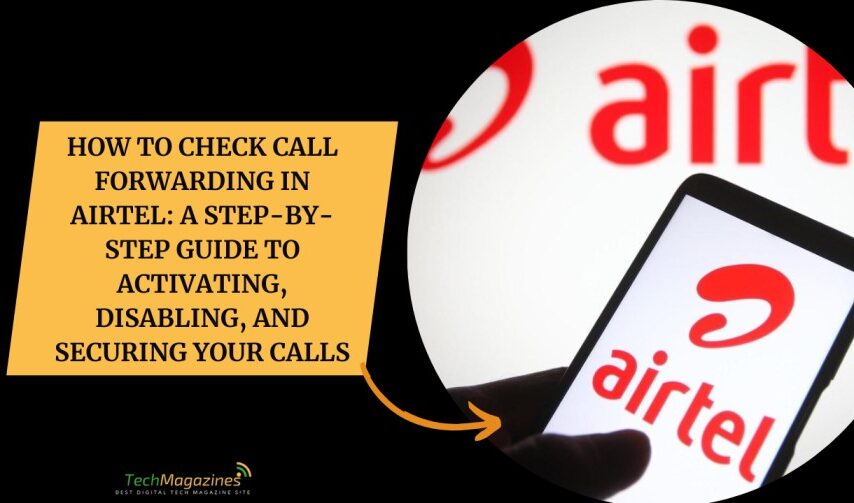With call forwarding, individuals can shift incoming phone calls to another number so they will never miss essential calls. Airtel and other telecom providers give customers three main ways to redirect their calls through their system which include handling them during busy times, unavailability, or when calls go unanswered.
Call forwarding as a convenience feature also introduces vulnerabilities through which scammers exploit vulnerable user settings. This article covers call forwarding activation and deactivation strategies together with the security hazards and measures for users to apply.
What is Call Forwarding?
Your phone number can automatically forward incoming calls to alternative numbers using this telecommunication service called Call Forwarding. Forwarding your phone call can prove helpful when you cannot reach your mobile device or need calls sent to another telecommunication device.
The feature maintains contact with important callers because it automatically routes them to additional devices like phones or voicemail systems and international numbers. You can configure this feature through standard phone settings along with carrier access codes which numerous mobile carriers and VoIP services make available.
How to Check Call Forwarding in Airtel: Step-by-Step Methods to Verify and Disable It
Here are some methods to check and manage Call Forwarding in Airtel:
Method 1: Checking Call Forwarding Using USSD Codes
These Airtel USSD codes serve as fast tools to verify if your call forwarding remains active. Follow these steps carefully:
Step 1: Open the Dialer
- After unlocking your phone enter the Phone application to begin placing calls.
Step 2: Dial the USSD Code Based on the Type of Call Forwarding
- To check different types of call forwarding, dial the corresponding code and press the Call button:
| Call Forwarding Type | USSD Code to Check Status |
| All Calls Forwarding Status | ##21# |
| Forwarding When Busy | ##67# |
| Forwarding When No Answer | ##61# |
| Forwarding When Unreachable | ##62# |
Step 3: View the Response Message
- Follow up after dialing the code for a reply. The screen displays a notification to indicate whether your call-forwarding feature is active or not.
- If active, it will display the number to which calls are being forwarded.
Method 2: Checking Call Forwarding via Phone Settings
To avoid USSD codes you can inspect call forwarding status from your smartphone settings. Different devices require specific minor variations when setting up this process.
For Android Phones
- Open the Phone Settings: Open the Settings app through your phone interface to continue.
- Navigate to Call Settings: Depending on your phone model, follow one of these paths:
Samsung, OnePlus, Oppo, Vivo, Realme:
- Settings → Apps → System Apps → Call Settings
Stock Android (Google Pixel, Motorola, Nokia, etc.):
- Settings → Network & Internet → Calls
- Find Call Forwarding Options:
- Click on Additional Settings or Supplementary Services (which should be found under the SIM settings option).
- Select Call Forwarding or Call Divert.
- Check Call Forwarding Status:
You will see four options:
- Always Forward: All incoming calls are forwarded.
- Forward When Busy: Your calls get sent to another line when your current line is handling a different call.
- Forward When Unanswered: Your body forwards incoming calls when you fail to answer.
- Forward When Unreachable: Your calls get automatically forwarded when your phone doesn’t have a signal or turns off.
Call forwarding activates when you see phone numbers in any of the available options.
For iPhones (iOS Devices)
- Go to Settings: Initiate the Settings application presence from your iPhone home screen.
- Select Phone Settings: Scroll down and tap Phone.
- Tap Call Forwarding: A number will appear to the right indicating that call forwarding is active.
Steps for Activating and Deactivating Call Forwarding in Airtel
Here are some simple and easy steps to activate and deactivate call forwarding on Airtel:
Activating Call Forwarding
- Using USSD Code:
Dial the appropriate USSD code based on the type of forwarding you need:
- All Calls Forwarding: Dial 21* <Forwarding Number># and press call.
- Forwarding When Busy: Dial 67*<Forwarding Number># and press call.
- Forwarding When No Answer: Dial 61*<Forwarding Number># and press call.
- Forwarding When Unreachable: Dial 62*<Forwarding Number># and press call.
Via Phone Settings:
- Start by opening Settings then open Call Settings followed by selecting Call Forwarding.
- Choose the forward option from the list then enter the destination number for diverting calls.
Deactivating Call Forwarding
- Using USSD Code: Airtel users can deactivate all call forwarding types by dialing ##21# and then pressing the call option.
- Via Phone Settings:
- Enter the Settings on your device followed by Call Settings and Call Forwarding.
- Unauthorized changes can be blocked through a sequence of steps where each forwarding type needs individual selection before turning them off.
Common Call Forwarding Scams and How to Stay Safe
Scammers misuse call-forwarding functions to create schemes that dupe people. Here are some common call-forwarding scams and tips to avoid falling victim to them:
1. The Fake Customer Service Scam: Scammers pretend to be support staff from recognized organizations such as financial institutions or telecommunication firms manipulating phone users. The scammers manipulate your system to activate call forwarding while they pretend to remind you about your account status or verification requirements.
2. International Call Forwarding Scams : A missed call arrived from an international contact. Your return call triggers automatic redirection to an expensive premium-rate phone service which drains your funds substantially.
3. The Tech Support Scam: Tech support scammers accomplish their deception by pretending to be tech support representatives from famous tech organizations while obtaining device access and turning on call-forwarding functionalities from your device.
4. The Phishing Call Scam: Telecom companies and government officials pretend to call customers and ask them to activate call forwarding while claiming it serves security functions. When you activate these settings unknown parties gain control over your phone calls so they can intercept or redirect your calls to perform fraudulent activities.
General Tips to Stay Safe from Call Forwarding Scams:
- Review Call Forwarding Settings Regularly: Call forwarding must remain activated in trusted contacts’ numbers only.
- Use Strong Authentication Methods: Two-factor authentication (2FA) provides account protection so make sure you enable this authentication method whenever it is available.
- Be Cautious with Unknown Numbers: Ignore all contact from people or agencies that reach you indiscriminately when they want personal details or permission to modify your settings.
- Monitor Account Statements: Verify all your phone statements and bank statement activity for suspicious activities indicating fraudulence.
Conclusion
Call forwarding software serves as the primary tool for multiple users who aim to optimize their call management system and gain both flexibility and convenience access. Through call forwarding users benefit from continuous connectivity while attending meetings or business travel or when they need to redirect calls. You need to exercise caution when using this tool but maintain constant attention to security risks. To use call forwarding security correctly you need to understand risks appropriately and perform continuous audits of your call settings to access this capability.