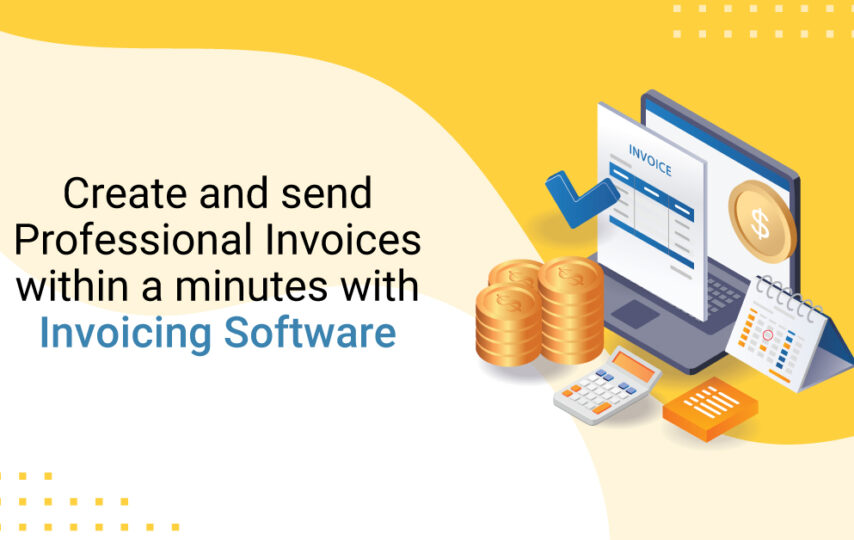In the fast-paced business world, how efficient your financial transactions are directly affects your outcome. The most essential element for efficient business is the invoice procedure. Many small freelancers start using a basic invoice format in word. Still, they quickly realize they will require an even more powerful solution when their company grows. This is where Invoicing Software transforms how invoices are created, sent out, and handled. This guide will help you leverage invoicing software to improve billing efficiency and financial stability.
From Word to Invoicing Software
The switch between invoice format in Word and invoicing software can dramatically speed up billing processes. Although Word is flexible and famous, it does not have specific features that invoice software can add, including faster invoicing, live tracking of invoice status like due and payments, and integrating accounting software. This saves time and eliminates mistakes caused by manually entering data. Software often comes with customizable invoice templates that increase the quality of customer invoices.
Invoicing software provides essential insights via reports and tools that benefit businesses by helping them better understand financial performance and customer behaviour. Creating payment reminders and accepting online payments directly from the invoice is possible. This improves customer convenience and facilitates faster payment collection. Although Word can be a helpful tool for achieving a variety of jobs, invoicing software offers the most efficient, accurate, and well-qualified method of managing invoices and payments.
Why Choose Invoicing Software?
It is an excellent choice to use invoice software over traditional options like invoice format in Word because it can enhance billing and payment processes for any business. The software significantly reduces the time needed to create and send invoices and manage them. Features like automatic billing, automatic reminders to pay, and direct email integration could streamline processes and reduce manual mistakes. This would ensure accuracy and consistency in billing practices.
Invoicing software often keeps track of invoices and payment status at a real-time pace, giving invaluable information about your financial health and customers’ behaviour when they pay. This improves real-time cash flow management through faster responses to unpaid invoices. Integrating accounting and business software allows for a seamless workflow, making it easier to manage and providing an extensive financial overview. Professional invoices created through invoicing software improve your image and convey professionalism, client expectations, and respect. Invoicing software is a cost-effective, reliable, effective, and skilled way to manage business finances.
Creating Professional Invoices with Invoicing Software
Invoicing software that creates professional invoices streamlines billing processes and ensures efficiency and accuracy. Choose invoicing software that matches your business requirements. Focus on ease of use, flexibility, and integration with other financial management software. After setting it up, follow these 5 vital tips for creating your invoice.
1. Choose a Template: Choose from the flexible invoice templates the software offers. The templates can be customized with your company’s logo, colours, and fonts for branding consistency.
2. Enter Client Details: Include your client’s name, address, and other contact information. Some software applications allow client profiles for future billing.
3. Detailed Services or Products: Include descriptions, numbers, and prices. Include any applicable taxes, discounts, taxes, or delivery charges.
4. Customize and Review: Incorporate payment terms, due dates, payment terms, and personalized messages. Check the invoices for accuracy.
5. Send the invoice: Directly email the invoice to the client via software. Specific platforms remind clients to pay and track invoicing status. This will allow for speedy payment.
If you follow these steps, you can create and send professional invoices. This can improve your company’s financial management and communication with clients.
Business Process Integration with Invoicing Software
Integrating invoice software into your company’s processes can be a step in the right direction toward effectiveness and efficiency in financial management. Start by choosing invoicing software that accurately meets your company’s requirements. Consider factors such as user-friendliness, customization options, and the ability to integrate into your current ERP or CRM system. When you’ve decided, set up your account and input your business information to customize the invoices you send out, including your logo, payment details, and even your payment details. It would help if you trained your employees to use the software effectively and focused on creating invoices, managing client details, and tracking payments. To simplify the billing process, utilize the program’s automated features for regular invoices and payment reminders. Review and update your software regularly. Settings to ensure they are in sync with your company’s processes and financial procedures. Incorporating invoice software quickly into your workflow can save time, minimize errors, and enhance cash flow management.
Key Features to Look for When Choosing Invoicing Software
In choosing an invoicing program, consider the following factors to ensure compatibility with your company’s needs:
● Ease of Use: The program must be accessible and enjoyable for users.
● Customization: Find various customization options to make invoices for your business.
● Integration Capabilities: It is essential to ensure that it works with other tools you utilize.
● Scalability: The program should evolve to meet your company’s growing needs.
● Security: Secure measures are vital to secure confidential financial data.
● Customer Support: Support for customers with access to the Internet is an excellent resource, mainly when the first setup phase is completed or when issues occur.
Conclusion
Transitioning from Word’s basic invoice format to sophisticated invoice software could boost billing efficiency, accuracy, and professionalism. It is possible to save time, reduce errors, and increase cash flow management when they choose the most effective software and use all its capabilities. Creating and sending professional invoices quickly is more than a convenience in the current business climate. Invoicing software can help you improve business transactions and push your company to growth.