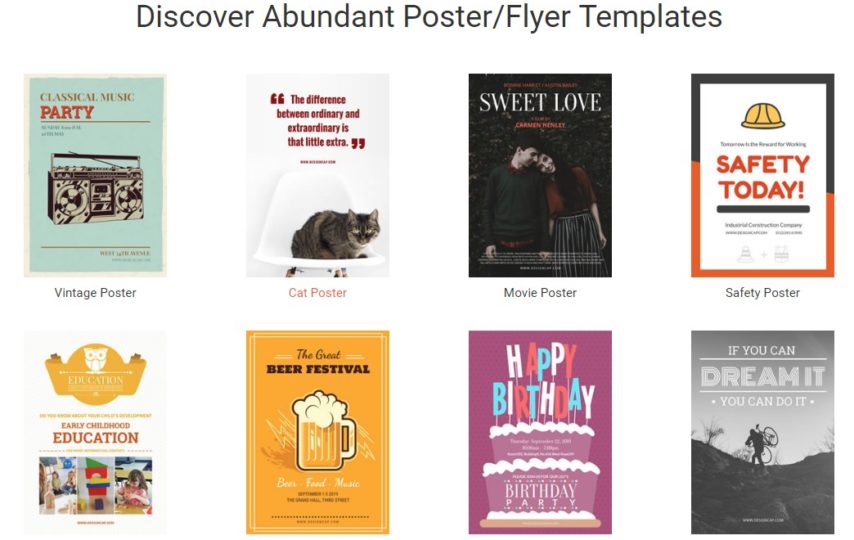I refer to free online services that are easy to use, which allow you to create personalized posters and flyers starting from some predefined templates. They work on all popular browsers and do not download any additional programs on the computer or sign up for it.
If you give me a few minutes and a minimum of your attention, I can indicate how to make a poster and flyer using some resources especially used for the purpose that can be exploited without any particular problems, even by those who have never worked on a project of this type and does not consider exactly a great expert in graphics and digital texts. In short, you will be certainly satisfied with what has been achieved.
I know that we do not waste any more precious time and immediately start to work. Get comfortable, positioned in front of your PC and explained below that you believe can give you greater satisfaction. Good luck with your work! In the next paragraphs, I will explain to you in detail how to make posters & flyers by using DesignCap. I guarantee that if you give me some of your precious free time, then you will have no problem in making a poster with a capital “P.”
The greatest solution you can consider to create a poster or flyer is DesignCap. You’ve never heard of it? No problem, we will get it straight aright. DesignCap is an online service that allows you to create flyers, posters in a very simple and intuitive. It is free, for both personal and commercial purposes, and all graphics contents are free.
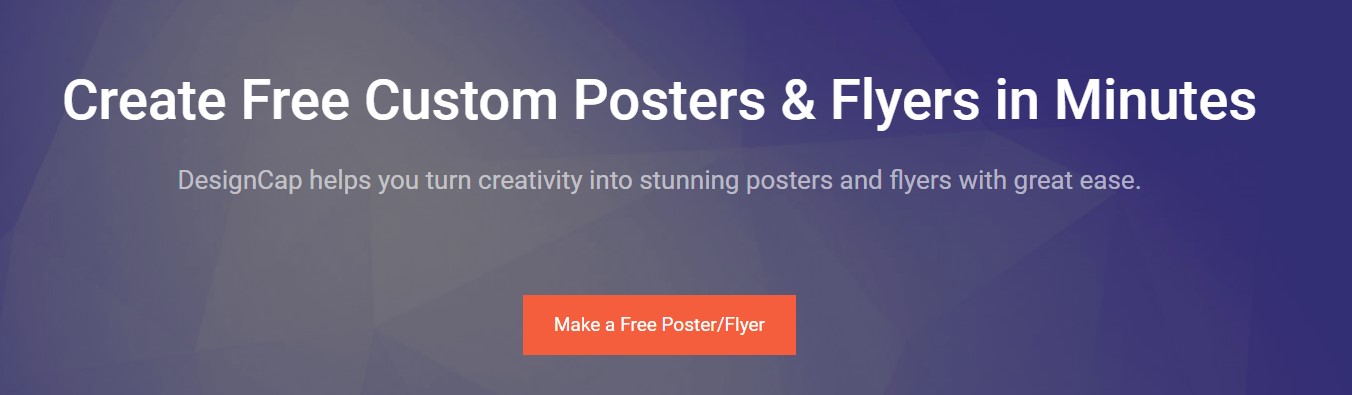
You ask me how to use it? I’ll explain it to you now. To get your poster & flyer all you have to do is choose the template you prefer, add elements you like and customize it with images, texts and other contents of your choice. I bet. It’s the most accessible tool to create posters and flyers you can ever use.
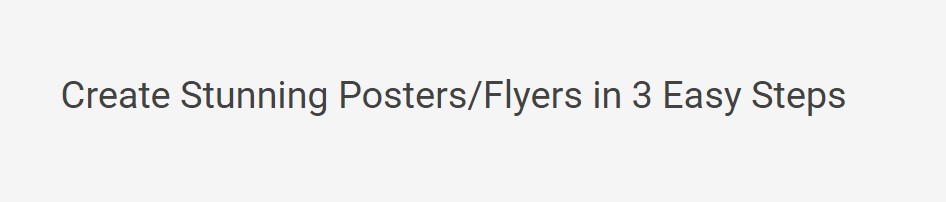
For starters, connect to the homepage of DesignCap: https://www.designcap.com/ and press the button of “create a free flyer & poster.” There is no need to sign up with the email address or create an account immediately. If you prefer, you can also access the service using your Facebook or Google account by clicking on the relevant buttons.
Then you will be in the presence of the service editor, and you can use the buttons placed on the left to choose and change the layout to be used, to add clipart, text and other elements, to select a Background and to add more personal images. As you can see, the program offers a neat interface.
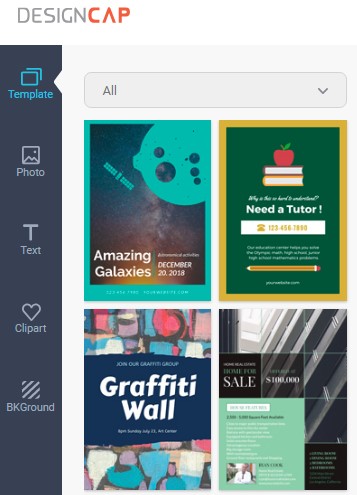
All the items you choose to add can also be edited. You just click on it and follow with the toolbar that appears. As soon as you are satisfied with your work, save and download the poster & flyer directly to your computer by clicking the Download button at the top right and select the preferred format of the proposed ones.
In this regard, read the tutorial in which I illustrate the operation of DesignCap to create poster & flyers: I’m sure you’ll find very useful these solutions designed to make advertising material or personal material on your PC.
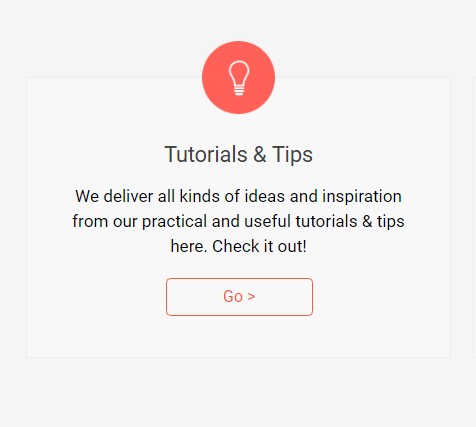
Designcap provides abundant templates including movie posters, travel posters, gym posters, and birthday flyers and so on, which you can modify to suit your needs. It’s easy to use the drag-and-drop interface, and you have access to over a lot of delicate clipart images, shapes, and fonts. You can press the background image of the preset chosen to retouch it, to rotate it or to delete it and tap the test text you want to use.
I’ll point out finally DesignCap is a free online service that allows you to create posters and flyers through many ready-to-use templates which are easily customizable. If you decide to design a poster and flyer while not being very familiar with it, I recommend starting from DesignCap.
With DesignCap, you can forget expensive graphics or complicated design software. The intuitive drag-and-drop design tool has been designed especially for those who have no experience. It is a quick and complete solution for those who do not have graphics skills but have the gift of creativity.