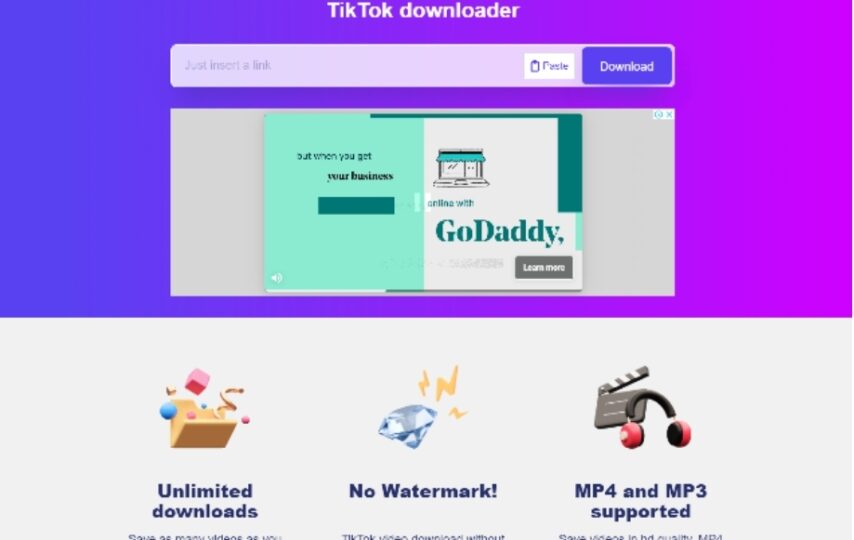TikTok is one of the popular social media platforms that allows users to make and share short videos with other TikTokers.With its easy-to-use interface, creative tools, and algorithmic content recommendations, TikTok has quickly become a hub for viral trends, meme culture, and user-generated entertainment. While TikTok provides an option to download videos within the app, it comes with some restrictions. However, downloading videos from TikTok through a third-party website like ssstik.io can help you save TikTok videos on your device without any limitations.
What is ssstik.io?
SSSTik.io is an online tool that enables TikTok users to easily download TikTok videos without the need for any additional apps. With its simple interface and easy-to-use features, SSSTik.io makes it possible for users to save TikTok videos to their devices and watch them offline at any time. Whether you’re a fan of funny skits, inspiring stories, or entertaining dance videos, SSSTik.io provides a convenient way to access and enjoy all your favorite TikTok content without having to rely on an internet connection.
Here below you will be guided on how to download TikTok videos through ssstik.io, a TikTok saver, in simple steps.
Step 1: Find Out the Video
The first step to downloading a TikTok video is to find the video you want to download. Open the TikTok app, find the video you want to download, and tap on the “Share” button located on the right side of the screen. Then, tap on the “Copy Link” option to copy the link of the video to your clipboard.
Step 2: Open the ssstik.io Website
The second step is to open the ssstik.io website on your web browser. To do this, open any web browser of your choice and type “ssstik.io” in the search bar. The website’s homepage will open on your device screen.
Step 3: Paste the TikTok Video Link
After opening the ssstik.io website, you need to paste the copied TikTok video link in the search bar of the website.
Step 4: Click on the “Download” Button
Once you have pasted the TikTok video link in the search bar of the ssstik.io website, click on the “Download” button located next to the search bar. The website will start fetching the video from TikTok.
Step 5: Choose the Video Quality
After the video has been fetched, the website will show you the available video quality options. Choose the quality of video you want to save from the available options. By choosing the quality of the video the website will start downloading the video on your device. This downloaded video will be automatically saved in your device’s default download file.
Conclusion and Final Thoughts
Downloading TikTok videos through ssstik.io is an easy and convenient way to save your favorite videos on your device. With just a few simple steps, you can download any TikTok video without any limitations. For Facebook video downloading you can use getmyfb.com which is the best and easy to use Facebook video downloader.