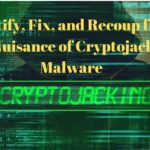IOS 11 Common Issues and Easy Solutions for Best IOS Experience. For providing unstoppable use of IOS Experience here are few quick solutions.
Apple’s IOS 11 has come up with major changes like new control centre, Updated Siri, Files App and many more changes. These changes had created great excitement at the time of releasing IOS 11. But after the release of this most awaited update, everyone seems so upset because of few issues. I am going to address few of these issues and their solutions. Here, you can visit this site for getting more information content com android browser home. That’s it.
So I am going to let you know about most common IOS 11 issues and their fixes. This will surely try to reduce your anger on this update.
IOS 11 Common Issues and Easy solutions:
Power button is not working properly
This problem is one of the very irritating because you just not start your IPhone and that’s why you can’t do anything with your device. After new update if you are unable to use your power button. You don’t need to worry about it. You can just go to Settings>General, and scroll all the way to the bottom of the list, where you’ll see a “Shut down” option that will give you a slider on the screen to turn your device off.
Some apps stopped working Accidently
This problem appears when you use some apps and suddenly it starts show you an error message and closed automatically. If you are facing issue with your old apps and they stopped working. So it may be because your app is not compatible with your new updated IOS or your app needs to be updated. So you can update your app to the latest version. Even if it doesn’t work then you may have to wait for the new update or new fix from Apple.
Slow Down home button
This is one of the most annoying parts of the new update. So many Apple users are facing this issue after the latest update of IOS. Their lock screens freeze for around 10 seconds, appearing to stall out or slowly load up before letting them use their device. It’s really annoying that you have to wait for 10 seconds just to check out your notifications on your phone. This issue may resolve itself over time, as the new operating system gets familiar with your device and files. But if it persists more than a week, it will likely be worth restoring a backup of your phone and go back to your previous version of your IOS till the time new update doesn’t come.
Also Read: iOS 11: 7 Hidden Functions On iPhone And iPad That You Did Not Know
Unable to connect to Wi-Fi Properly
This is a well-known issue for the people who got an update on IOS. To quickly fix this you need to reset your phone, reset the Wi-Fi router (even if other devices are clearly connected to the internet through it) or forget the Wi-Fi network on your device and re-join.
You may also try to reset the network settings of your device by going to Settings > General > Reset > Reset Network Settings – don’t worry, this fix shouldn’t erase anything on your phone.
If all these things didn’t work out for you then you may have to revert back to iOS 10 and waiting for a fix to come from Apple.
Must Visit: 10 Must Have Apps in your Android phone
Sometimes Overheating device
Overheating may cause due to several issues. But if you start facing this problem after the new update of IOS then it may be Apple’s fault. You can fix it by just turning your phone off and put it in a cool place. You can take off the cell phone covers if there is any. Even though if this issue persists you can restore your previous version of IOS till the time you don’t get a fix for this.
Not getting IOS 11 update
A lot of people tried to upgrade their devices with the latest IOS but many of them were failing to do that. The main reason for not getting the IOS latest update is that this update was released for the latest device, iPhone 6 or iPhone SE, the 6th-gen iPod touch, an iPad Pro, an iPad Mini 2, or an iPad Air. So if you have an older device and if you want to get updated IOS. You have only one option available you can get a new device.
Control center issues
A number of users are facing different issues with the control center. One of the most common issues is Control Center keeps on popping up while playing games. The other issue with control center is that isn’t actually turning off Wi-Fi or Bluetooth. If you really want to turn both off, you’ll have to go into the main settings menu to do so, or you can use Airplane Mode to shut off all the device’s radios.
Another issue with control center is that it has the features which you don’t want and it also doesn’t have the features which you are looking for. However here is a quick fix for that you can customize your control center by going to Settings > Control Center > Customize Controls.
Poor battery life and performance
One of the main reason of poor battery performance can be your old apps are not comfortable with new IOS. You can check it by going into Settings > Battery and seeing which apps are using the most battery. The other reason can be that your device is not comfortable with the new update it may take few days’ time and after that, it can be normal.
Must Visit: Top 10 Best Mobile App Development Agency
You can also try reducing your brightness of your phone and try to close all unnecessary apps which are consuming your battery life.
How to prevent taking pictures of you during FaceTime calls
IOS 11 gives an option to the users of taking face Time calls. These are the live pictures of yours while you are talking to someone. If somebody is misusing this feature by capturing your images. You can try to stop it by going to Settings > FaceTime and disabling FaceTime Live Photos.
Here, above we have a some common IOS 11 problem and its very best solution and we have to try our best to find its proper solution. If you find anything which is not working for you please let us know about that issue we may try to get back to you with a solution for that if there will be any.