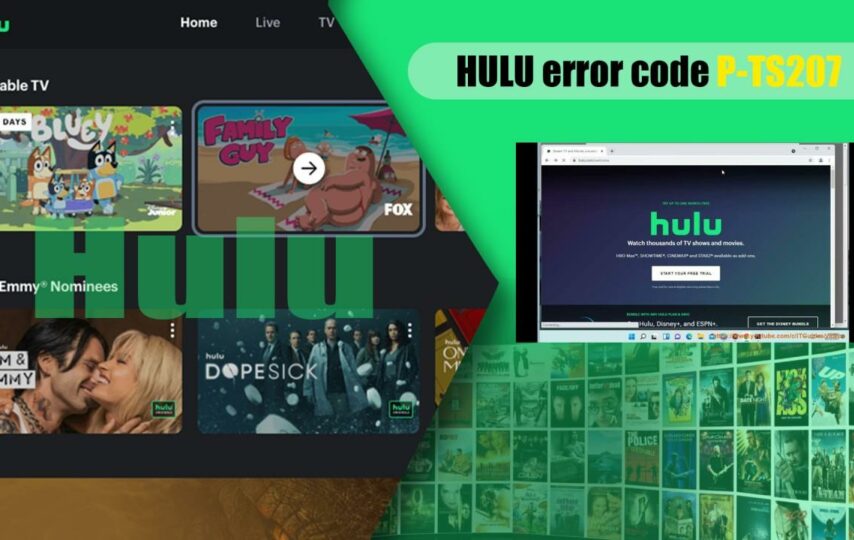Error code P-TS207 on the Hulu app is a playback error that frequently appears while streaming, preventing users from watching video content. This error is typically caused by issues such as cached data, server glitches, or an outdated Hulu app. To resolve this error, we recommend you update the Hulu app and clear temporary files, which should help alleviate the problem.
Causes of the P-TS207 error code on HULU
You may encounter the Hulu error code P-TS207 due to various reasons. One possible cause is server glitches, where the server fails to establish a network connection with the Hulu app and the streaming device, resulting in streaming issues. Additionally, outdated versions of the Hulu app or the device itself can also trigger this error code.
Regularly checking for updates is crucial to ensure the smooth functioning of the Hulu app. Failure to update the app can lead to the display of the P-TS207 error code, disrupting your streaming experience. In addition, internal issues within the Hulu app can also contribute to this error code.
These internal issues encompass interrupted app downloads, excessive buffering, and improper syncing. Whenever any of these problems occur, the P-TS207 error is likely to manifest.
Fixing the P Hulu Error Code P-Ts207
To troubleshoot the occurrence of the P-TS207 error, you can try rebooting the Hulu application. Sometimes, the app itself encounters issues that affect its proper functioning. By restarting the Hulu app, you can often resolve the P-TS207 error code. Whenever you encounter this error, simply close the app and restart it to address the issue.
1. Clearing the cache data
Another possible cause of the P-TS207 error is the accumulation of temporary files and data on your device. Whether you are using Hulu on Roku or a mobile device, it is important to clear these temporary files to resolve the playback error. If you are using a mobile phone, simply press the Hulu app icon to open the App info option.
From there, navigate to the Storage tab, which will lead you to the cache option. Once you have accessed the cache button, tap on “Clear Cache” to remove the accumulated temporary files.
2. Check whether the HULU app update is available
Encountering the P-TS207 error code on Hulu can be due to using outdated versions of the application. The Hulu app regularly updates to introduce new features and enhancements. To ensure the error-free functionality of the Hulu app, it is important to install the latest version available. By installing the updated Hulu app, you can address any bugs and resolve the P-TS207 error. Therefore, we suggest you to check for any available updates for your Hulu app and proceed accordingly.
3. Determine if Hulu is down
Although rare, it is possible to encounter a Hulu P-TS207 error code due to server issues, which is worth investigating. To check for any service outages, we recommend utilizing third-party outage services such as DownDetector.com. This website aggregates reports from users, providing insights into whether a service is experiencing downtime.
It even offers a live map feature to determine if the issue is localized or widespread. Another option is to visit Hulu Support on Twitter. The company often communicates any problems or disruptions through its Twitter account.
If Hulu is indeed experiencing downtime, there is little that can be done except to wait for the service to be restored. In the meantime, there are various other streaming services available to explore and pass the time until Hulu is back up and running.
4. Verify if there is an excessive number of devices connected to your router
Image Credit- android authority
Another factor that can impact your internet performance, even if your service is functioning properly, is the limitations of your router. Most routers have a maximum capacity for simultaneous connections they can handle. Typically, basic routers provided by internet service providers support only around 10-15 concurrent connections.
To troubleshoot and improve your connection, try turning off other devices or disconnecting them from the Wi-Fi network temporarily and observe if it helps in enhancing your connection.
5. Restart the device
It may be surprising, but a straightforward restart often works wonders in resolving various issues. It is worth trying as it can potentially realign the functioning of your device’s software and address any underlying problems. Give it a try and see if it helps in resolving the issues you are experiencing.
6. Turn off VPN
Image Credit- android authority
Using a VPN can occasionally cause conflicts when connecting to Hulu’s service. VPN connections may result in slower speeds or interfere with Hulu’s servers due to various factors. Additionally, it’s important to note that Hulu is only available in the USA, and the service does not support accessing it from another country using a VPN. To troubleshoot the issue, disable your VPN and attempt to play your Hulu content again.
7. Contact support
If you have exhausted all options and the error code P-TS207 persists, it might be advisable to seek assistance from Hulu’s support team. Additionally, we have a comprehensive guide available for resolving common Hulu issues, which can provide further assistance if needed.
Conclusion
Based on the information provided, it is evident that the Hulu app can encounter the P-TS207 error code due to cache and server-related problems. Additionally, if the Hulu app requires an update, you may encounter this playback error. In this blog, we have discussed several methods that can assist you in resolving the Hulu error code P-TS207. We hope this blog proves to help overcome the P-TS207 issue.
FAQ
Q: What are the potential causes of Error Code P-TS207 on Hulu?
A: It can occur due to several factors, such as cache and server issues, using outdated versions of the HULU app, experiencing excessive buffering, encountering interrupted downloads, or facing syncing problems.
Q: What can I do if none of the solutions resolve the HULU Error Code P-TS207?
A: If you have attempted all the recommended solutions without success in resolving the Error Code P-TS207, it is advisable to reach out to HULU support for further assistance. Their team can offer personalized troubleshooting steps based on your specific circumstances.