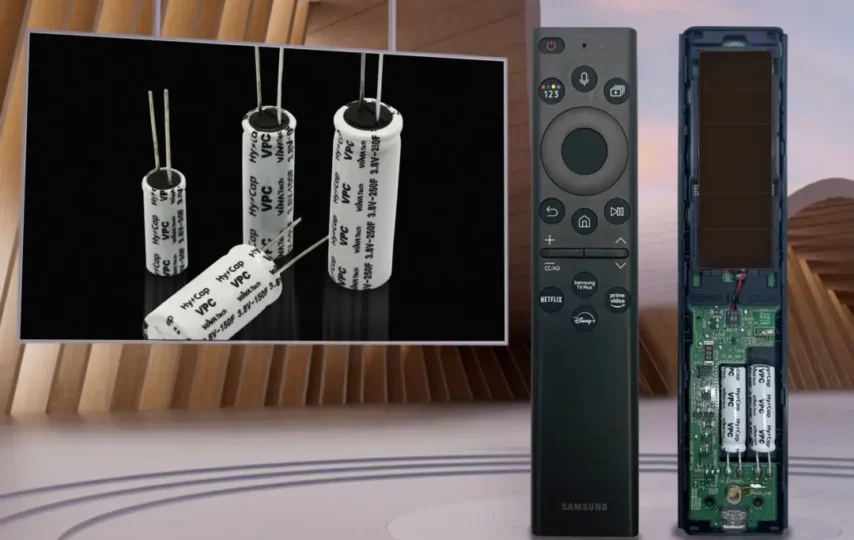In our ever-evolving digital age, the television remote control remains a cherished companion in most households. It empowers us to switch channels, adjust volume levels, and explore a world of entertainment with the mere touch of a button. Samsung, a pioneer in electronics, has introduced solar-powered remote controls to elevate this experience. However, even these advanced remotes can sometimes encounter issues like any technology. One of the common problems users face is the Samsung solar remote not charging.
If you’ve found yourself in a situation where your Samsung solar TV remote isn’t working as it should, fret not! In this comprehensive guide, we’ll explore the intricacies of Samsung solar remotes, uncover the reasons behind the Samsung solar remote not charging issue, and provide an exhaustive step-by-step solution to rejuvenate your remote. So, let’s embark on this journey to decode the world of Samsung solar remotes and learn how to troubleshoot and fix them.
Unveiling the Samsung Solar TV Remote
Before we delve into troubleshooting, let’s demystify the technology underpinning Samsung’s solar TV remote controls. These ingenious remotes are designed with two compelling goals: environmental sustainability and energy efficiency. They achieve this by harnessing the power of sunlight to charge their internal batteries. This is made possible by including a built-in solar panel on the remote’s rear side, which absorbs sunlight and converts it into energy to keep the remote operational.
Despite their eco-friendly and pragmatic features, Samsung’s solar remotes are not exempt from challenges, especially those related to charging. The most prevalent issue users encounter is the remote’s inability to charge properly, or in some cases, it doesn’t charge at all. We need to explore the potential causes and their corresponding solutions to address this.
Common Culprits of Samsung Solar Remote Not Charging
Insufficient Sunlight Exposure: The principal source of power for your Samsung solar TV remote is sunlight. If the remote is not exposed to enough sunlight, it won’t charge effectively. This situation can occur when the remote is left in a dark or shaded area for an extended duration.
Sullied or Blocked Solar Panel: The remote’s solar panel can accumulate dust, dirt, or other obstructions over time, impeding its ability to absorb sunlight efficiently. Even a thin layer of grime can significantly hinder the charging process.
Battery Deterioration: Occasionally, the problem might not be associated with the solar panel but with the remote’s internal battery. Over time, these rechargeable batteries can deteriorate and lose their capacity to hold a charge.
Defective Solar Panel: In some unfortunate instances, the solar panel itself might be defective, causing the remote to charge ineffectively or not at all.
Software Glitches: While less common, software glitches or firmware issues can potentially disrupt the remote’s charging functionality.
Now that we’ve identified the potential causes let’s embark on a more extensive journey to troubleshoot and rectify the “Samsung solar remote not charging” issue.
A Comprehensive Guide to Fix Samsung Solar TV Remote Not Charging
1. Maximize Sunlight Exposure
The pivotal step in resolving the “Samsung solar remote not charging” issue is to ensure that your remote is basking in ample sunlight. Here’s a deeper dive into this critical aspect:
- Scout Out the Optimal Location: Identify a well-lit area where your remote can receive direct sunlight for several hours daily. A sunny windowsill or a strategically placed table can serve as ideal spots.
- Banish Obstacles: Pay close attention to potential obstacles that may obstruct sunlight from reaching the remote’s solar panel. Keep the area around the remote clear and unobstructed.
- Rotate the Remote: To ensure even charging, periodically rotate the remote so that all parts of the solar panel receive equal exposure to sunlight.
For more troubleshooting tips and solutions for charging-related issues with your Samsung solar TV remote, visit notcharging.net.
2. Meticulously Clean the Solar Panels
Dust and dirt accumulation on the solar panel can be a silent saboteur of efficient charging. Here’s how to tackle this:
Power Down the Remote: Before cleaning, turn off the remote to avoid any electrical mishaps.
Gentle Cleaning: Employ a soft, lint-free cloth to gently wipe the solar panel clean, ridding it of dirt or grime that may have settled. Be cautious not to exert too much pressure, as the panel is sensitive.
Say No to Abrasives: Avoid using abrasive materials or harsh chemicals for cleaning, as they can harm the solar panel’s surface.
3. Scrutinize the Battery
Should you have ensured proper sunlight exposure and cleaned the solar panel meticulously, yet the remote remains unresponsive, it’s time to investigate the battery:
Battery Replacement: Samsung solar remotes are equipped with rechargeable batteries. If your remote has seen its fair share of use and the battery no longer retains a charge, contemplate replacing it with a new, compatible battery.
Battery Contacts: Take a close look at the battery contacts within the remote. Use a soft, dry cloth to clean them if they appear corrupted or damaged. Ensure that they make proper contact with the battery for effective charging.
4. Explore Software Solutions
Software-related issues can, at times, lead to charging problems. To address this:
Check for Firmware Updates: Navigate through your remote’s settings to check if any firmware updates are available. Manufacturers often release updates to resolve known issues.
Reset the Remote: If updating the firmware doesn’t resolve the issue, consider performing a factory reset on the remote. This will revert it to its default settings. Refer to the remote’s user manual for precise instructions on executing a reset.
5. Test and Vigilantly Monitor
After completing the steps above, it’s imperative to test your Samsung solar TV remote to gauge its charging performance. Place it in the chosen well-lit area and closely monitor its charging progress over several days. If the remote fails to charge as expected, it may be time to seek professional assistance or contact Samsung’s customer support for further guidance.
Conclusion
The Samsung solar TV remote is a technological marvel, seamlessly blending convenience and ecological responsibility. Nevertheless, like any technological innovation, it may encounter hiccups along the way, with the “Samsung solar remote not charging” issue being a recurring concern. By diligently following the comprehensive troubleshooting steps elucidated in this guide, you can breathe new life into your remote.
Bear in mind that optimal sunlight exposure, regular solar panel cleaning, battery maintenance, and addressing any software-related hiccups can frequently resuscitate your remote’s functionality. However, should all attempts prove futile, do not hesitate to engage Samsung’s customer support or consult professionals well-versed in remote repair. Samsung customer support is your beacon of hope in navigating through more intricate issues, ensuring that your Samsung solar TV remote will continue to grant you effortless control over your television and entertainment realm for countless years to come.