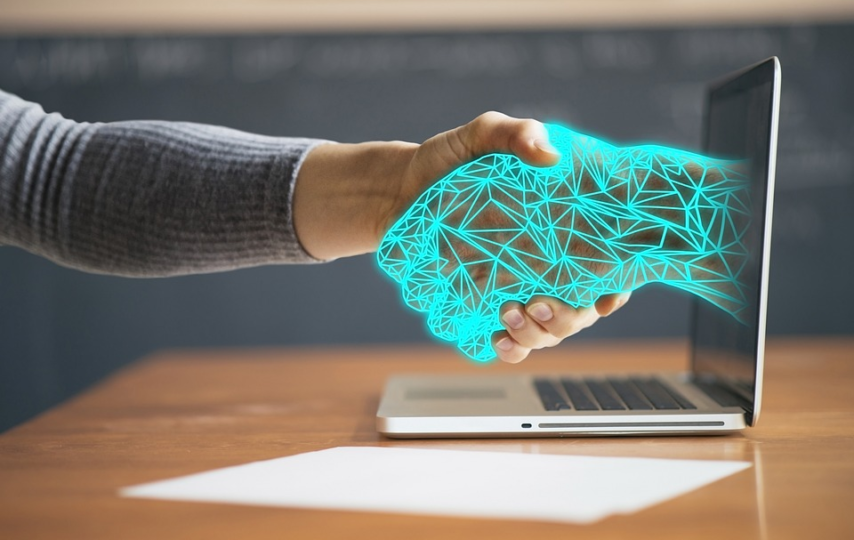ECM, or Enterprise Content Management, is essential for managing digital assets. ECM software efficiently stores and organizes digital content such as documents, images, videos, audio files, etc. ECM also offers security controls that help keep information secure while allowing users to access the digital assets they need quickly.
Why is ECM crucial for any organization?
The currency that drives and finances the digital revolution is content. Only if you can harness content containing information about customers, including their attitudes, habits, and value to the company. The organization’s knowledge is represented by the content hidden in the enterprise’s repositories, file shares, and cloud folders. So a corporate content strategy is more crucial than ever as a stop to becoming a digital company.
Organizations act decisively to manage content as it expands at previously unheard-of rates. But unfortunately, one of the biggest obstacles to starting a digital business is “content anarchy,” or the inability to digitize content and the lack of accessible appropriate content at the right moment.
Impact of ECM system on your business
- With ECM, you can take advantage of its many benefits and get the most out of your digital assets. ECM provides an efficient way to store and organize content, making it easily accessible.
- It also adds extra layers of security that protect your data from malicious threats like hackers.
- ECM system also allow you to automate processes such as archiving old content or transferring documents between users without manual intervention.
- Overall, ECM offers many features that make managing digital assets more accessible, faster, and more secure. ECM is an essential tool for any organization looking to maximize the value of its digital assets.
- With ECM in place, organizations can protect their data while still allowing users access to the information they need.
Process of integrating ECM system
Start with the fundamentals if your organization is serious about going digital:
- Take advantage of any opportunity to capture the content.
- Categorize it and follow governance guidelines.
- Restrict who can access it and provide tools to help people find it easily.
Put the content into action for collaboration and business operations.
- Determine the purpose of content that serves your company
An evaluation of the company is necessary for effective ECM deployment. Where do paper-based procedures cause results to be sluggish? Do file sharing, enterprise content management (ECM) systems or cloud repositories house corporate content within the organization? What is your plan for document retention, governance, and compliance?
- Selecting a right software
ECM begins with selecting a software solution that meets your organization’s needs. ECM solutions can range from simple document storage systems to complex enterprise-level applications that handle large quantities of digital assets.
- Choose a first project
Scalable ECM systems frequently begin with a departmental or line-of-business application. Once all stakeholders are engaged and have contributed input, you define a vision and quantifiable goals for the solution and deploy the solution after extensive testing and user training. The solution’s success frequently spreads to other departments, which begin vying to be the subject of the subsequent project.
- Setting up and configuration
Once you have selected the right ECM software for your organization, it’s time to begin setting up and configuring the system. This includes determining how data will be stored, organizing content into categories, setting up permissions and access levels, and more.
- Adding content to the system
The next step in ECM is to begin adding content to the system. This usually involves uploading documents, images, videos, audio files, and other digital assets. ECM systems also allow users to add tags or keywords to content so they can quickly find it using a search feature. As you add more content over time, ECM software provides tools that help keep it organized and easily accessible.
- Expand ECM across the organization
The ideal way to use ECM is as an enterprise solution. Several components and processes can be reused once the first project is finished, making subsequent projects cheaper and more quickly deployed. Many businesses establish a shared-services strategy to maximize their investment in people, information, and technology.
It’s important to note that ECM requires ongoing maintenance. As your organization’s needs change, ECM must be updated accordingly. Updating ECM includes making sure the system is secure from malicious threats like hackers, backing up content regularly, and organizing digital assets in a way that is easy to find. ECM can also set up automated processes like archiving old content or transferring documents between users.
Overall, by selecting the right ECM software and setting it up properly, organizations can ensure their data is secure while allowing users to access the information they need quickly. Regularly maintaining ECM systems is also essential to keep them running smoothly, so your organization’s digital assets remain organized and accessible. With ECM in place, you can rest assured that your digital content will be safe and available whenever needed.