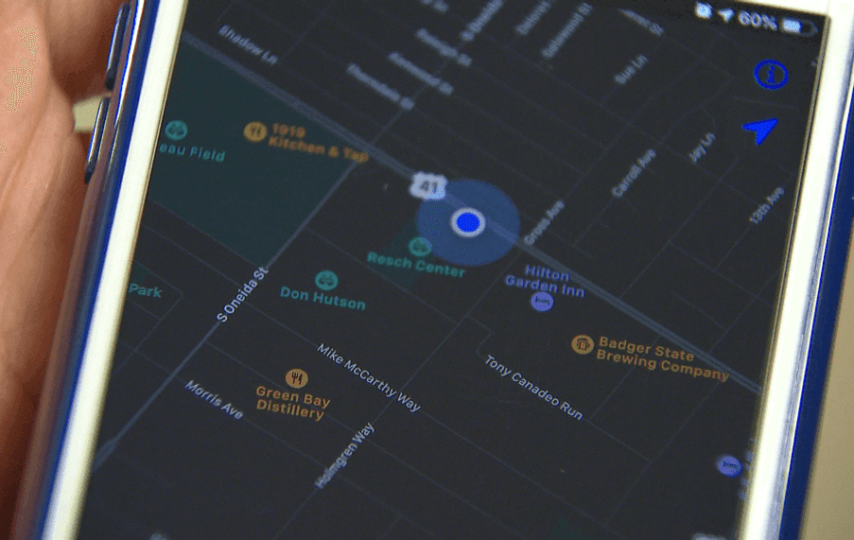We have a fun and educational guide that will teach you how to find a lost or stolen phone. We will show you different ways to do it and give you helpful tips. You will learn how to ping a phone & keep your phone safe and secure. Get ready to become an expert at tracking your phone!
What does it mean by pinging a phone?
Pinging a phone entails the act of dispatching a signal or message to a cellular device. Aiming to ascertain its whereabouts or establish connectivity. It is frequently employed by law enforcement or individuals to trace a misplaced or pilfered phone. Gather pertinent details during critical scenarios, or initiate contact in distant or perilous settings. By initiating a ping, the phone reciprocates by providing its distinctive identification and positional information. Enabling diverse applications such as navigation, safeguarding, or aid provision. Continue reading to know about how to ping a phone.
Why do we need to ping a phone?
The act of pinging a phone is essential for various purposes.
- Firstly, it enables us to locate and retrieve a misplaced or stolen phone, thereby enhancing the likelihood of its recovery.
- Secondly, in emergency scenarios, pinging facilitates the acquisition of crucial location data, enabling prompt and efficient response by authorities.
- Moreover, pinging proves particularly valuable in remote or perilous environments where conventional networks may be unreliable or absent.
Allowing for the establishment of communication and the provision of necessary aid. In essence, pinging a phone serves as an indispensable tool for ensuring security, safety, and effective connectivity.
Best ways to ping a phone accurately
Here are some most effective ways to know about how to ping a phone :
Mobile Network Ping

Image credit – 7labs
By sending a signal through the mobile network, operators can initiate a ping to elicit a response from the phone. This allows them to extract location details or unique identifiers, enabling the determination of the phone’s current position.
GPS Tracking Apps
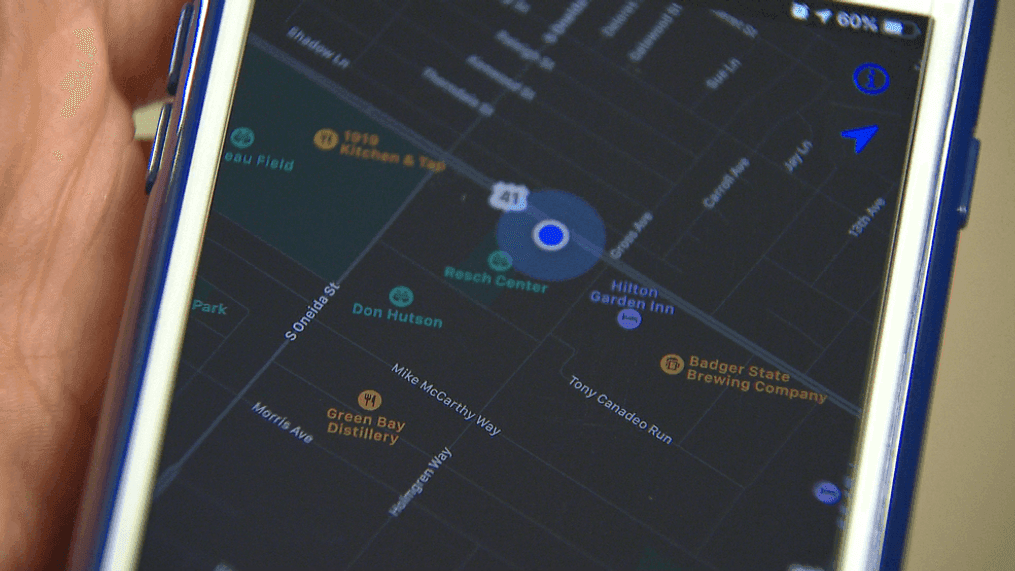
Image credit – powunity
Utilizing the inherent GPS functionality of smartphones, tracking apps leverage this feature to ping a phone. These applications access the GPS data on the device, providing real-time updates regarding its geographical coordinates.
Find My Device/Find My iPhone
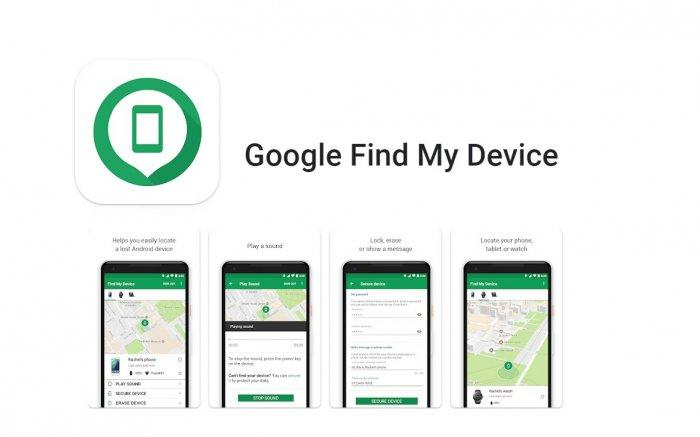
Image credit – deccan herald
Incorporated within Android and iOS operating systems. Find My Device and Find My iPhone respectively furnish built-in tracking capabilities. These services empower users to remotely ping their phones by logging into their accounts from an alternate device.
Third-Party Tracking Services

Image credit – make use of
Diverse third-party tracking services and applications exist, providing advanced functionalities for pinging a phone. Typically necessitating the installation of an app on the target device. These services grant users access to an array of features including real-time location tracking. Also remote locking or wiping, geofencing, and even remote camera access.
Law Enforcement and Mobile Carriers

Image credit – vox
Under specific circumstances and with proper authorization. Law enforcement agencies and mobile carriers possess the capability to ping a phone. This approach entails collaboration between law enforcement entities and the carrier. Wherein a signal is dispatched to the phone, retrieving its location data.
How to ping a phone on a PC?
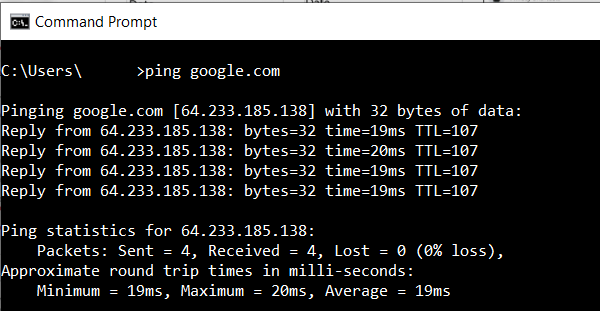
Image credit – alphr
To ping a phone from a PC, follow these general guidelines:
- Ensure that your PC has an active internet connection and open a web browser.
- Access the relevant website or online service associated with the tracking method you intend to employ. For instance, if you utilize a tracking app or service, log in to your account via their website.
- Locate the appropriate section or feature that allows you to initiate a ping or locate your phone. The specific location may differ depending on the service you utilize.
- Follow the instructions provided by the service to commence the ping process. This typically involves selecting an option or clicking a button to trigger the ping or phone location retrieval.
- Allow the service to establish communication with your phone. It will attempt to send a signal to your device and retrieve its location information.
- Once the ping is successful, the service will display the phone’s location on a map. Or furnish pertinent details indicating its precise position.
How to Ping a phone from another phone?
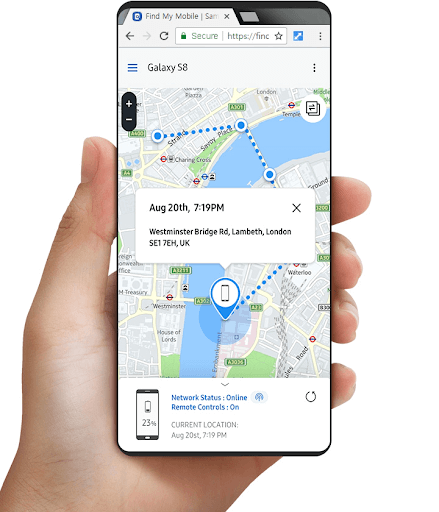
Image credit – reviews.org
To ping a phone from another phone, follow these general guidelines:
- Ensure that both phones are connected to the internet.
- Install a tracking or location-sharing app on both devices.
- Numerous apps are available, such as Find My Device for Android or Find My iPhone for iOS.
- Launch the tracking app on the phone you want to ping.
- Log in or create an account within the app, adhering to the provided instructions.
- Grant the app the necessary permissions to access location information and perform actions like pinging or tracking the phone.
- On the other phone (the one you wish to ping), access the same tracking app or utilize its shared tracking feature.
- Log in using the same account or utilize the shared tracking function to establish a connection with the other phone.
- Follow the app’s instructions to initiate a ping or locate the phone.
- Wait for the app to establish communication with the other phone and retrieve its location data.
Once the ping is successful, the app will display the phone’s location on a map. Or provide relevant details indicating its position.
How to ping a phone using find my device?
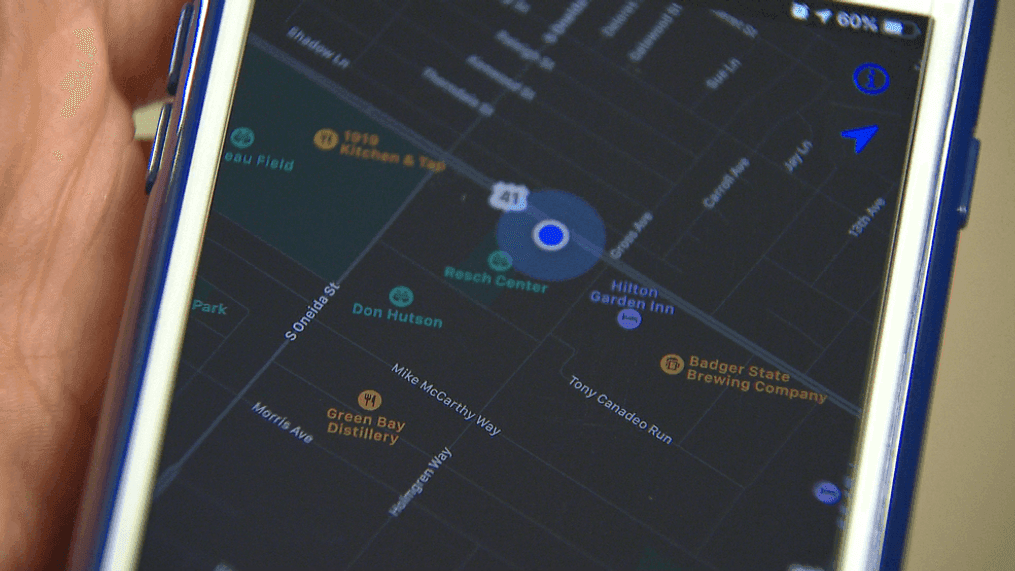
Image credit – cnet
To ping a phone using the “Find My Phone” or a similar device tracking feature, follow these general guidelines:
- Ensure that you have access to a device with an internet connection, such as a computer or another smartphone.
- Open a web browser on the device and navigate to the relevant website. That is associated with the tracking service you wish to utilize. For instance, for Android devices, access the “Find My Device” website, and for iOS devices, visit the iCloud website.
- Sign in to your account using the appropriate credentials linked to the phone you intend to ping.
- After successfully signing in, locate and select the option to “Find My Phone.” Or a comparable feature within the tracking service’s interface.
- The service will initiate a search to locate your phone. Displaying its location on a map if it is within proximity and connected to the internet.
- If the phone is nearby but visually elusive. You may have the option to activate an audible signal to help you locate it.
- In cases where the phone is not connected to the internet or is out of range. The service may provide the last known location or furnish details regarding the phone’s status.
Additional features such as remote locking or data wiping may be available through the tracking service. Offering heightened security measures in the event of theft or loss.
How can you avoid others pinging you?
To safeguard your phone from being pinged by others, you can implement the following precautions:
Disable Location Services: Within your phone’s settings, deactivate or restrict location services. To prevent apps or services from obtaining your device’s location information.
Review App Permissions: Regularly examine the permissions granted to installed apps. Disable location access for apps that don’t necessitate it or that you consider untrustworthy.
Utilize Privacy Settings: Leverage the privacy settings on your phone to control location sharing. Specify that only trusted contacts or essential services can access your location data.
Activate Security Features: Establish a robust passcode, pattern lock, or biometric authentication. (such as fingerprint or face recognition) to impede unauthorized access to your phone.
Exercise Caution with Public Wi-Fi: Exercise caution when connecting to unsecured or public Wi-Fi networks. As they can expose your device to security risks. Utilize a virtual private network (VPN) to encrypt your data when using public networks.
Keep Software Updated: Regularly update your phone’s operating system and installed apps. Software updates frequently include security patches that address vulnerabilities and fortify protection against potential threats.
Remain Vigilant of Suspicious Links and Downloads: Exercise prudence when encountering unfamiliar links or downloading files from untrusted sources.
Frequently asked questions
Q: How can I locate a misplaced or stolen phone?
A: Many smartphones come equipped with built-in tracking services like Find My Device for Android and Find My iPhone for iOS. By accessing these services from another device. You can pinpoint your phone’s location on a map, emit a sound, or remotely secure or erase its data.
Q: Is it possible to ping someone else’s phone without their permission?
A: Generally, it is not feasible to ping someone else’s phone without their consent. Pinging a phone typically requires proper authorization or access to the device’s. Those are associated tracking services, which should be used responsibly and within legal boundaries.
Q: What steps can I take to safeguard my phone against tracking?
A: To protect your phone from tracking attempts, you can disable unnecessary location services. Also review and manage app permissions, activate privacy settings, implement strong passwords or biometric authentication. Exercise caution when connecting to public Wi-Fi networks.
Q: Can a phone be tracked if it is powered off?
A: No, tracking a phone is not possible when it is completely powered off. Tracking services rely on the device’s connection to the internet and location services to provide real-time location updates.
Q: Are there any legal considerations when tracking someone’s phone?
A: The legality of tracking someone’s phone without their consent varies across jurisdictions. In most cases, tracking someone’s phone without proper authorization is considered an infringement on privacy and may be unlawful.
Conclusion
This guide shows you how to ping a phone using different ways. It gives you instructions and suggests apps to use. You can now keep your phone safe and secure. Remember to use these methods in the right way. You can now track your phone and stay connected to it no matter where it is.