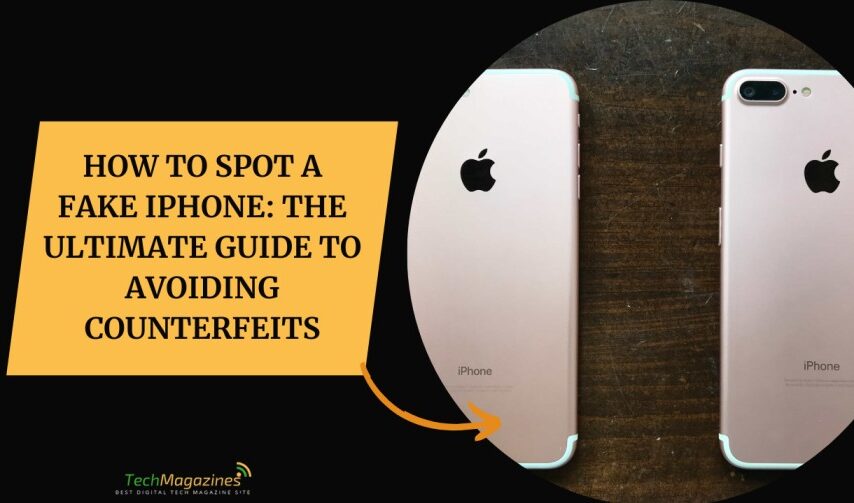Apple’s flagship device, iPhone, is not only about the high-end hardware and the fluidity of the operation; for many, it is a symbol of status, a smartphone as a modern-day Excalibur. And with demand turned up to the maximum, Apple generated $39 billion in iPhone sales in Q3 of 2024, according to Statista.
But where there is gold, there are fake golds. The black market is full of fakes that can easily deceive even a trainee employee of the Apple company. While purchasing directly from the Apple Store, you are safe; however, going to the Wild West of third-party sellers or a dodgy repair shop can turn your shiny iPhone into a fake one before you can say “Face ID failed.” Device swapping scams are not a myth but a reality, and they occur more often during the festive season when sales are a tidal wave of devices and cons.
Well, if you are holding a new iPhone, or you have just bought a refurbished iPhone, or you are just wondering whether the iPhone in your hand is an original iPhone or a fake one, then here are the ways to differentiate the real iPhone from the fake one.
Examine the Packaging and Accessories for Authenticity
Apple doesn’t do flimsy. The first thing that should make you feel that your iPhone was assembled in a rush is if the box it came in feels like it was assembled in a rush. Authentic packaging is a work of art; clear and clear images, clear and neat texts, and a strong and well-fitted structure. The plastic wrap has a certain tightness that suggests it has been shrink-wrapped by obsessive-compulsives. Now, let’s talk accessories. Apple’s cables and adapters do not give that impression of something that was bought from a dollar store. If yours look cheap, smell weird, or have inconsistent markings, then you might be holding a very expensive illusion.
Verify the Serial Number and IMEI for Legitimacy
Every iPhone comes with a digital fingerprint: a unique serial number and IMEI (International Mobile Equipment Identity). Finding yours is easy—just head to Settings > General > About. Now, go to Apple’s official Check Coverage page and punch in that serial number. If Apple recognizes your device, you’re in the clear. If not, you might have a counterfeit on your hands.
For an extra layer of certainty, dial *#06# to pull up your IMEI. Then cross-check it with the number printed on the box and etched into the SIM tray. If anything doesn’t match, you’ve got a problem—because Apple’s manufacturing doesn’t do “almost.”
Assess the Build Quality and Materials
Apple doesn’t do flimsy. A real iPhone is a piece of a sleek high technology, it is solid and smooth to the touch, it has a good weight to it. There is no creaking, no low-grade plastic feel, no awkward seams where the chassis connects to the glass. The buttons? Crisp, tactile, and snappy. The Apple logo? Clean, level, and not something that seems to have been hastily decorated with a glue stick just before the event.
Now, let’s get forensic. The screen size, display sharpness, weight and thickness should be identical to Apple’s original specifications; no rounding up or down is acceptable. Take the SIM tray and observe the slot. If the edges are rough, the parts of the product do not fit together seamlessly, or anything else looks like it has been mass produced with cost cutting measures in mind, then you are probably holding a counterfeit.
Test the Software and Exclusive iOS Features
Software is where most fakes trip over their own shoelaces. Every real iPhone runs on Apple’s tightly-guarded iOS, and no knockoff can replicate it perfectly. Head to Settings > General > Software Update—if you’re not seeing the latest version of iOS, something’s fishy. Many counterfeits run a Frankenstein-ed version of Android skinned to look like iOS, but peel back the illusion and things start glitching—broken animations, awkward menus, and a user experience that just feels…off.
And here’s an easy test: Summon Siri. Hold the power button or just say, “Hey Siri.” If she ghosts you, your iPhone might be an imposter. Fake models often lack Apple’s neural engine, meaning no real Siri, just a cheap voice assistant that sounds like it was cobbled together in someone’s basement.
Visit an Apple Service Center for Final Verification
Still not convinced? Take it to the pros. An original Apple service center can quickly determine whether the device is genuine or a fake one that costs a lot of money. If a seller gets nervous when you mention this step, that is your signal to leave the premise.
Conclusion
All in all, identifying a fake iPhone is not that difficult – though at times it seems as if you need a microscope and a degree in Apple studies! As much as the counterfeiters are becoming more and more innovative, they are still no match to the perfection that Apple has in mind. From the sound of real buttons to Siri listening to your midnight cravings, these signs can prevent the buyer from getting a “Premium PearPhone.” In any case, the best thing to do is to stick with the Apple service centers, which are the only ones that are legitimate. After all, no one wants to invest his or her money to a smartphone that is fake as a three dollars bill!
FAQs
Q1: Can a fake iPhone still work like a real one?
The fake iPhones may look like they are ready for a movie premiere, but they are more like wannabe actors who want to go from B movies to the big screen. These clones usually use an altered version of Android operating system that imitates the appearance of iOS. They are usually not secure, are slow and can give up on you within a shorter time than it took you to utter those fateful words, ‘I should have bought it from the Apple Store.’ I mean it is like having a luxurious car body with the engine of a lawnmower.
Q2: What happens if I discover my iPhone is fake after purchase?
If you have become one of the members of the “Oops, I Got Duped” club, don’t worry – although a mild panic attack is quite comprehensible. The first thing that you should do is to write to the seller and your bank to challenge the charge. Record the incident, photograph it and immediately report the case to the local consumer protection agencies. If you bought it through a marketplace platform, report the seller. Of course, buying a fake iPhone does not make you the bad guy – you become the hero of the story that should be told to others.
Q3: Are refurbished iPhones from unauthorized sellers always fake?
It is not always the case, however, purchasing products from unauthorized sellers is like putting your wallet in a Russian roulette. Although there are some genuine sellers who may sell used devices that have been restored, the chances of getting a fake one are as bright as the sun outside. It is safer to purchase from Apple-authenticated refurbished dealers or certified dealers. Yes, you might pay a bit more, but it is more preferable than buying a fake iPhone that will look like an expensive paperweight.
Q4: How can I check if my iPhone’s repair shop swapped my genuine device with a fake one?
In case you have to part ways with your iPhone, at least for repair, ensure that you take down the serial number and IMEI of your device. Snap shots of any other marks or scratches – remember it as the iPhone identification photo. When you get it back, check these details immediately. If something is dubious, do not hesitate to call the attention of the authorities. And remember, going to an authorized service center may be expensive but it is cheaper than buying a new phone because someone changed the SIM.