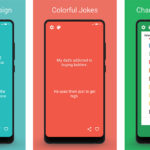Speeding up a WordPress website is a hot topic nowadays. There are numerous WordPress optimization techniques that do your job and decrease the load time to increase the website speed.
It is not only limited to WordPress; however, if you have a website on Drupal, then you will find several tricks and tips for Drupal optimization. Hence, one thing is quite clear that people want to see a site whose speed is fast and furious.
In the case of WordPress CMS, we can tell you that, it has the highest number of websites on the internet. The competition is high and the one who can attract visitors will win the race.
There are many alarming reasons to “Why one should speed the WordPress website?”
Google as a search engine ranks those websites which load fastly in no time. If a website loads within 3 seconds then it gets a good position in SERPs. Thus, SERP positioning is the first reason for WordPress optimization speed.
Second reason, if website doesn’t load within 3 seconds, then online visitors just bounces off, and your website bouncing rate increases. This results in traffic loss, business loss, and revenue generation loss.
This means website loading speed is clearly a necessary factor!
As a matter of fact, you now know the importance of website speed, but you don’t know how to check website speed. Here, if you are looking to become profitable businessmen, then you can take help from a few top WordPress development services providers in USA that provide WordPress speed optimization services.
Otherwise, this article and the tricks we have shown here are enough to help you with speed optimization. Below are the tips to test the load time of your website. Take note of your site’s load time and follow our WordPress performance optimization guide to correct your speed!
Test Your Website, Find The Loading Time
First, it is necessary to know the factors on which the speed of your website is dependent! Next, if any factor is working negatively for your site’s speed, then we have to correct it.
In order to check the speed of a website, you can check the speed of the site’s homepage by using tools like;
“Page Size, Requests generations, Memory Caching, Static or Dynamic nature, and the kind of content (text or visual). Overall these are the main factors that increase your load time.”
“WebPageTest.org, Tools.Pingdom.com, and PageSpeed Insights.”
Once you are done checking the website speed, now you have to correct the speed and need to bring the load speed of your website under 3-seconds.
To help you in this case below we have some WordPress optimization speed tips. Follow each one by one and keep on correcting as per this guide.
Question Your Hosting Provider
Hosting majorly influences your WordPress website speed. I generally prefer those hosting providers that offer unlimited bandwidth, guaranteed uptime, email hosting features, subdomains hosting, and more.
The shared hosting environment generally fails to deliver good loading times and uptime. It provides poor performance because there are other countless websites on the same server space, they too use the same resources; thus, the load increases on the shared enviornment.
Also, you don’t know how well is your server optimized!
The web hosting industry has advanced technology and I prefer Cloud Hosting providers. You can buy good dedicated cloud servers from AWS – Amazon Web Services, Everdata Technologies, Google Compute Engine, etc. at lower prices.
Yes, this is a daunting task, but would help you in speeding up your website.
Use A Lightweight WordPress Theme
WordPress themes have dynamic elements such as easy to scroll sliders, widgets, lightweight social media icons, and various impressive elements. All these elements over a web page design make a theme.
And the WordPress themes are immensely appealing to the eyes.
Unfortunately, if you use more elements in the webpage design then the page size increases and loading time extends beyond 3 seconds. Therefore, the use of lightweight themes is the best option and really necessary.
But, do not compromise with the features. A feature-rich website in a lightweight WordPress theme is a great option that keeps your website speed always up 24×7.
Use The WordPress Image Optimization Plugin
To any web page of a website, images contribute a lot alongside the textual content. A higher size of image though is a quality image but increases the size of a web page.
Now the question is how to maintain quality and web page load time. The answer is simple –
Rather than compromising with the image quality, you can compress the image size with the help of WordPress image optimization plugins such as;
“Optimole, WP Smush, and EWWW Image Optimizer”
Manual optimization would take a lot of time. If you use Chrome PageSpeed Insights, Photoshop, or any other tool, then the process takes a long time. That’s why the availability of plugins is an important thing.
Using the above-mentioned plugins on your WordPress site, you can easily reduce the images and their sizes. The quality will not be compromised at all and the speed of your website will remain maintained forever.
Minify JS & CSS Files
When you run your website on the Google PageSpeed Insights tool to test the load speed, you will for sure gets the notification about minimizing the CSS and JS files size of the website.
By reducing these file sizes, you have the chance to increase the website speed while decreasing the web page load speed. This means that if you reduce the number of CSS and JS calls, then you can improve the site loading speed.
Also, I would recommend the guides provided by Google that tells to perform some manual fixing. You can find many plugins for achieving this goal. The most popular plugin is Autoptimize whose function is to optimize CSS, JS, and HTML of your WordPress website.
Cleanup WordPress Database8 Python Libraries That A Data Scientist Must Know
If you are able to delete unwanted data from the database, the size of the database will decrease thus improving the site loading speed. Also, if you are able to reduce the size of your backup, then it will also be a good choice.
You can filter the spam comments, fake users, old drafts of your content, unwanted plugins, unwanted themes, etc. and reduce the size of your WordPress database. Reduced size of the database will take less time to load in the backend and will facilitate the speed of the website.
With this, I will suggest making less usage of the external scripts on your web pages because the scripts add a big chunk of data and increase the total loading time. Therefore, the best way to lower the number of scripts is by using tracking tools such as Google Analytics.
Enable GZIP Compression
When you compress files on your local computers, a lot of space gets saved in the disk. Similarly, compressing files on the web saves space and helps in loading the website fastly.
The webpage compression is the GZIP compression that dramatically reduces the bandwidth usage and takes less time to gain access to your website.
GZIP compresses various files! Whenever a visitor accesses your WordPress website; their browser/search engine first unzip the website; thus, bringing down the bandwidth usage to a measurable extent.
For this, you can use the PageSpeed Ninja plugin that enables GZIP compression.
Conclusion
We have learned a few methods to ower your website’s loading time such that the visitor gets a tremendous experience while exploring your site. Also, if the load speed is less and the site is responsive, then browsing it on mobile also gives you a good chance to get extra traffic.
Furthermore, reducing webpage load time improves the SERPs ranking. These are not temporary or short-term solutions! You can use these WordPress optimization tips and tricks anytime, anywhere.
Use these techniques before contacting any WordPress speed optimization service provider in USA, and give us your feedback in the comment section below.
AUTHOR BIOJames Burns with 10+ years of experience in designing, development, implementation is the Founder & CEO of CMS Website Services, where you can Hire certified WordPress developers in USA for getting solutions to your all IT problems as a tech-business person.