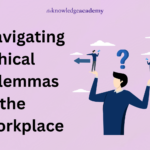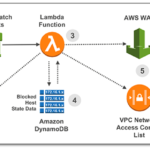The shift to remote work has redefined how we approach daily tasks and productivity. For many, the home has transformed into a multi-functional space where professional and personal lives intersect. To optimize this transition, integrating the right technology is crucial. This article delves into various technologies that can enhance productivity, improve work-life balance, and create a conducive work-from-home environment.
High-Speed Internet Connectivity
Reliable high-speed internet connectivity is the backbone of remote work. A stable internet connection ensures smooth communication, efficient task management, and uninterrupted access to online resources. With the advent of 4G home internet, employees can achieve the speed and reliability needed for various online activities, from video conferencing to real-time collaboration.
Smart Home Office Setup
Creating a dedicated and well-equipped home office is vital for productivity. A smart home office setup includes ergonomic furniture, proper lighting, and essential tech devices:
- Ergonomic Furniture: Invest in an adjustable chair and a desk that promotes good posture and reduces strain.
- Proper Lighting: Use natural light when possible, complemented by task lighting to reduce eye strain.
- Multiple Monitors: Expanding screen real estate with additional monitors can significantly improve productivity, especially for tasks that require multitasking.
Advanced Communication Tools
Effective communication is key to maintaining productivity and collaboration in a remote work setting. Several advanced tools facilitate seamless communication:
- Unified Communications Platforms: Tools like Microsoft Teams and Zoom integrate video conferencing, instant messaging, and email, providing a one-stop solution for communication needs.
- Virtual Meeting Software: Beyond standard video calls, platforms like GoToMeeting and Webex offer features like screen sharing, virtual whiteboards, and meeting recordings, enhancing the virtual meeting experience.
Workflow Automation Tools
Automation tools can streamline repetitive tasks, freeing up time for more critical activities. These tools include:
- Zapier: Connects various apps and automates workflows, such as automatically saving email attachments to cloud storage.
- IFTTT (If This Then That): Allows users to create custom automation sequences across different apps and devices, simplifying daily routines.
Cybersecurity Measures
Protecting sensitive information is paramount, especially when working remotely. Implementing robust cybersecurity measures ensures data privacy and protection:
- Virtual Private Networks (VPNs): Secure internet connections by encrypting data, making it safer to access company networks remotely.
- Password Managers: Tools like LastPass and 1Password help manage and generate strong passwords, enhancing security.
Collaborative Project Management
| Tool | Key Features | Ideal For |
| ClickUp | Task management, document sharing, time tracking | Teams of all sizes |
| Notion | Note-taking, database management, task tracking | Versatile tool for various team needs |
| Jira | Agile project management, sprint planning, bug tracking | Software development teams |
Effective project management is essential for remote teams to stay on track and meet deadlines. Various collaborative tools enhance project management:
- ClickUp: Combines task management, document sharing, and time tracking in one platform, suitable for teams of all sizes.
- Notion: A versatile tool that offers note-taking, database management, and task tracking, promoting seamless collaboration.
- Jira: Ideal for software development teams, it provides agile project management features, including sprint planning and bug tracking.
Enhancing Focus and Productivity
Maintaining focus can be challenging in a home environment filled with distractions. Several tools and techniques can help:
- Focus Apps: Applications like Focus@Will and Forest use background music and gamification techniques to help maintain concentration.
- Time Blocking: Structuring your day into blocks of focused work and breaks can enhance productivity and prevent burnout.
Health and Wellness Technologies
Balancing work and wellness is critical for long-term productivity. Incorporating health and wellness technologies into your routine can make a significant difference:
- Standing Desks: Encourage movement and reduce the risks associated with prolonged sitting.
- Fitness Trackers: Devices like Fitbit or Apple Watch monitor physical activity and remind you to take breaks and move regularly.
- Meditation Apps: Tools like Headspace and Calm offer guided meditation sessions that can help reduce stress and improve mental clarity.
Conclusion
Improving work-from-home productivity involves more than just having a good internet connection. It requires a comprehensive approach that includes setting up a smart home office, leveraging advanced communication and automation tools, implementing robust cybersecurity measures, and promoting health and wellness. By integrating these technologies and strategies, remote workers can create a productive, efficient, and balanced work environment, ensuring long-term success in their professional endeavors.