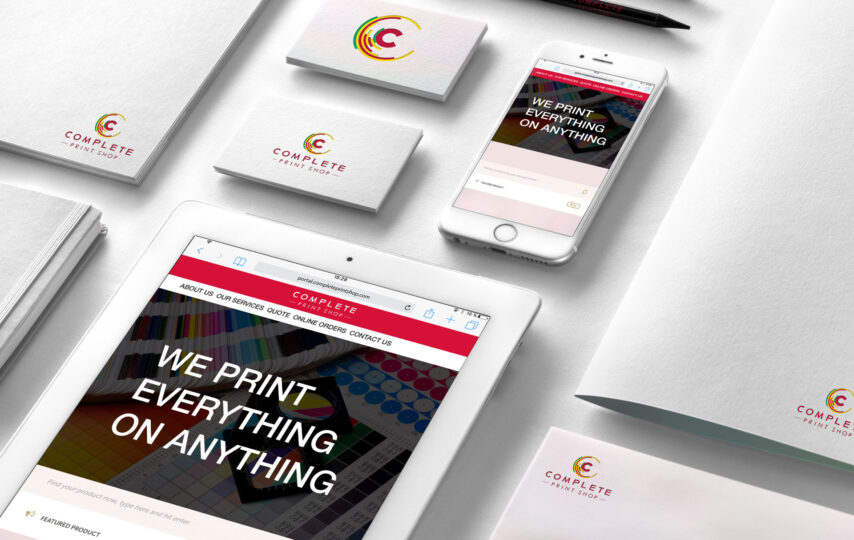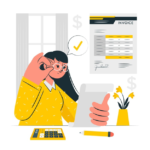The indentation and margins are one of the most important aspects to control when we have to print a document. Surely you have come across these terms many times but you may not know what they mean or how to put them in your designs.
When we create any type of document to print, be it flyers, magazines or posters or luxury business cards; one of the aspects that we have to control is the margins. And, within them, the most important is the sangria. Applying them is as simple as configuring your design program and it is essential for your document or creativity to be perfect.
In this post we tell you everything you need to know about indentation and margins for printing. We start by explaining what indentation is, then we tell you what margins are and finally we give you all the keys so that you understand why it is important to respect them.
What is sangria?
Indentation is a word that is used in graphic design to refer to the extra margin that we leave in a document that we send to print. Its function is to protect the elements that are part of the design, especially those that are very close to the margins.
The name of this term comes from the English to bleed, which effectively means to bleed. This is because this extension that we add to the file that passes the safety and cutting limits serves to ensure that our work will remain intact after cutting and that it will not have white edges that spoil the design. In other words, it is a part that is “sacrificed” to ensure that the design will be perfect after adjustment.
When we indent a document what we are doing is expanding the design. We recommend that you always apply 2mm throughout the document and on all pages.
To include it, you just have to mark the size of the margin in your program and it will apply it automatically. In general, in most programs you will find it in the File> Adjust document section. In the selection of general parameters, you will only have to locate the bleeding section and enter the amount you need.
What are margins?
The printing margins are those that mark the white space that must be on each side of the page as well as its top and bottom. They are those that define what is the area that has to be printed on a page.
In addition to the margin marked by the indentation, when creating a design to be printed, the safety margin and the cutting margin also have to be respected. Online print shop explain what each of them consists of below:
- Safety margin: It is the one that defines where the important content begins. Mark the space between the page cut and the start of the design. Everything that is relevant within your design has to be within these lines so that you can ensure that this information is not lost or spoiled. We recommend that it be another 2 mm.
- Cutting margin: It is the one that marks where the product must be cut.
- Indentation margin: It is a line that tells us how far we have to extend the background of the design to avoid that the final resulted margins.
Why is it important to respect them?
Including and respecting the indentation and margins of your design is essential if you want your printing to have a good result. It is important to keep in mind that if you do not include margins, it is likely that part of your design will be damaged when it is cut.
The safety margins and bleed have been specially thought out to prevent misprints related to the wrong size of the design. For example, if you don’t include the indentation, your poster or flyer may end up with a white border.
Similarly, if you do not have margins, your design may overflow the printing surface or be cut off if it exceeds the cutting surface.
Online print shop Canada remind you that our recommendation is that you always leave 2 mm indentation and that in the case of images and texts leave an inner margin of 4 mm (including safety margin and indentation) to avoid unwanted cuts.