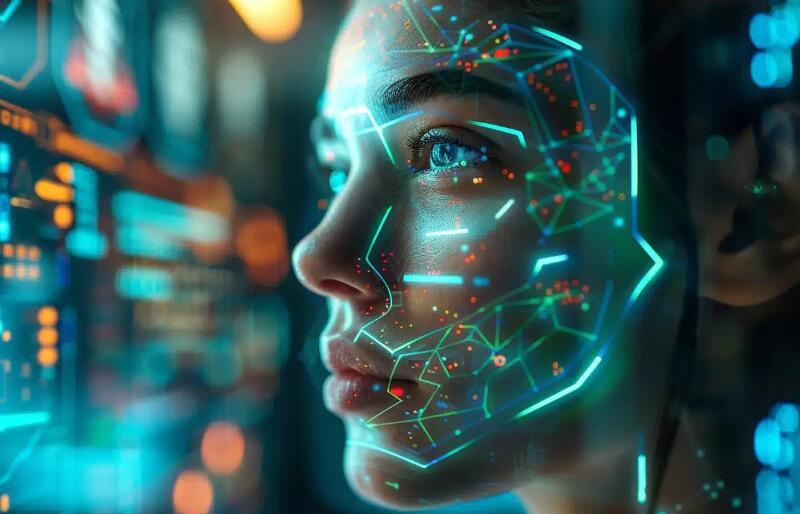In today’s digital age, AI tools are becoming increasingly popular. One of the popular AI tools in recent years is the face swap tool. It allows you to swap faces in pictures and videos, creating engaging and interesting results. Among many face swap tools on the market, iSmartta stands out and has established itself as an industry leader.
How iSmartta Face Swap Tool Works
With the rise of social media platforms like Instagram and Snapchat, face swap filters have become a staple for users to add a fun element to their photos and videos. The iSmartta face swap tool uses AI-driven engine to accurately analyze your facial features and details, allowing you to replace faces in target pictures and videos with ultra-realistic and stunning results.
The face swap results using iSmartta can be used for a variety of purposes. For example, you can use a picture or video face swap to joke, imitate, or meme your friends or celebrities. You can also use AI face swap to create educational or promotional videos with different characters or scenarios. Face swap has a variety of uses, try to explore more on your own.
iSmartta Features and Benefits
iSmartta face swap tool is a must-have for anyone who wants to add fun and creativity to their photos and videos. With its free, easy-to-use interface, advanced technology and range of features, iSmartta is the perfect tool for creating stunning and realistic face swaps.
Free and user-friendly interface. iSmartta’s face swap tool is free to use and offers a user-friendly interface that makes it easy for users of all skill levels to create stunning face swaps.
Advanced technology creates realistic results. iSmartta uses sophisticated algorithms to seamlessly blend faces in pictures and videos, producing convincing, high-quality face swaps.
Custom face swap mode. iSmartta provides face swap modes with pictures and videos, providing you with more possibilities for changing faces in any clips.
Easy-sharing on multiple platforms. Additionally, iSmartta integrates seamlessly with popular editing software and social media platforms, allowing you to easily share and showcase your creations.
Step-by-Step Guide to Use iSmartta
iSmartta makes it easier than ever to change your video face. You only need two pictures or a video to create face swap magic with one click. Here’s what you can do with it.
Step 1. Open iSmartta image and video face swap tool and upload your original image and target face.
Step 2. Click Face Swap Now to get ultra-realistic and profound face swap results.
Step 3. Click the Share icon to share face-swapped pictures or videos to X, Facebook, or other platforms.
The End
In summary, iSmartta is at the forefront of video face swap technology, providing convenience, accuracy and versatility to users in need. With its free, intuitive interface and advanced technology, iSmartta continues to lead the field of digital image processing, opening up more possibilities. So don’t hesitate and try iSmartta face swap video and image, and unleash your creativity like never before!