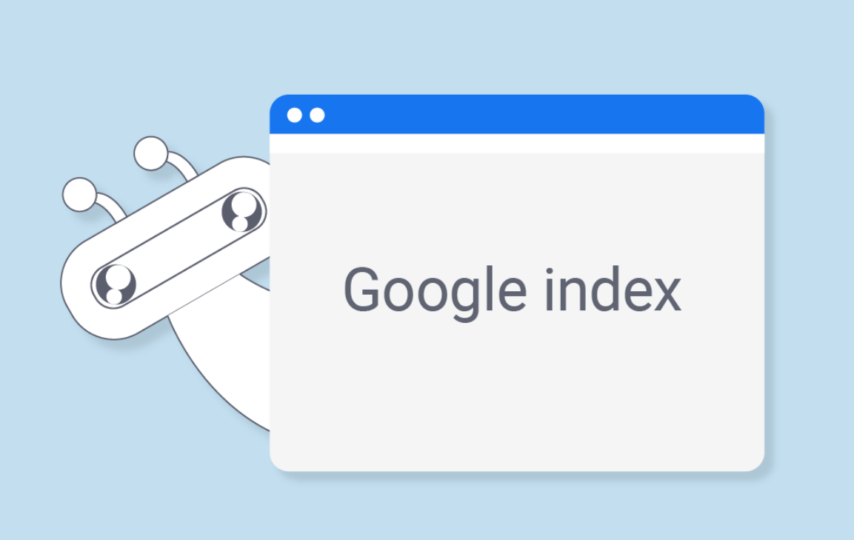The Google index refers to the vast database where Google stores information about web pages it crawls. When Google’s bots crawl a website, they gather data from each page and add it to their index. This process enables Google to deliver relevant and accurate search results to users. As an essential part of SEO, website owners and marketers must comprehend how the Google index checker works to ensure their content gets indexed properly.
By optimizing website structure, using relevant keywords, and creating high-quality content, webmasters can enhance their chances of ranking higher in search results. Moreover, staying updated with Google’s indexing algorithms is crucial for adapting SEO strategies and maintaining a strong online presence.
Let us discuss in detail about Google index checker, why checking the status is essential for your website, and how to use it.
What is Google Index Checker?
Google continually crawls millions of websites, creating an index for those that get its interest. However, only some visited sites get indexed; this occurs when Google doesn’t find relevant keywords, names, or topics of interest.
Website owners, webmasters, and SEO professionals often require clarification about their sites’ indexing status due to the ambiguity surrounding Google’s indexing process and criteria. When indexing a web page, Google considers three main aspects: content relevance, authority, and traffic.
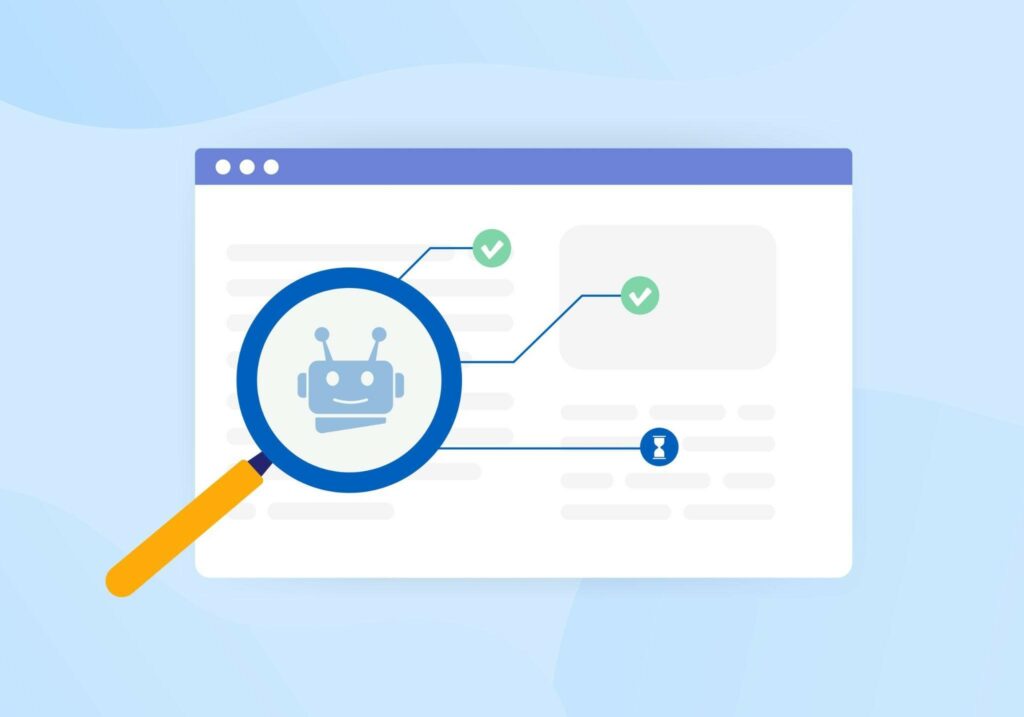
There is no specific timeframe for when Google will visit or index a particular site. Therefore, website owners must address issues on their web pages and prepare them for search engine optimization. You can rely on the Google index checker tool to determine which pages still need indexing.
Why Checking Google Index Status is Important for Your Website?
Checking the Google index status of your website is crucial for several reasons. Here are some of the key reasons why using a “Google index checker” or monitoring your website’s index status is essential:
- Search Engine Visibility: Indexing by Google means that the search engine recognizes your website and its pages and is eligible to appear in search results. If your website is not indexed, it will not be shown in Google search results, leading to a lack of visibility and organic traffic.
- Website Health Check: Monitoring your website’s index status helps you identify potential issues with indexing. If a significant portion of your website needs to be indexed, it could indicate problems with your site’s structure, content, or technical SEO, which must be addressed to improve search engine visibility.
- Content Verification: By checking the index status, you can ensure that all your essential pages are indexed correctly. Sometimes, Google may fail to index specific pages due to crawling issues or other factors. A Google index checker lets you identify missing or problematic pages and take corrective actions.
- Page Updates and Changes: When you update your website or publish new content, you want Google to index those changes as soon as possible. Checking the index status helps you ensure that Google has crawled and indexed the newest version of your web pages.
- Indexing Errors: Google may encounter errors while trying to index your website. These errors could be related to server issues, robots.txt misconfiguration, or other technical problems. A Google index checker can help you spot these errors early, allowing you to fix them promptly.
- Competitor Analysis: Monitoring your website’s index status can also provide insights into your competitors’ indexing behaviour. Understanding which pages of their websites are indexed can help you evaluate their content strategy and uncover opportunities for your site.
- Penalty Detection: If your website violates Google’s guidelines, it may be penalized and removed from the search index. Regularly checking your index status can help you detect sudden drops in indexed pages, which could indicate a penalty or other issues that need investigation.

Image Source: Shutterstock
How to Use Google Index Checker?
To use a Google index checker and check whether Google indexes a specific webpage or URL, you can follow these steps:
- Open a Web Browser: Launch any web browser you prefer (e.g., Google Chrome, Mozilla Firefox, Microsoft Edge).
- Navigate to a Google Index Checker tool: In your browser’s search bar, type “Google index checker” and press enter. You will get a list of websites or tools that offer Google index checker services.
- Choose a Reliable Tool: Look for a reputable and trustworthy Google index checker tool from the search results. Ensure that the tool is legitimate and safe to use.
- Enter the URL: Once you have selected a reliable tool, go to the provided search box on the tool’s website. Enter the webpage URL to check if it is indexed on Google.
- Click “Check” or Similar: After entering the URL, click the “Check” button or any similar option the tool offers. The tool will then process the request and provide you with the results.
- Interpret the Results: The Google index checker tool will show whether the specified URL is indexed in Google’s search results. If the webpage is indexed, it has been crawled and included in Google’s database. It means Google still needs to add the webpage to its search results if it needs to be indexed.
Final Thoughts
Using a Google Index Checker is indispensable for anyone seeking to enhance their website’s visibility and overall online presence. With this tool, you can monitor your website’s indexing status efficiently and make necessary improvements to optimize search engine rankings. For expert guidance and comprehensive digital marketing strategies, connect with AdLift Marketing Agency today and take your website to new heights! Unlock the full potential of your online business with AdLift’s proven expertise and innovative solutions. Start using a Google Index Checker now!