In this evolving workspace with the advent of remote work & multi-device usages, Logitech has stood out as a beacon of invention with a specific focus on catering to the various needs of modern day users. Now, let’s set forth a comprehensive investigation of the core elements that characterise this Logitech Signature Slim Keyboard and Combo.
Effortlessly Manage Multiple Devices
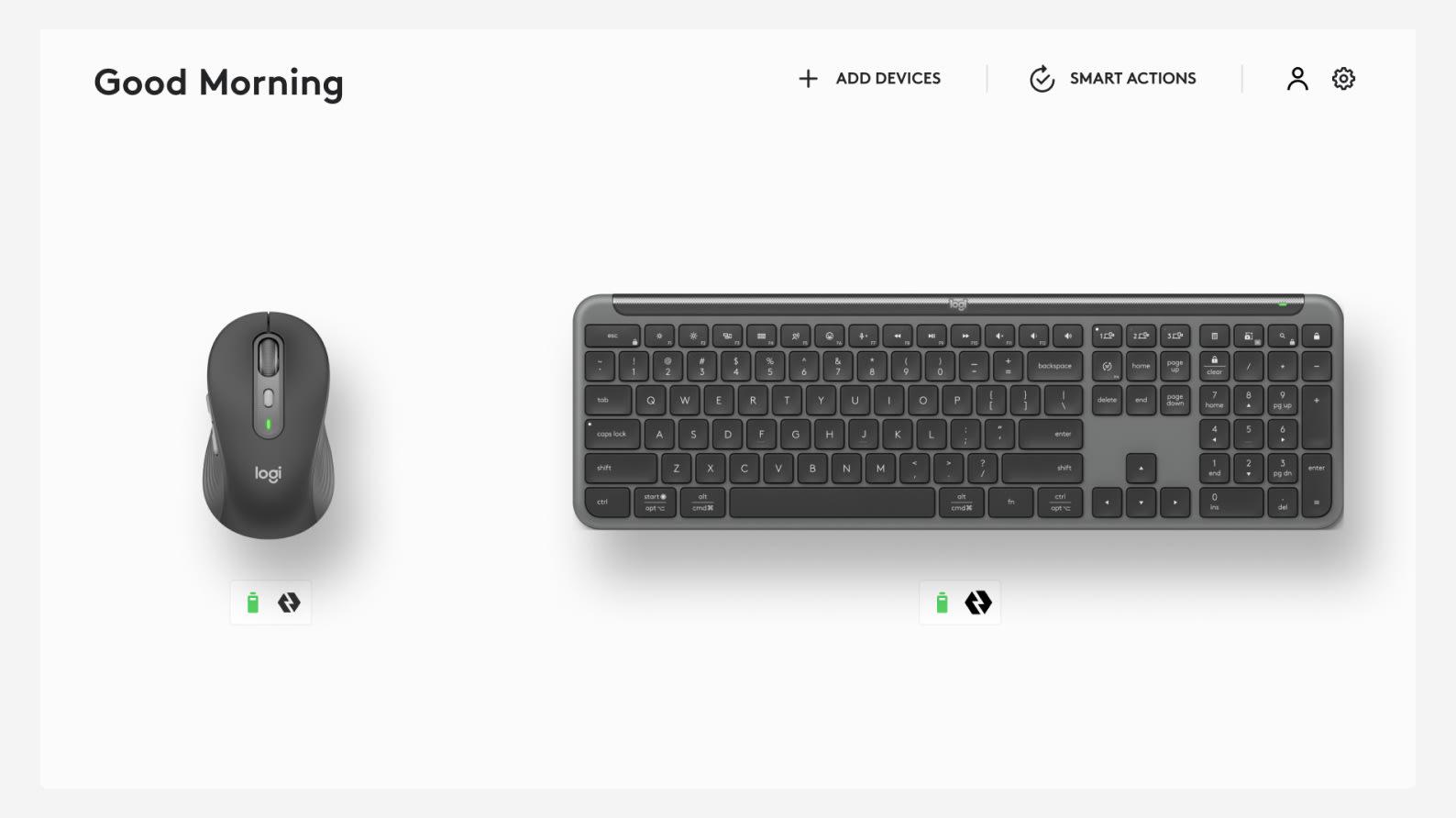
Image credit – Logitech
The integral part of the Logitech Signature Slim Keyboard and Combo way of operation is that it is systematised with various gadgets. From switching between your work computer & laptop to your tablet, critical functions are within your fingertips with the simplest processes. The Bluetooth connectivity technology allows people to seamlessly connect up to 3 different devices concurrently. Besides, the integration of the Easy-Switch keys takes user’s convenience a step higher. Since a simple tap will activate the device you want & it reduces disruptions in workflow & increase workflow efficiency.
Whisper-Quiet Typing Experience

Image credit – Logitech
Key factors to be considered are the ease of use. As well as noise reduction for a productive collaborative work environment. The primary focus of the Signature Slim Keyboard is to solve issues surrounding lag & stiffness associated with traditional keyboards. They still provide constant quiet functioning that would not affect sensation timing. The keyboard cuts down the maximum finger travel time on the keyboard which also results in low noise generation. So that it provides a conducive working environment for both the users, colleagues, & people around them.
Full-Sized Functionality

Image credit – Times of India
Making efficiency the core motive of productivity. Therefore, the Signature Slim Keyboard has a full size layout that includes a number keypad as well. Thus, it provides a holistic design that enables users to travel with their work station. From the conventional desktop devices to the sparse & thin Signature Slim Combo without a compromised functionality. The keyboard serves multiple functions, especially in data entry tasks & the complexity of spreadsheets. It is a tool for quick precision, efficiency, & save time making users accomplish their objectives with a great deal of ease.
Unleash Customization Power
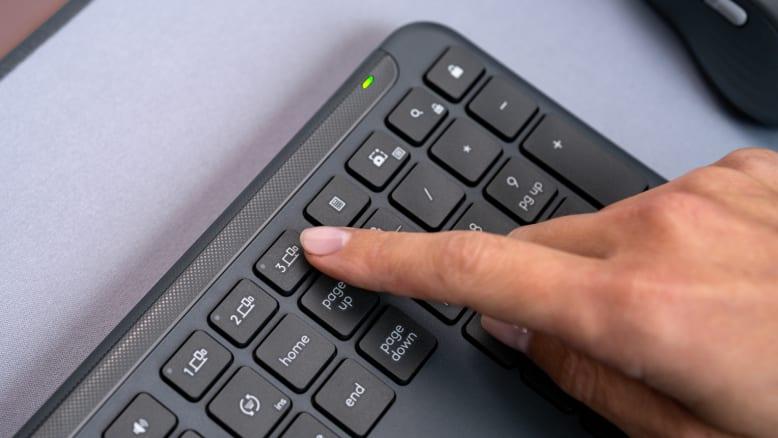
Image credit – Logitech
Considering individuals with different needs, Logitech initiates the personal customizations of the keyboard, by means of the Logi Options+ mobile application that allows users to control their experiences. This application is available for both Windows & macOS platforms & is very user-friendly. Which allows everyone to decide how to comfortably use the keys suitable for their individual workflow. With automating repetitive tasks to execute specific applications & playing multimedia at the same time, the customizability of these functions not only makes them more applicable, But they also turn computers into your personal assistant.
Long-Lasting Performance
The Signature Slim Combo does break the mould with regard to warranty. As its keyboard & mouse are expected to have a lifespan of approximately 36 months. Reliant upon four batteries (AAA, you will have to buy them separately), the noise-free operation of the device will make your productivity be never halted by replacement of batteries. Such high battery life ratio, besides enabling continual working without interruption, is also a marker of Logitech’s devotion to providing robust & performance aligned solutions. It meets the demands of today’s agile business landscape.
Sustainable Design Choice
In light of a current era characterised by greater awareness of environmental concerns, Logitech maintains its sustainability goals by creating eco-conscious designs for the Signature Slim Combo. Composed of partly recycled plastics, this set of products best showcases commitment from Logitech to meaningful reduction in the environment problems without compromising on quality & strength. The aspirants who opt for the Signature Slim Combo are not only the ones who own exciting technological achievements. But they are simultaneously building a green future as such they definitely help reduce environmental problems that are of great concern today.
Logitech Signature Slim Keyboard and Combo Best Price
At $ 99.99, the Logitech Signature Slim Keyboard and Combo combines design, convenience, and sustainability with an attractive price point for individuals in search of a more holistic combination of their peripherals. With this price point, the users can begin their journey into the world of computing peripherals with a versatile keyboard and mouse combo, which can easily connect to multiple devices, provides a whisper quiet typing experience, and has the ability to give them a long lasting battery life.
Aside from that, eco-materials also comprise the construction of the device to emphasise the company’s commitment to being environment-friendly without promoting poor quality or poor performance. If we convert the price into Indian rupees, it would be around ₹7499, an economic offering for those who would embrace the product as a tool of efficiency while making environmentally friendly options.
Where to Buy Logitech Signature Slim Keyboard and Combo?
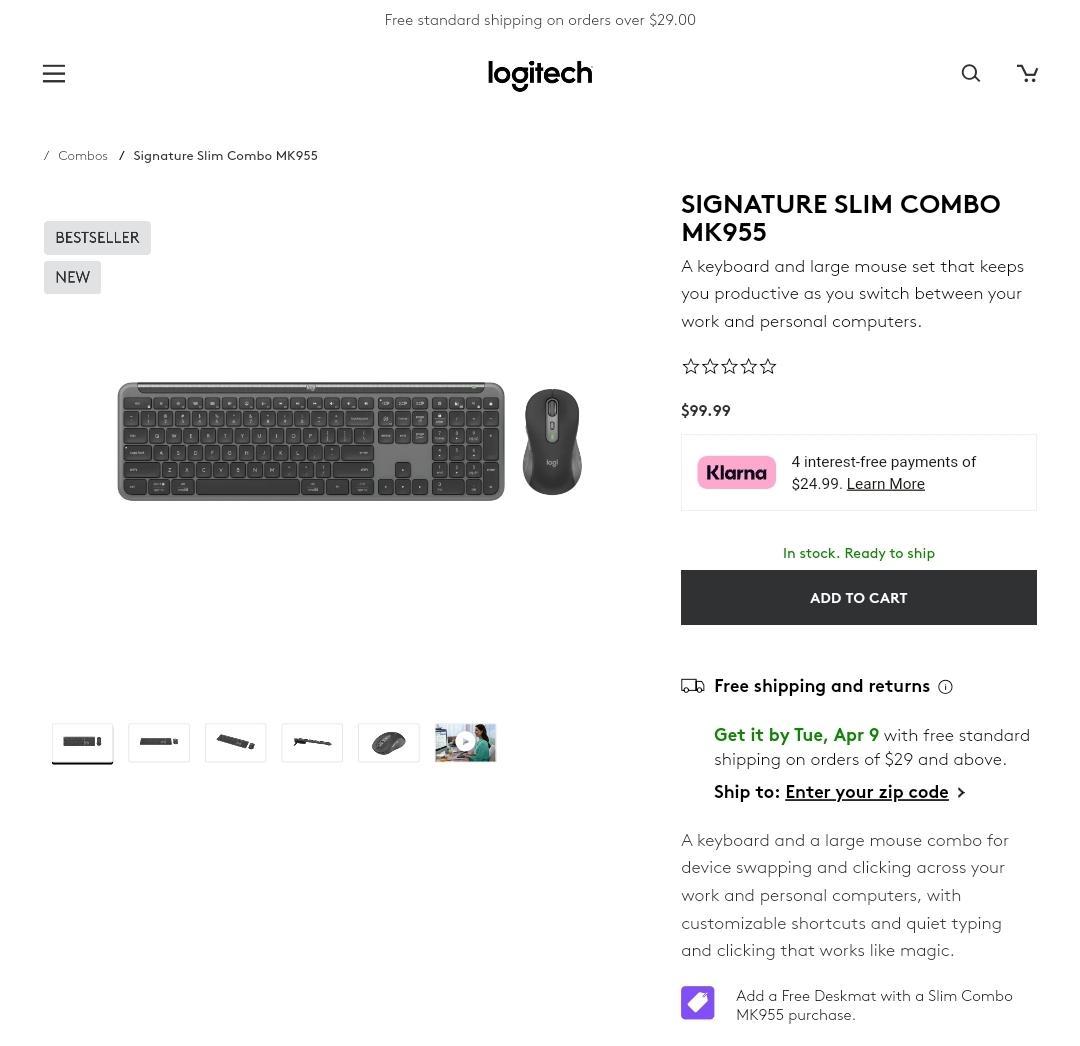
Image credit – Logitech
You can buy the Logitech Signature Slim Keyboard and Combo from a multitude of stores, on-line and off-line in the best electronics shops and e-commerce websites. However, for the most reliable purchase and access to exclusive deals, it’s recommended to buy directly from Logitech’s official website at logitech.com . Purchasing directly from the online store is a sure way that you will have the most genuine and high-quality items, including any existing discount offers and special deals. Besides that, you will also get assistance from Logitech customer support and warranty service which comes with the mouse at no extra cost.
Frequently Asked Questions
Here are some frequently asked questions about Logitech Signature Slim Keyboard and Combo:
1. How many devices can Logitech’s Signature Slim Keyboard & Combo be connected to at once?
- With Signature Slim Combo having one single receiver. You will connect the device up to three devices, & it also may be connected to Bluetooth devices.
2. How much is the shell lifespan of Signature Slim Keyboard & the Combo?
- For the keyboard & mouse it is supposed that the baker of the Signature Slim Combo. Having AAA batteries (not included) will work up to 3 years.
3. Are the function keys customizable? What are the customization options?
- A user can decide the layout keys of the function keys by using the Logo Options+ app. Which supports both Windows & macOS operating systems.
4. Why is the Signature Slim Combo made from sustainable fabric?
- Logitech practices sustainability by making use of plastic from waste materials for the construction of the mouse & keyboard. Thus providing the consumer with the greenest products.
5. Which one is responsible for comfortable & quiet typing with low noise production?
- Along with the Signature Keyboard, the Signature Slim Scissor keyboards make for the softest typing sound. That hardly disturbs both the user & the person in close vicinity.
Conclusion
In conclusion the Logitech Signature Slim Keyboard and Combo act as symbols of progress, reliability & environmental friendliness within the field of technology of accessories. It integrates sophisticated defectless device management features, absorbing typing experience, and space-saving.
And it’s easy customization options make it an inescapable tool for refined users. Be it telecommuting as you want the ability to maximise productivity or an environmentalist seeking to reduce the carbon footprint. This superior keyboard & mouse combination is beyond expectation, taking charging woes totally off the table.








