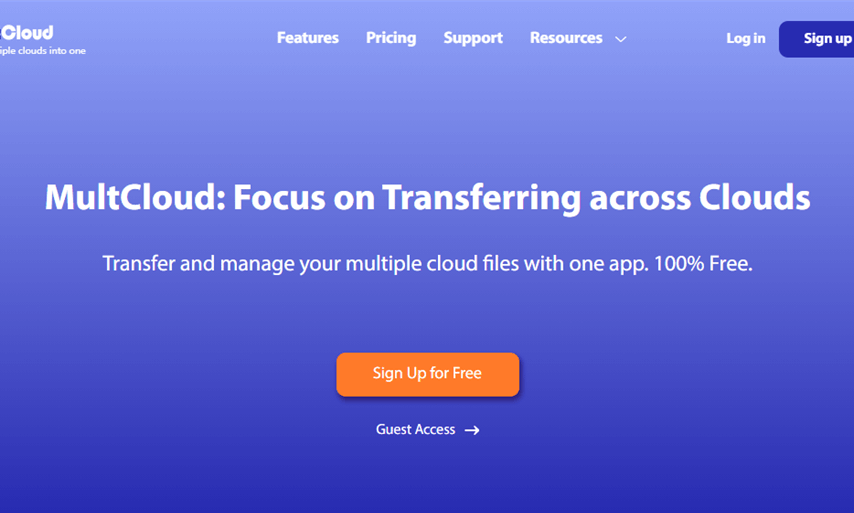Migrating from one cloud storage service to another can be a daunting task, especially if you have a large amount of data. However, with the help of MultCloud, a cloud management platform, migrating from Box to Dropbox can be made much more manageable.

Why Migrate from Box to Dropbox via MultCloud?
Easy to Use
Using MultCloud for migrating from Box to Dropbox offers several benefits. First, the platform is user-friendly and easy to use, even for those who are not particularly tech-savvy. This means you can quickly and easily migrate your files without having to spend a lot of time learning how to use the platform.
Access All Clouds in One Place
MultCloud allows you to manage multiple cloud storage services from a single dashboard. This means you don’t have to log in to each service individually to access your files. You can connect all of your cloud storage accounts, such as Box, Dropbox, Google Drive, OneDrive, and more, in one place. Besides, MultCloud now supports more than thirty personal and business clouds.
Seamless Data Transfer across Clouds
Second, MultCloud saves time by making the migration process faster and more efficient. One of the key features of MultCloud is its file transfer capabilities. With MultCloud, you can easily transfer files between your different cloud storage services. This includes moving files from Box to Dropbox or Box to Wasabi migration, which we’ll be focusing on in this article.
Scheduled Transfer/Sync/Backup
In addition to these benefits, MultCloud offers several other features that can be useful for managing your cloud storage accounts. For example, MultCloud allows you to sync files between different cloud storage services, so you always have the latest version of your files. You can also schedule automatic transfers, so your files are always up-to-date.
Efficient Cloud File Management
MultCloud also offers a file manager that allows you to manage your files within the platform. This means you can perform operations such as renaming, deleting, and moving files without having to log in to each service individually. Additionally, you can preview files within MultCloud, so you can quickly find the file you need.
Secure Cloud File Sharing
Another useful feature of MultCloud is its ability to share files with others. With MultCloud, you can generate links to your files and share them with others. You can also set permissions on your files, so you can control who has access to them.
Industry-Leading Security
Finally, MultCloud offers advanced security features to ensure that your data is safe. MultCloud uses SSL encryption to protect your data during transfers, and it also offers two-factor authentication to add an extra layer of security to your account.
How to Migrate from Box to Dropbox with MultCloud
The process of migrating from Box to Dropbox with MultCloud is straightforward. The first step is to sign up for MultCloud, which can be done easily by visiting the MultCloud website and clicking on the “Sign Up” button in the top right corner of the screen.
Once you’ve signed up, you’ll need to connect your Box and Dropbox accounts to MultCloud. To do this, click on the “Add Clouds” button in the top left corner of the screen and select “Box” and “Dropbox” from the list of supported cloud storage services. Follow the on-screen instructions to connect your accounts.
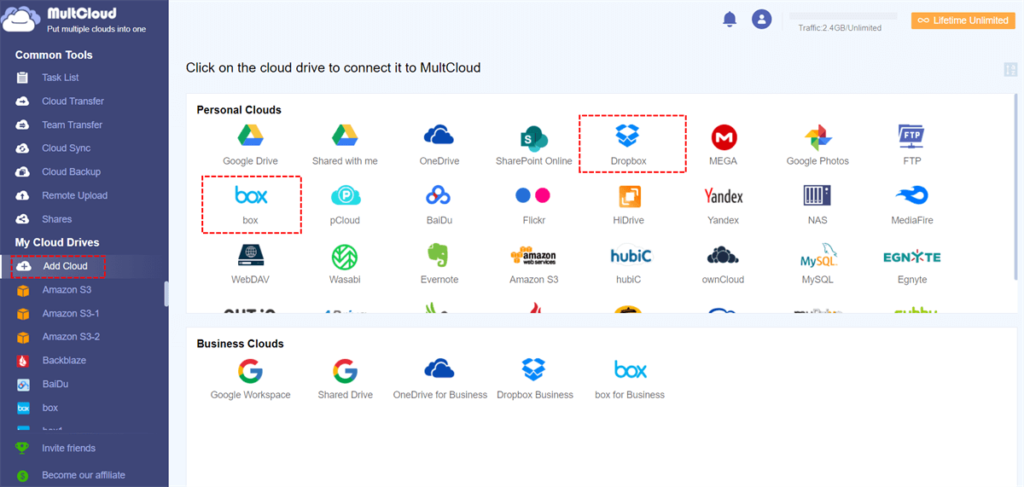
Once you’ve connected your Box and Dropbox accounts to MultCloud, you can create a Box to Dropbox transfer task. To do this, click on the “Cloud Transfer” tab in the left-hand sidebar. From there, select “Box” and the files you want to transfer from Box to Dropbox as the source. You can do this by navigating to the folder where your files are stored in Box. You can also select entire folders or the Box cloud if you want to transfer all of the files within them. Next, select “Dropbox” as the destination cloud. Finally, click on the “Transfer” button to start the transfer process. MultCloud will then begin transferring your files from Box to Dropbox.
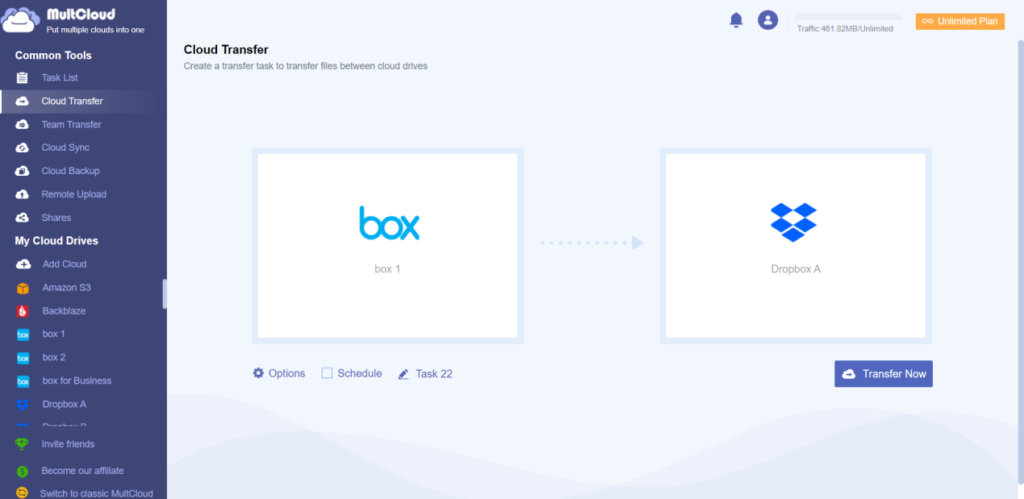
Conclusion
In conclusion, if you’re looking to migrate your files from Box to Dropbox, MultCloud is an excellent service to realize your requirement. It offers 5 GB of free data traffic for cloud-to-cloud data transfer. Therefore, you can feel free to add your clouds to it and have a try.