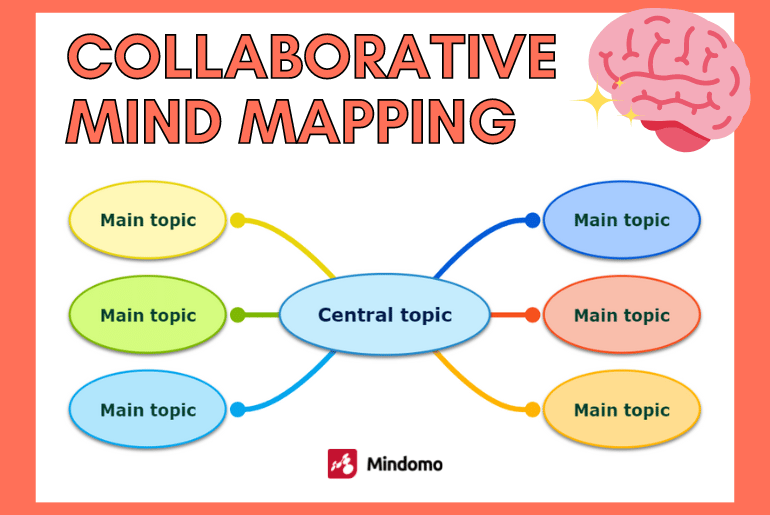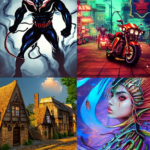Concept maps are an incredibly useful tool both in the classroom and workplace. For students, concept maps help to break down complex topics into more manageable chunks which can be easier to understand and remember. This is especially useful for visual learners who might struggle with traditional learning methods such as lectures or textbook readings. Concept maps also allow students to quickly identify relationships between different concepts or ideas thus helping them develop a deeper understanding of the material they’re studying.
In business, concept maps can provide teams with an easy way to visualize processes or data points while also giving everyone an overview of how their individual tasks fit into the bigger picture – something that’s essential for successful collaboration within any organization regardless of size! Moreover, concept mapping encourages creativity by allowing users to explore new ideas without being restricted by traditional linear thinking patterns – something that can prove invaluable when trying to come up with innovative solutions to certain problems faced by businesses today. Mindomo is an online collaborative concept map maker you should try out for creating and storing visual representations of your ideas quickly and easily.
Organizing and visualizing information quickly
Mindomo is a powerful visual workspace that combines diagramming, structuring information, creativity and collaboration to enhance understanding and productivity. The perfect tool for graphically organizing ideas and showing how complex concepts are connected. To make a concept map, start by selecting the main subject, identify related topics, add key elements or components, link topics and subtopics to each other, create relationships between different concepts, customize your concept map as desired – choose shapes or colors; adjust font size of topics/subtopics; add background images or videos; include icons; insert notes or links etc.
Share your work with others easily and collaborate in real-time. You can also view all changes made by team members on the maps you created! Plus turn any concept map into different types of diagrams too! Concept maps are an excellent way of planning projects and help improve memory retention. Their flexible layout lets you show connections between subjects which makes them accessible even for young children or adults alike. Furthermore they can be edited live while collaborating with others – making them highly efficient time savers!
Useful equally for students and employees
What distinguishes Mindomo from other similar software is its intuitive user interface combined with powerful features and integrations such as project management tool integration, mobile app for iOS and Android device access on the go, and API (application programming interface) which developers can use to create custom solutions for specific needs. Furthermore, because Mindomo is cloud-based, you never have to worry about losing any of your hard work, even if something happens to your device, because it is automatically backed up in the cloud!
Mindomo provides an excellent solution for both students and employees looking to collaborate online, either internally within an organization or externally between multiple parties involved in complex projects – making this tool well worth considering if you need to improve collaboration efficiency among colleagues and partners alike!