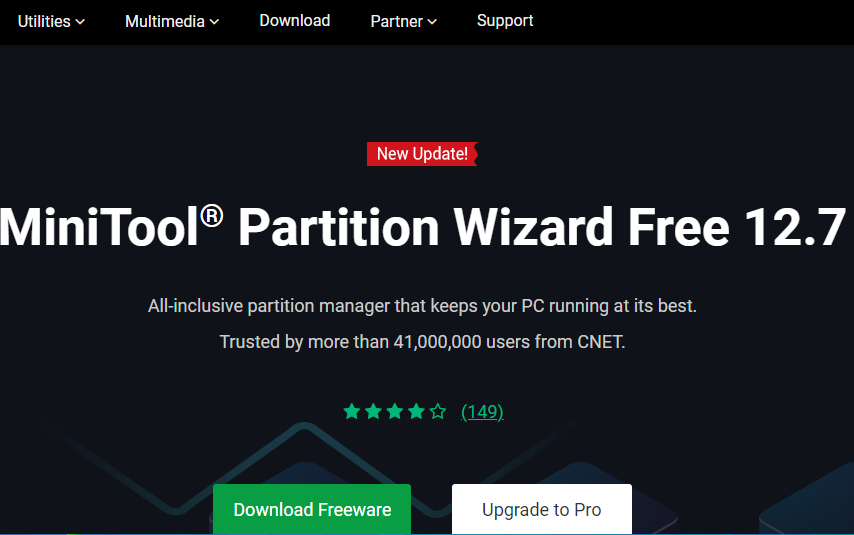The powerful and free partition software, MiniTool Partition Wizard, is for users to efficiently utilize disk space and maintain a well-structured hard drive. In this Minitool Partition Wizard review, we will provide you with valuable details regarding its features, functionalities, and other important aspects.
What Can MiniTool Partition Wizard Do For You?
It’s a free partition software for managing partitions on Windows PCs, offering various features like creating, and exploring partitions. By using this tool, you can enhance the performance of your disk without the need to spend extensive time backing up and replacing hard drives.
The most recent version, v12.6, of MiniTool Partition Wizard introduces several enhancements, including improved data recovery capabilities specifically for FAT32 partitions. Additionally, the 12.6 version works with Windows 11.
Technical Specifications: MiniTool Partition Wizard Review
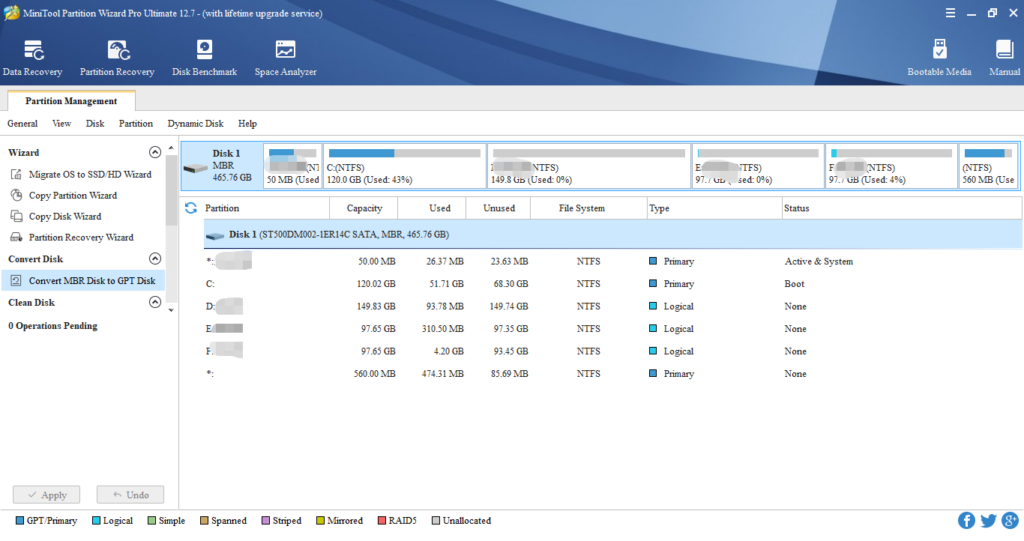
MiniTool Partition Wizard is a Windows-exclusive tool that is compatible with all Windows versions. It provides support for a wide range of file systems, including NTFS, Linux Swap, FAT12, FAT16, FAT32, Ext2, and Ext3.
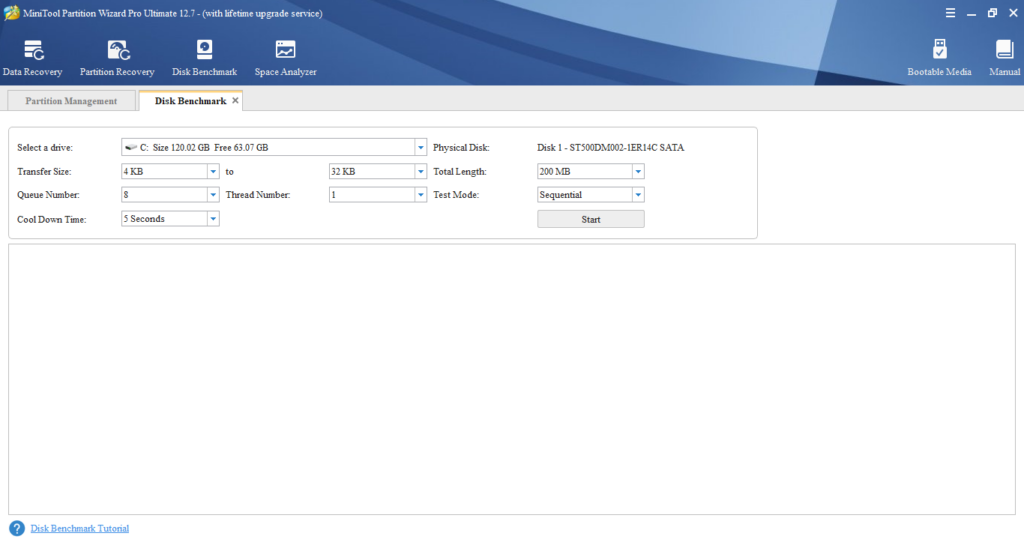
The versatile tool works with various sorts of hard disks. It even works with RAID devices. With the latest version, MiniTool Partition Wizard can handle the drives of 2TB size.
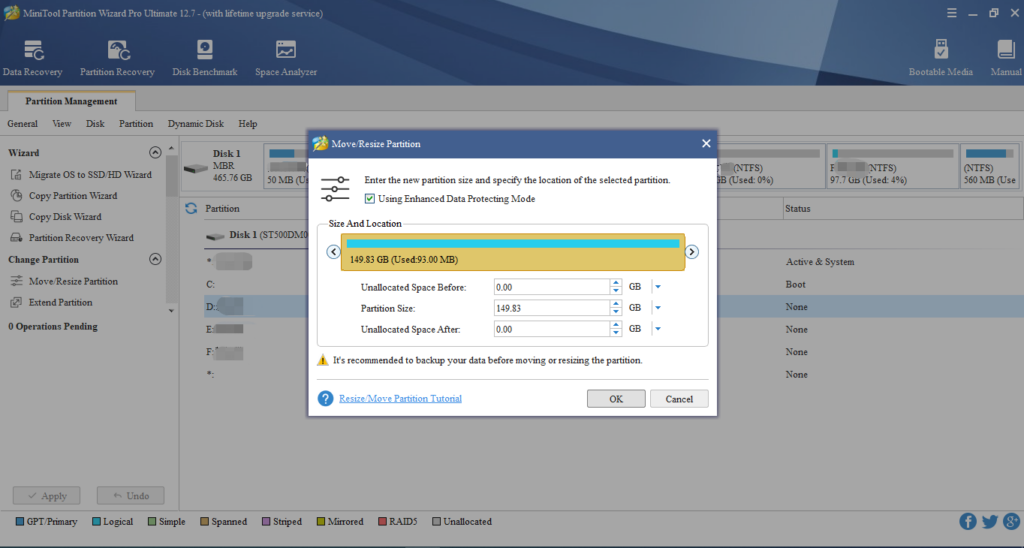
Important Features:
Partition Creation/Deletion/Formatting
With this free partition manager software, you have numerous options for managing your disk effectively. You can easily create, delete, and format partitions, providing seamless functionality. Furthermore, it enables you to format inaccessible hard drives.
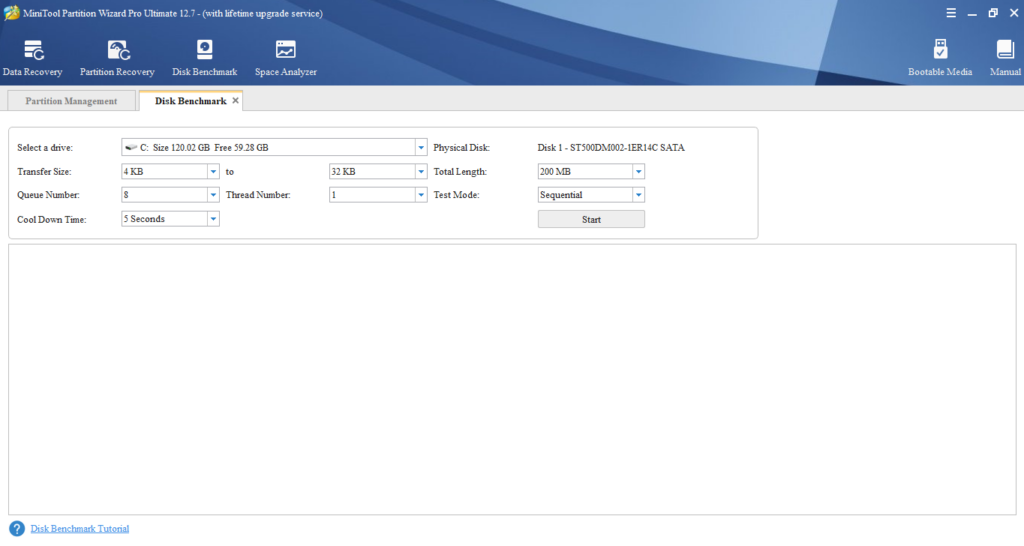
Disk/Partition Wiping
The “Erase Partition” feature in this free partition manager allows you to securely and permanently erase data from a partition. It guarantees that the erased data cannot be recovered by any information recovery application. This feature offers a protective measure to ensure that your valuable data doesn’t get deleted accidently.
FAT to NTFS Conversion
By using MiniTool Partition Wizard, users can effortlessly manage files that are bigger than 4GB. It offers the capability to convert FAT-formatted hard drives to NTFS. It lets users do that without the fear of data loss. This feature guarantees the safety of your valuable data.
Disk Partition Copying
With the remarkable wizard feature in MiniTool Partition Wizard, Copying Non-System Disks and Partitions become quick and effortless. This functionality allows you to conveniently duplicate and relocate data, enabling normal usage thereafter. The only requirement is to make sure that the destination disk has sufficient space to accommodate the data you copied.
Partition Merging/Splitting
This feature in MiniTool Partition Wizard enables the simple merging of two partitions into a single one. With this feature’s help, you can get two separate partitions from a single hard disk, helping you practice efficient data storage.
Partition Movement/Resizing
The versatile feature in MiniTool Partition Wizard offers several capabilities:
- It enables the combined movement of Partitions that are not adjacent, creating additional space.
- It allows for the expansion of the disc C on Windows-10 to resolve low disk space issues.
- It enables the repositioning of the space you haven’t used to accommodate the expansion of other volumes. The user-friendly interface of this feature allows even inexperienced users to easily define the volume and position of new partitions, making these tasks achievable for everyone.
Disk Benchmark
With this, you have the ability to:
Evaluate the moving speed in both chronological & random disk access scenarios. Obtain results indicating the speed of your disk in megabytes per second (MB/s). It is considered the most effective method for assessing the performance of your disk. In chronological read/write operations, a significant quantity of data are written in adjacent locations on the disk, whereas in random operations, the data is written in spaces that are not adjacent.
Disc/Partition Surface Testing
If encountering prolonged disk write times, this feature enables you to scan the partition or hard disc for reading errors. It lets you perform a surface test on the disk, reading information from all segments and evaluating its condition. Once the process is complete, any problematic disk blocks are visually tinted red.
Disk/Partition Space Analysis
When your hard drive is running low on space, MiniTool Partition Wizard provides a useful feature that allows you to analyze files and identify those consuming the most disk space. Once you have identified these files, you can easily delete unnecessary ones to reclaim valuable space in your disk.
Disk/Partition Characteristics
For accessing information such as the name of the device, full magnitude, and corporeal sectors of a disk, you can navigate to the Disk Properties section. Click on the properties option, and then check details including:
File information
Partition usage data
Partition-specific data
User Interface
Minitool Partition Wizard offers a user-friendly experience, providing wizards that guide you when selecting menu items. This tool assists you throughout the chosen task, ensuring a smooth process. Minitool Partition Wizard is recognized as one of the top 10 free partition recovery software options available.
One notable feature is the Operations Pending preview section located at the bottom of the left pane. Instead of applying changes immediately, this section displays pending operations, allowing you to review them before finalizing them.
Furthermore, you have the flexibility to either proceed with or undo the changes you have made. It is worth noting that the Operation Pending preview section occupies a considerable amount of space, which can be a bit inconvenient as it covers a significant portion of the functions list. Consequently, scrolling may be required to view all the available functions.
Final Words: MiniTool Partition Wizard Review
MiniTool Partition Wizard is a comprehensive software with an abundance of features that cater to both beginners and experienced users. It offers the reassurance of reviewing modifications before finalizing them, ensuring peace of mind. The user interface is straightforward, and protective measures are in place to prevent unintended changes to your hard drives.
While the pricing plans may not be as inexpensive as those of some competitors, they do provide a fully functional free version rather than a limited trial. It is important to note, however, that certain advanced features are exclusive to the paid editions. If you are seeking feature-rich software for tasks like partition management, MiniTool Partition Wizard is a worthwhile consideration.
The free version covers essential functionalities, and for additional capabilities, upgrading to a premium package is an option. If you are contemplating partition separation or formatting, MiniTool Partition Wizard is worth considering. The free version of Partition Wizard offers these essential features, providing a useful starting point.
For those seeking additional capabilities, there is the option to purchase a premium package, unlocking further possibilities.