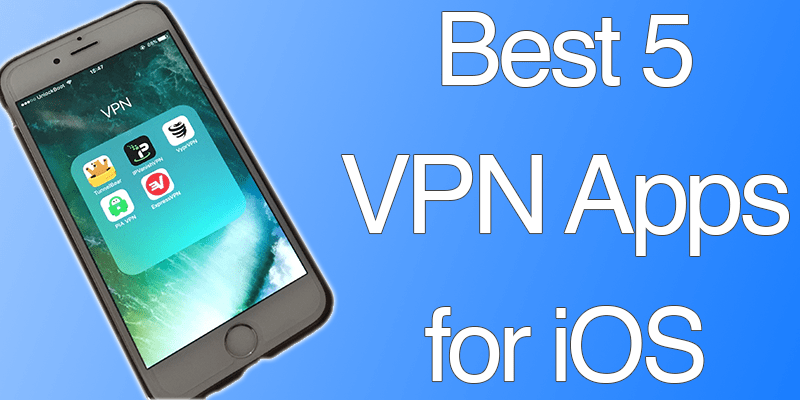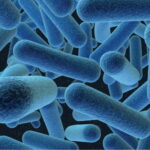VPNs (virtual private networks have been more popular in recent years as a means to encrypt online traffic and disguise user identities. They make it harder for hackers to access information online by encrypting data in transit and rerouting it via a secure server. However, it’s not simple to zero in on the greatest VPN service. One common solution is to install a VPN extension for Firefox.
Firefox, one of the most popular browsers in the world, is deserving of its popularity. It’s convenient, secure, and easy to tailor to your requirements. Users may enhance Firefox beyond its default installation with the help of add-ons, commonly known as extensions. A virtual private network (VPN) add-on is crucial for internet privacy and security.
An easy way to connect to a VPN server is via a VPN extension Firefox, a little add-on that works in tandem with the browser. This makes VPN use possible with no specific software installations or tricky setup settings. Users who are concerned about their internet safety will welcome the fact that certain VPN plugins also filter out malicious content like advertisements and malware.
It’s worth noting that not all Firefox VPN extensions are created equal. Some don’t cost anything, while others need a membership fee or upfront payment. Some networks tout a comprehensive global architecture, while others limit users to a small handful of servers or physical nodes. Some need little in the way of technical knowledge or expertise to put into practise. Here are some of Firefox’s best VPN extensions.
NordVPN is one of the most popular add-ons for Mozilla Firefox that provides access to a virtual private network (VPN). It has a server network that covers more than 60 countries and can block ads and protect against viruses. The add-on may be installed with a few easy clicks of the mouse.
The ExpressVPN Firefox add-on is well respected, and the service itself is a popular VPN option. In addition to its high speeds and huge server network in more than 90 countries, it also includes helpful features like split tunnelling and a kill switch. The add-on may be used by anybody, since it is user-friendly and adaptable.
If you’re looking for a cheap VPN with a dependable Firefox add-on, CyberGhost VPN is a fantastic choice. More than 90 nations are represented in its server network, and features like ad blocking and virus protection are at your disposal. The add-on may be used by anybody, since it is user-friendly and adaptable.
In spite of its youth, the VPN service Surfshark has gained popularity because to its affordable rates and robust security. It’s an extension for Firefox that helps prevent unwanted content and protects you from malware, and its server network covers more than 60 countries. The add-on may be used by anybody, since it is user-friendly and adaptable.
It’s important to weigh the VPN add-on’s price, features, and ease of use while making a final decision. Despite their apparent value, free add-ons can have limited functionality or compromise user privacy. Although they may cost more, paid add-ons are often more trustworthy and secure than their free counterparts. Make sure the VPN add-on you purchase fits your needs and budget.
In sum, a virtual private network (VPN) plugin for Firefox is highly recommended for everyone worried about their online security. A virtual private network (VPN) encrypts your data and reroutes it via a secure server in order to keep you anonymous online. Because of this, it’s more difficult for hackers, marketers, and other outsiders to intercept or access your information. There is no lack of Firefox VPN extensions, but it is important to choose one that meets your needs without breaking the bank. With a little bit of research, you can choose a VPN add-on that will safeguard your privacy.