Apple has recently revealed its decision to discontinue the ‘My Photo Stream’ functionality on iPhones and other compatible devices. Initially launched in 2011, My Photo Stream automatically synchronized users’ photos and videos across Apple devices such as iPhones, iPads, and Macs. This article will explain all the essential details about My Photo Stream Shutdown.
As part of the upcoming change, new photos uploaded to My Photo Stream from your devices will halt a month prior, specifically on June 26, 2023. Apple has clarified that any photos uploaded to My Photo Stream before this cutoff date will stay in iCloud for 30 days from the upload date, accessible on devices where My Photo Stream is active. However, by July 26, 2023, all photos will disappear from iCloud, marking the official shutdown of the service.
Are Your Photos at Risk Because of My Photo Stream Shutdown?

Image credit- Macrumors
Given that photos in My Photo Stream are already saved on at least one of your devices, you won’t experience any loss of photos during this transition, as long as you have the device with the original images. If a specific image you seek is not already part of your assortment within a particular iPhone, iPad, or Mac, you can manually archive it within the library of that specific device.
What Steps Should I Take?
If you’re already utilizing iCloud Photos, you do not have to take further action as your photos are already safe in iCloud. However, if you’re uncertain, you can verify whether iCloud Photos is active on all your devices.
For iPhone and iPad:
Open Settings, then choose your Apple ID at the top of the menu.
Tap on iCloud.
Ensure that it displays “On” next to Photos.
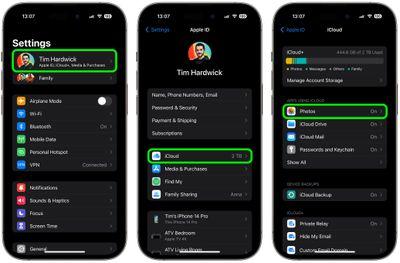
Image credit- Macrumors
On Mac
To ensure iCloud Photos is active on your Mac:
Click the Apple symbol in the menu bar and select System Preferences.
Click on your Apple ID name listed at the top of the sidebar.
Choose iCloud.
Confirm that it shows “On” next to Photos.

Image credit- Macrumors
What Actions to Take If You’re Not Utilizing iCloud Photos?
Photos in My Photo Stream are already preserved in their original format on at least one of your devices. Hence, having the device ensures you won’t lose any photos when the service is no longer available. However, what you will no longer have is the ability to access these images across your devices. If there are specific photos you desire and they aren’t present in your library on a particular iPhone or iPad, one option is to enable iCloud Photos using the provided steps.
Please take note that utilizing iCloud Photos necessitates a paid iCloud subscription, surpassing the free 5GB iCloud storage limit. This feature is accessible exclusively on iPhones and iPads running iOS 8.3 or newer, as well as Macs running OS X Yosemite or a more recent version.
As an alternative, you have the option to store photos from My Photo Stream in your device’s library, provided you complete this before July 26. The subsequent steps outline how to achieve this.
Transferring ‘My Photo Stream’ Images to Your Photo Library
To save photos from ‘My Photo Stream’ to your Photo Library:
Open the Photos app and select Albums.
Tap My Photo Stream, then tap Select.
Choose the photos you wish to save, and tap the Share button (a square icon with an arrow pointing out).
Select Save Image.
If you are using a Mac, then you do not have to take any action. My Photo Stream photos are automatically imported into your library.
Conclusion: My Photo Stream Shutdown
The closure of Apple’s ‘My Photo Stream’ service marks a significant shift in the way Apple handles photo synchronization and storage. As of its shutdown date on Wednesday, users need to be proactive in preserving their cherished memories. Ensuring seamless access to photos beyond this change involves either embracing iCloud Photos with a paid iCloud subscription or strategically saving My Photo Stream images to their respective device libraries before July 26.
Adapting to this shift will ultimately guarantee a smooth and uninterrupted experience in managing and accessing photos across Apple devices. Stay informed and take the necessary steps to safeguard your visual memories in this evolving digital landscape.
FAQs
Q1: What is ‘My Photo Stream’ and why is it shutting down?
A1: ‘My Photo Stream’ was a feature that automatically synced photos and videos across Apple devices. It’s shutting down to make way for iCloud Photos, a more comprehensive and integrated photo management solution.
Q2: When is the shutdown happening?
A2: The shutdown of ‘My Photo Stream’ will happen on July 26, 2023.
Q3: Will I lose my photos when ‘My Photo Stream’ shuts down?
A3: No, your photos in ‘My Photo Stream’ are stored in their original format on your devices.
Q4: What should I do if I want to continue syncing photos across my Apple devices?
A4: You can enable iCloud Photos, but it requires a paid iCloud subscription beyond the free 5GB limit.
Q5: How do I save photos from ‘My Photo Stream’ to my device’s library before the shutdown?
A5: Open the Photos app, tap Albums, select My Photo Stream, choose the photos you want to save, tap the Share button, and select Save Image.
Q6: Do Mac users need to take any action for ‘My Photo Stream’ photos?
A6: No, Mac users don’t need to do anything. ‘My Photo Stream’ photos automatically import into the Mac’s library.
Q7: Can I access ‘My Photo Stream’ on non-Apple devices?
A7: No, ‘My Photo Stream’ was only for Apple devices. For cross-platform access, consider using iCloud Photos.
Q8: What is the alternative to My Photo Stream?
A8: An alternative for My Photo Stream is iCloud Photos, which offers seamless synchronization of your photos across all your Apple devices. However, note that iCloud Photos requires a paid iCloud subscription beyond the free 5GB limit.








