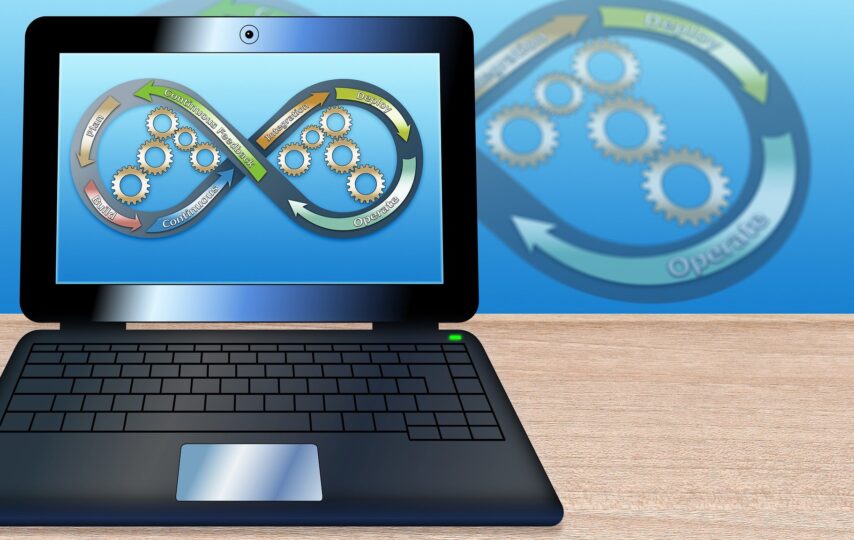Unarguably the most popular content management system in the worldWordPress not only powers more than 39% of all websites, it has a stranglehold on the CMS market with more than a 60% share. One of the main reasons why WordPress is so popular with both users and website developers is that it keeps on rolling out updates at regular intervals. The latest in this line is version 5.6 or “Simone” as it is also called, was launched on December 8, 2020, with a bagful of new features that will undoubtedly add to its not inconsiderable appeal. A quick look at the new features of WordPress 5.6:
A Fresh Default Theme: Twenty Twenty-One
One of the most striking new features of WordPress 5.6 that users cannot miss is the new default theme Twenty Twenty-One. Not only does it look amazing, but it is also very fast and accessible besides being SEO-friendly. Users will fall in love with the block patterns that can help them to build even the most complex of layouts very quickly. While strictly speaking, the block patterns are not a new addition in this version of WordPress having being introduced in version 5.5, however, they combine very well with the new theme. The theme comes with a large assortment of color palettes that developers can use for designing websites. There is also a provision where you can choose the theme’s background color and then sit back to allow the theme to choose the optimum colors for the text automatically.
Automatic updates
Following closely on the auto-update feature in WordPress 5.5 for, plugins and themes, WordPress 5.6 makes available a fresh new user interface that offers users the flexibility of turning on auto-updates for all major releases of the WordPress core. The core auto-updates feature in WordPress has been in place for quite a few years; however, with version 5.6, users get a new interface that makes it simpler to choose the automatic update function.
The new feature will come as a big relief to users because WordPress often includes security patches to plug vulnerabilities. Now they will no longer have to manually get the updates installed and will have the peace of mind that comes with the knowledge that they are using the best possible security features of WordPress. However, if administrators so want, they can opt-in or out of the automatic update function.
Plugins Reinvigorated
One of the major factors that setWordPress apart from other CMSes is its robust plug-in infrastructure. From automatic updates to support for the latest PHP version, updated jQuery core, and new actions available to developers, the plug-in ecosystem is likely to thrive in WordPress 5.6 as well. As a business user, you can use plugins for forms, polls, and analytics. Further, if you follow an omnichannel approach and maintain social profiles, you can integrate your Instagram feed with a WordPressplug-in, and buy Instagram commentsand likes to bolster your presence as well.
Application passwords
With the help of the new Application Passwords authorization feature, it is now possible for third-party apps to connect securely and seamlessly to your website. The newly launched REST API feature lets developers see what apps are connecting to their websites and also control what they are permitted to do. The main advantage of using application passwords is that with their help, standalone apps can access WordPress more easily. The REST API was launched five years back in the anticipation that WordPress would also become popular with developers of mobile apps, however, disappointingly, it didn’t happen. The launch of the application password feature should spark renewed attention among mobile app developers to use WordPress. For the uninitiated, application passwords are a new method of allowing access to specific parts of the website. These passwords are not for logging into the website account but for helping external applications access the website without requiring you to share the password. Instead, users can generate access keys for sharing with users without compromising their website security. Users can revoke the permission just as easily by clicking on the “Revoke” button.
Enhanced Support for Gutenberg
There are many supporters of the Gutenberg block editor but there also many who do not favor it. Despite this, the Gutenberg team refuses to give up and keeps pushing out updates. In WordPress 5.6, they have outdone themselves by releasing as many as seven updates, that among many facilities, offer block pattern enhancements, better support for placing videos in cover blocks, superior ability to drag and drop blocks as well as better keyboard navigation. The updates deliver significant accessibility and performance enhancements as well.
Conclusion
WordPress 5.6 provides greater functionality and superior performance to users that they will appreciate. Not only does it look better than before but also delivers significantly better security with automatic updates and application passwords.