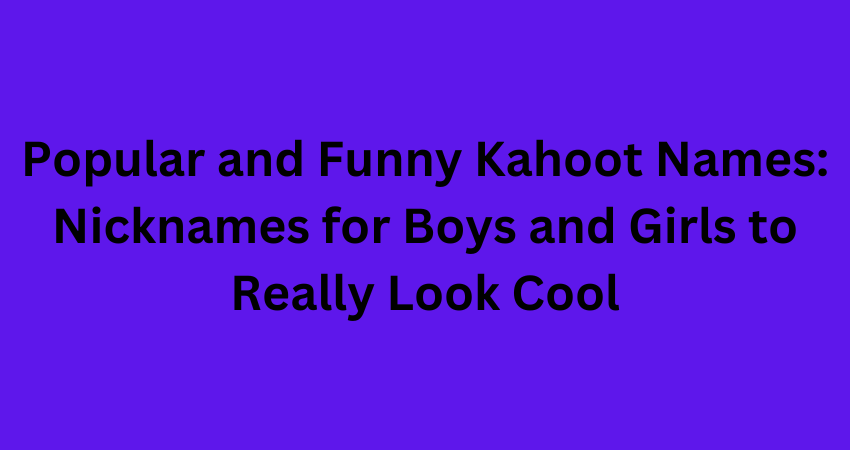Kahoot is an esteemed educational application that also strives to foster an immersive learning experience for students. Additionally, its game-based learning service is available free of charge, empowering educators to create interactive games effortlessly. Students can conveniently participate in these games from any location, whether it be their school or home.
Although the application does not let you change your username directly, it does allow you to modify the name that is displayed to other users. If you also desire an original and captivating name to use on the platform, we have curated a selection of the top funny Kahoot names for you to choose from.
Tips On Choosing Popular and Funny Kahoot Names
When choosing funny nicknames on the Kahoot app, it’s important to keep in mind the following tips:
Be lighthearted: Select nicknames that are playful, humorous, and light-hearted. Additionally, avoid anything that could be offensive, controversial, or inappropriate for the setting.
Use wordplay: Keep in mind to incorporate puns, clever wordplay, or humorous twists in your nickname. It can also make your name witty and entertaining.
Consider pop culture references: Draw inspiration from movies, TV shows, books, or popular culture references that are widely recognized and also enjoyed by others. However, make sure they are appropriate and recognizable to a general audience.
Embrace creativity: Don’t be afraid to get creative with your nickname. So, you can combine words, use funny adjectives, or create unique combinations that stand out and make people smile.
Reflect your personality: Choose a nickname that reflects your personality or interests. It can be related to a hobby, a funny characteristic, or something that showcases your sense of humor.
Keep it simple: Opt for nicknames that are easy to read, pronounce, and remember. Complicated or lengthy names may not have the same impact or be as memorable during a fast-paced Kahoot game.
Test it out: Before finalizing your nickname, consider sharing it with friends or classmates to get their feedback. They can provide valuable insights or suggest improvements to make it even funnier.
changing Name on Kahoot
To change your name on Kahoot, follow these simple steps:
Launch the Kahoot app on your smartphone.
Access the navigation menu by tapping on your profile photo located at the top-left corner of the screen.
Locate the ‘Name’ option right below your profile picture and tap on it.
Enter the new name of your choice.
By following these steps, you can easily update your name on the Kahoot platform.
Best Kahoot Names for Boys
Here are some creative Kahoot names suitable for boys:
Quiz Master
Tech Genius
Brainiac Dude
Captain Kahoot
Lightning Learner
The Kahoot King
Game Guru
Smarty Pants
Quiz Whiz
Knowledge Ninja
Geek Squad
Trivia Titan
Mind Marvel
Genius Gamer
Quizzer Dude
Brainstormer
Captain Curious
Quiz Champ
Smart Cookie
Quiz Wizard
Mr. Intellect
Trivia Mastermind
Quiz Captain
Witty Whiz
Brain Box
Savvy Scholar
Wise Warrior
Quiz Enthusiast
Mind Mapper
The Kahoot Kid
Funny Kahoot Names for Girls
Here are some fun and creative Kahoot names for girls:
Quiz Queen
Brainy Belle
Smarty Sparkle
Knowledge Diva
Captain Kahootess
Wonder Whiz
Quiz Princess
Quizzerella
Quiz Bunny
Curious Cat
Brainstorm Babe
Quiz Champette
Trivia Goddess
Mindful Miss
Geeky Girl
Quizzerella
Brainy Blossom
Clever Cookie
Quiz Ninja
Brainiac Babe
Quick Quizzer
Quiz Enchantress
Smart Siren
Quizaholic
Mind Maven
Savvy Scholar
Witty Wonder
Quiz Diva
Quiz Explorer
The Kahoot Queen
Conclusion
Remember to always prioritize respect and appropriateness when selecting a funny nickname on the Kahoot app. Consider the context and audience to ensure everyone can enjoy the humor without causing any discomfort or offense.
FAQ
What is the Kahoot platform?
Kahoot is an interactive learning platform that engages users through fun, educational quizzes and games. It promotes active participation and knowledge retention among students of all ages.
Why is Kahoot so popular?
Kahoot has gained widespread adoption in educational institutions such as schools, colleges, and universities due to its effective utilization of technology to enhance the learning process. Through this application, users can easily create their multiple-choice quizzes, which can be accessed seamlessly via a web browser or the dedicated Kahoot app.