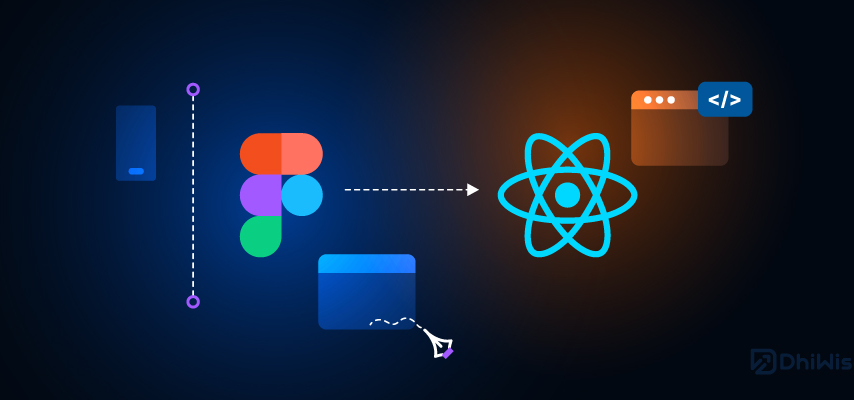Are you tired of the traditional web app development process? Do you want to power up your web app development game? Look no further, as we bring to you the perfect solution – Figma to React conversion. In this blog post, we will guide you through the benefits of converting Figma designs to React code, how to get started with DhiWise, and best practices for a successful conversion. With DhiWise, you can easily sign up and create a new React application, set up configuration and page lists, and convert Figma designs into custom UI components with API management and integration. We will also cover best practices like tagging layers, defining UX, and adding actions to make your web app stand out. So why wait? Let’s dive in and power up your web app development with Figma to React conversion!
Introduction
As a web developer, you understand the importance of creating engaging and intuitive user interfaces. Figma has become a go-to design tool for developers who want to streamline their workflow and create stunning designs quickly. On the other hand, React has gained popularity as a powerful JavaScript library that simplifies the process of developing dynamic and high-performing web applications. By converting Figma designs to React components, developers can save time while ensuring flawless implementation of designs. This not only enhances collaboration between designers and developers but also allows for more efficient decision-making during development.
Understanding Figma and React
Figma and React are two powerful tools that web developers use to create seamless user experiences. Figma is a web-based design tool that allows designers to create mockups, prototypes, and interfaces for web applications. On the other hand, React is a JavaScript library used to build complex user interfaces in web applications. The conversion process from Figma to React involves translating design elements into code which can then be used to develop interactive and dynamic web applications. When used in conjunction with one another, Figma and React allow for seamless collaboration between designers and developers, ultimately leading to faster development times and a more cohesive final product.
Benefits of Converting Figma to React Code
Figma to React conversion has numerous benefits and advantages, making it an essential tool for web developers. Firstly, the use of pre-built components in React speeds up the development process significantly. Additionally, the flexibility and customization options provided by React allow for improved user interface and experience. Better performance is also achieved as React uses a virtual DOM and reduces page load time. Furthermore, changes made in Figma can be directly reflected in the React code, making maintenance and updates easier than ever before. Finally, collaboration between designers and developers is streamlined with both working on the same platform (Figma) before transitioning to React code, resulting in a more cohesive final product.
Getting Started with DhiWise
Introducing DhiWise, a powerful tool that streamlines Figma to React conversion. This features is designed for use by both developers and designers, generating clean and optimized code. With support of the Tailwind CSS framework, DhiWise reduces development time and boosts performance. DhiWise is free to use, making it an ideal choice for those looking to expedite their web app development process.
Signing Up and Creating a New React Application
To get started with DhiWise, the first step is to sign up for an account and create a new React application. This process is simple and straightforward, allowing developers and designers to easily import their Figma design files into DhiWise. Once imported, you can begin converting your designs to React components using DhiWise’s intuitive interface. With its real-time preview feature, you can customize your components to match your design vision and build your web app efficiently. Overall, DhiWise makes converting Figma designs to React code a seamless and hassle-free experience for all users.
Setting Up Configuration and Page List
Before starting the conversion process of your Figma design to React code with DhiWise, it is crucial to set up the configuration and page list. The configuration settings include fundamental information such as project name, file path, and API key. On the other hand, the page list outlines all the pages in your Figma design that need to be converted into React components. Double-checking the page list before starting the conversion process will ensure all essential pages are included, optimizing your development time.
Converting Figma to React Code with DhiWise
Introducing Figma to React conversion with DhiWise can streamline your web app development process and offer a more flexible approach to customization. By converting Figma designs into React components, you can achieve visually appealing and high-performing web applications without extensive knowledge of coding. With DhiWise’s user-friendly platform, you can easily select and customize web app pages, create common UI components, manage APIs, add constants, set up protected routes, and even export code for synchronization with GitHub or GitLab. Join the growing number of developers who are utilizing the power of Figma to React conversion to produce web apps efficiently and effectively.
Selecting and Customizing Web App Pages
When converting Figma designs to React code with DhiWise, you have the option to select and customize web app pages according to your preferences. This feature helps you tailor your web application to meet specific needs and user requirements. By automating the conversion process, DhiWise significantly reduces development time. The tool also enables real-time previews of the converted code, allowing for easy adjustments before export. Whether you’re a new developer or experienced in React, DhiWise makes it simpler to create visually appealing and high-performing web applications.
Creating Common UI Components
When it comes to web app development, creating common UI components such as buttons, forms, and dropdowns can be a time-consuming process. That’s where Figma and DhiWise come in. By using Figma for UI design and then converting these designs into React code with DhiWise, you can easily create these components without the hassle of manually coding them from scratch. Not only does this streamline the development process, but it also ensures consistency across your web app. With DhiWise’s automation features, you can save time and effort while still producing high-quality results.
API Management and Integration
API management and integration are critical components of any web app development process. With DhiWise, the entire process becomes streamlined and efficient. You can connect your APIs to your React components with ease, ensuring seamless data flow between the two. DhiWise also offers extensive tools for testing, monitoring, and managing APIs, giving you complete control over your web app’s functionality. By utilizing DhiWise’s API management capabilities, you can build powerful and efficient web apps that will meet the needs of your users while saving time and effort in the development process.
Adding Constants and Setting Up Protected Routes
Developers who convert Figma designs to React code using DhiWise can save time and effort by automating the process of adding constants and setting up protected routes. Constants are values that are used throughout a React app, such as API URLs or theme colors. With DhiWise, developers can easily create constants and store them in a separate file for easy access. Protected routes require creating a higher-order component that checks if the user is authenticated before rendering the protected content. DhiWise’s conversion tool automates this process, allowing developers to focus on building custom functionality instead of worrying about manually translating designs to code.
Exporting Code and Synchronizing with GitHub or GitLab
When it comes to converting Figma designs into React code, exporting the code and synchronizing with GitHub or GitLab is a crucial step. With the help of DhiWise’s conversion tool, developers can easily generate clean and efficient code that can be used in their React projects. By exporting the code and synchronizing it with a version control system like GitHub or GitLab, developers can collaborate with their team members, manage their codebase efficiently, and ensure that their web app remains up-to-date. This streamlined approach saves time and effort while improving the overall development process.
Best Practices for Figma to React Conversion
When converting Figma designs to React code, following best practices can help ensure that your codebase is clean, organized, and maintainable. It’s important to use Figma to create a detailed design system before starting development, breaking down the design into smaller, reusable React components. CSS-in-JS libraries like Styled Components can be used for dynamic styling, and testing the app thoroughly can ensure it meets the design specifications. Following these best practices can lead to more efficient development and a higher quality end product.
Tagging Layers, Defining UX, and Adding Actions
When converting Figma designs to React code, it’s essential to pay attention to the details. By tagging layers and defining UX considerations, you can ensure that your design is accurately translated into functional code. Additionally, adding actions such as hover effects or button clicks can help bring your design to life in the final product. Consistency is key throughout the conversion process, and utilizing plugins and tools designed for Figma to React conversion can save time and streamline your workflow. Remember to maintain naming conventions and component structure for optimal organization and scalability.
Making React Components, Defining Props, and Adding Meta Tags
Creating React components is a crucial step in converting Figma designs into functional web apps. Breaking the design into smaller components allows for greater flexibility and reusability when building the application. Defining props for each component makes it easier to manage and maintain the code. Adding meta tags such as title, description, and keywords are essential for search engine optimization. A consistent naming convention for classes and IDs will enable easier styling of the components in CSS. Testing the converted React components thoroughly is essential before deploying them to production.
Previewing and Sharing Live Prototypes
Live prototypes are a crucial part of the Figma to React conversion process. Previewing and testing your design in a live environment allows you to identify potential issues early on and make necessary adjustments. Thanks to Figma’s collaboration features, sharing live prototypes with developers is easy and straightforward. By using tools like Code Sandbox, you can test your design on different devices and ensure optimal responsiveness. Collaborating with developers throughout the process ensures a smooth transition from design to development, resulting in a high-quality end product.
Conclusion
Figma to React conversion can open up a world of possibilities for web app development. It enables you to create responsive, high-quality, interactive web applications that are easy to maintain and scale. DhiWise offers an intuitive platform that streamlines the conversion process, allowing you to customize components and integrate APIs with ease. With our step-by-step guide on how to convert Figma to React Code, you can leverage the power of this technology quickly and effectively. And don’t forget our best practices for Figma to React conversion that will help you optimize your workflow and deliver stunning results. Ready to take your web app development game to the next level? Sign up with DhiWise today!