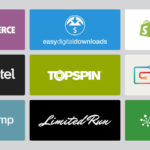Samsung FRP Bypass ( Unlock Your Smartphone) Updated 2020
The Samsung FRP Bypass app is one of the best and fantastic tools for all Samsung smartphones and tablets. That is because it allows users to bypass the FRP lock easily. Besides, this application is simple to use because of its user-friendly interface. In addition to that, it is entirely free to use as well.
Samsung FRP Bypass App
You can use the Samsung FRP Bypass app if your Samsung device is having an issue with the FRP lock. Now, this application is the best choice for bypassing the Factory Reset Protection lock. It can easily avoid the FRP lock, and it will give you the full access to your smartphone or tablet as well. Besides, you will be able to reset your device again that the FRP lock wouldn’t let you do. So, you should use the app. The best thing about this tool is that it comes with a user-friendly interface that makes it simple to use for all users. In the meantime, you can download this application free from this site.
How to Bypass FRP on Samsung Devices?
You can use the below steps to bypass the FRP lock on your Samsung device. But, you are going need two essential things to do that one is OTG cable and another one is a computer.
- At first, you have to download the Samsung FRP Bypass application that you can download free from this site.
- Now, you need to copy that APK file to your USB, and you need to connect the USB to your phone with the help of OTG cable.
- At the time, it will pop up you have to install the APK.
- Then you will get all the access to your phone or tablet. Go to the settings.
- Now, you have to find the Backup and reset option.
- It is time to press the Factory data to reset and Reset device or Erase everything that will delete everything. For example, Google Account, System and app data, Device settings, Downloaded apps, Music, Pictures, and all other user data.
- Lastly, your device will reboot, and it will take some time to reset.
How to Bypass Samsung Google Account Verification without OTG?
You can also use this method to bypass your Samsung device’s FRP lock.
- Firstly, you have to download the SideSync APK.
- After that run that SideSync application on your computer and the device of yours with the USB cable.
- Now, you will get a popup.
- Then you have to press Chrome to download the Samsung Bypass app.
- At the time the download is over, you have to tap back to open the Samsung apps. However, it will ask you to install the SideSync on your device. But, you must search for ES File Explorer and install it.
- Now, open it, and then you have to run the bypass APK to install it.
- After that, go to settings and find Backup and reset. Then reset your device, and you are done.
Conclusively, the Samsung FRP Bypass app is the best choice for those users who want to bypass their Samsung device’s FRP lock. It works correctly, and it is handy, so you will be able to use it easily due to its simple interface.