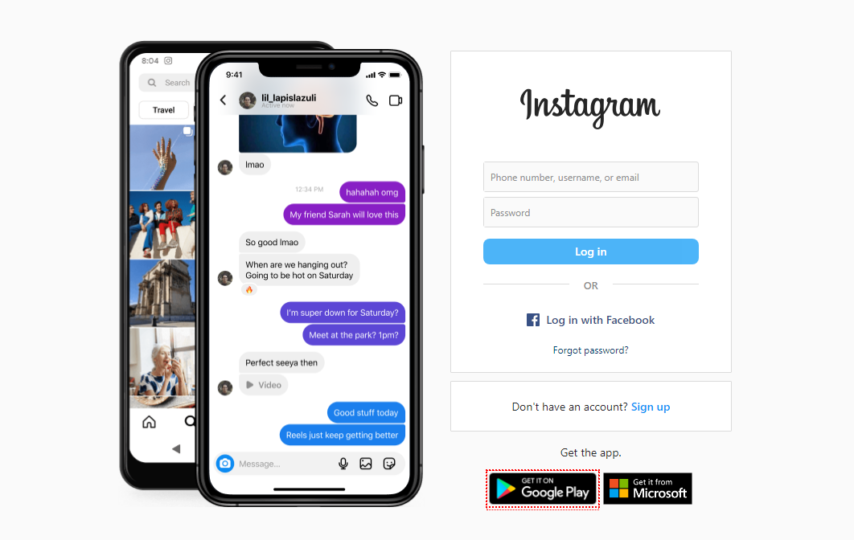Many users have recently complained of a problem where it shows “sorry, something went wrong creating your account. please try again soon” while logging into the account or signing up on Instagram.
This is an annoying problem, especially when you are logging into your account. You are not alone if you face this issue or something similar on Instagram. There are several fixes for this issue or troubleshooting tips you can follow to get rid of it.
Why does my Instagram keep saying something went wrong?
Instagram displays error notices like these “sorry something went wrong creating your account. please try again soon” and “sorry something went wrong” for several reasons, and some of the major reasons include:
- Server unavailability due to an unstable internet connection
- Instagram action has been suspended due to a software problem and device incompatibility.
- Other technological flaws
- When you created your account, updated your profile, or posted some content
Fix to “we’re sorry something went wrong” issue
Use new signup credentials
In some cases, an improper credential for creating an account, such as an email address that has previously been used or an insufficiently strong password, will result in the said issues. If you are unable to create an Instagram account in this case, you can get around it by using new credentials.
Check to make sure you don’t have an active Instagram account using your email or phone number. If you’ve already created an Instagram account with your email or phone number, you won’t be able to establish another with the same credentials. Then, you will have two options: delete the already present Instagram account or create a new account with new credentials.
Did your Instagram account that you made using the same email or phone number get banned? Because you’ve been permanently barred from Instagram, you won’t be able to register a new account with the exact email address or phone number.
Typically, select a completely new email address, phone number, and secure password for a different Instagram account.
Reopen Instagram App
It is advised to close and reopen the Instagram application in an effort to resolve the issue, in addition to waiting and trying again later. This will eliminate any potential difficulties or bugs. Additionally, restarting is frequently required if you want to try creating an Instagram account again.
When you reopen the Instagram app after closing it, it syncs and retrieves everything from the server again. As a result, this temporary issue might get solved. You can simply force close the app on your phone and then reopen it.
If your problem isn’t solved, there might be a problem with your Instagram app or the device.
Signup through the official Instagram website
If you get the “sorry, something went wrong creating your account. please try again soon” issue while creating an account in the Instagram app, you can try signing up on the web version. Then, return to Instagram’s app to log in.
You can go to Instagram’s official Website and sign up there. Use the same credentials to sign in on the Instagram app. If you are facing the same problems, you can try the next troubleshooting tips.
Update Instagram App
An outdated Instagram app may also cause the aforementioned problem. As a result, updating your existing Instagram to the most recent version will resolve any issues, glitches, or problems.
In a few circumstances, though, a new version of Instagram is to blame. In that case, you must restore Instagram to one of its previous operating states. Recent updates not only fix issues but often include new features and improve the functionality of your app on your device.
To update the app, go to the Apple Store or the Play Store and search for Instagram. If you see an update prompt, click on it, and it will update the app. If there are any new bug fixes, the new update might solve your issues.
Log in through Another Device
There is a potential that the hardware device you used to create the Instagram account will fail to complete the process. It is possible that your device is incompatible. As a result, you will be unable to create an Instagram account. It may appear strange to you, yet it is true.
If you discover that you are unable to establish an account with your device, try again with another device. But, be careful and don’t log-in through multiple devices or IP addresses that may lead to your Instagram account getting temporarily locked, which will cause inconvenience to you.
For example, an out-of-date operating system on the phone could result in a message like “We’re sorry, but something went wrong” on Instagram.
Log in using the most recent smartphone. If your equipment were creating the issue, you would very certainly succeed. You will be able to establish an account, edit your profile, and post stuff.
Restart your phone
In addition to restarting the Instagram software, you can try turning off and on your hardware device to avoid any potential interferences in your device system. This easy hack is generally used to solve problems when the causes are unknown.
Contact the Instagram Help Center
Unfortunately, despite updating, deleting, and reinstalling your software, nothing is working for you. We made every effort to explain everything thoroughly, but nothing was successful. As a result, you are attempting to access a blocked or compromised account.
Please immediately get in touch with the Instagram help desk and request assistance. You can then access your account after that. Once you’ve done that, start posting on your profile and updating it.
Use High-Speed Internet
There might be a problem with your internet connection or the speed. Check your internet connection and status. As previously stated, the problem could be caused by a poor or inconsistent Internet connection.
If this is the case, you must identify and address the underlying cause in order to resolve the issue. Some common network fault remedies are listed below.
- Disable and re-enable your device’s network connection (Ethernet or Wi-Fi).
- Restart or turn off the router, modem, or extension.
- Set your device’s date and time correctly.
- Examine the connected Internet connection’s cable.
- Change to a different cable port on your device or the router.
- Alter your DNS settings or flush your DNS.
- Make use of a VPN.
- Reset the router.
- Use a different network.
Delete Instagram and Reinstall it
Finally, try uninstalling and reinstalling the Instagram app. This will not only clean Instagram’s cache data but will also eradicate any potential bugs or anomalies. Reinstallation deletes your old account’s account information, which may conflict with the setup of your new account.
A fault in your app may occasionally prevent you from creating a new account, editing your profile, or adding new information to your profile because of an out-of-date cache or corrupted temporary files.
Therefore, in order to fix this bug and investigate the problem, the app must be deleted. After thirty seconds, restart your device and install the software on your smartphone.
Try Sign Up on Instagram Later
The simplest solution is to wait for some time and then try again later, as specified in the error message. It is up to you how long you should wait.
You can retry it in a few minutes. If you continue to receive that problem, you should wait a few hours, if not a few days. If you can’t wait that long, you can attempt the next option.
Conclusion
I hope at least one of the solutions above solves the “Instagram, sorry, something went wrong while creating your account” error. Please try again later.” error. Despite trying all remedies, the problem persists; you should contact Instagram’s support department for more assistance.
If the problem is caused by a down Instagram server, all you have to do is wait till the server is operational again. To see if Instagram’s server is down, search “is Instagram down” or related topics online to see if there is any news about it.