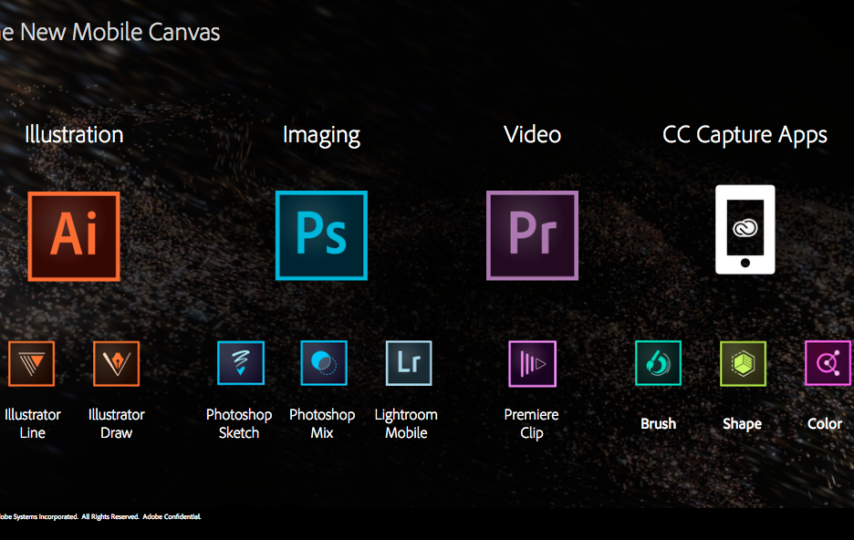With the growth and influence of mobile applications. Every second person is found interested to attaint knowledge on the apps that are popularly residing in the market. Likewise in the present time, many are attracted to the Adobe creative apps and their conventions. This article will truly be of great assistance to all those who currently have an Adobe creative app subscription and are not fully acquainted with how to use it to its fullest. For example, numerous adobe creative app subscribers have no idea that they have access to a variety of mobile apps that have been developed by Adobe. The reason for their popularity is based on a few prime reasons such as the Adobe Creative Apps include photography plans. This article also comprises of a different way to make the best use of these plans and apps.
This article will embrace a piece of in-depth information and overview of the ultimate list of Adobe Creative Apps that everyone should know off. The list below resides of the markets most substantial and demanded Adobe Creative Apps. That are found to be the most popular and widely used in the industry of video animation services for professional use. There is a lot to know about the Adobe Creative Apps for instants, even the least expensive subscription plan that is available have a variety of benefits from photography plans, which includes the access to Lightroom, Photoshop, and an access to approximately eight other mobile apps that have a tremendous amount to offer to its subscribers. This all being available for only $9.99 per month.
- Adobe Spark Post (Formerly known as Adobe Post)
Adobe Spark Post provides its users the chance to rapidly assemble and create graphic combining photos and texts. Seen to create amazing graphic photos for Social Media. The app is found to be extremely useful and popular for numerous reasons. It allows to easily with convenience import your photos, while also making use of various temperatures or even search from Adobe’s vast library which is available for free. The Adobe Spark Post comprises of many exciting and useful features that include a quick graphic advertising mini-session, the ability to combine a picture with your favorite quotes, and much much more can be attained by this remarkable mobile application. All these examples are of what can be achieved by the app Adobe Spark Post but the best perspective which has me and everyone won is the speed in which you can accomplish the task via this app is truly amazing.
- Adobe Spark Page (Formerly Known as the Adobe Slate)
Adobe Spark Page is a very popular mobile app as it gives out its users the potential to easily create photo journals and web stories that can be easily shared on Social Media. Most of the use made by the Adobe Spark Page is to create presentations, newsletters, and even travel journals. When it comes to creating any of these categories even most suggestions gathered would be to use the Adobe Spark Page in order to easily compile/ create the image with every newly available feature. Spark automatically has the inbuilt ability to adjust to a plethora of various devices. Numerous companies and individuals have come forth to place their views on the use of Adobe Spark Page and all those who have implemented it have stated to contemplate that it is a tremendous avenue to share a collection of pictures and imageries on Social Media.
- Adobe Photoshop Fix
The Adobe Photoshop Fix is a mobile version Photoshop application that includes a relatively easier manner of retouching photographs. That can be made of best use by the assistance of heal, patch, liquefied, lighten, smooth and to even darken the images. Providing the ability to make a few basic adjustments to the images such as with the contrast, saturation and to control the exposure. Using the Adobe Photoshop Fix provides the opportunity to directly send the image to the Photoshop CC desktop program with layers attached so that you can continue editing ahead in case if it is required. The best part of the Adobe Photoshop Fix is that it is a free resource. The Adobe Photoshop Fix is most certainly a scaled-down version of the desktop version. Yet, it offers few real excitements such as various options that can be used to make simple adjustments and retouching to the pictures taken out from your cellphones.
- Adobe Lightroom for Mobiles
Lightroom Mobile is another scaled-down mobile version of the original desktop program. The app provides you the capability to make basic adjustments to the picture or image via a tablet or smartphone. It is remarkable in making minor key adjustments such as to the tint, exposure, temperature, contrast, sharpness and much more. The actual beauty of the Adobe Lightroom App is that it can access up to 40 lightrooms presets in order to assist in elevating your image with a single touch. Which is a significant benefit in comparison to the other editing apps that require each edit opinion one-touch editing. Proven to be an incredible app that offers everything from the point to a low contrast to film version editing.
- Adobe Photoshop Mix
Adobe Photoshop Mix is a more advanced app. It is a much more creative editing aid in comparison to the original Photoshop Fix App. It is most useful and is better specialized in cutting out portions of different images and then further emerging them into a single image. This app has not been viewed to be a very handy or heavily required mobile application. In terms to its key feature but yes if you ever are in the need to place a polar bear at Hawaii most certainly that’s when the Adobe Photoshop Mix will come to an absolute utility for you. It is reviewed to be much more difficult to use with the use of your fingers than any other adobe app but yes it does become much easier to access via the use of a stylus.
Conclusion
To use these apps are really simple all one has to do is make a search of these Adobe Creative Apps on the app store and further download them. At opening the app, you’ll be required to sign in with your Adobe ID. Simple you can sign in with the same ID that was used to purchase the Creative Cloud Subscription. And that’s all! Now you’ll have access to the app. Many of these apps are also available via the web browser as well. Which means that you aren’t limited till your mobile device. It wouldn’t matter whether you are a professional photographer or someone who simply just enjoys taking out pictures as a random fancy indulgence. Most certainly it can be said that either one of the mentioned apps above would prove to be of fabulous use to you.
Author Bio: Gerry Wilson is a passionate blog writer who loves to write about technology/Apps related articles. Follow him on Twitter for further details